The Footprint Expert Help file is available in all editions of the Footprint Expert. This file periodically gets updated, and each build contains the latest available version at the time the build was created. To download and update your Help file follow these very simple steps:
1. Open Windows Explorer and navigate to the Footprint Expert installation folder, typically:
C:\Program Files (x86)\PCB Libraries\Footprint Expert
(the proper folder name will be 2024, etc)
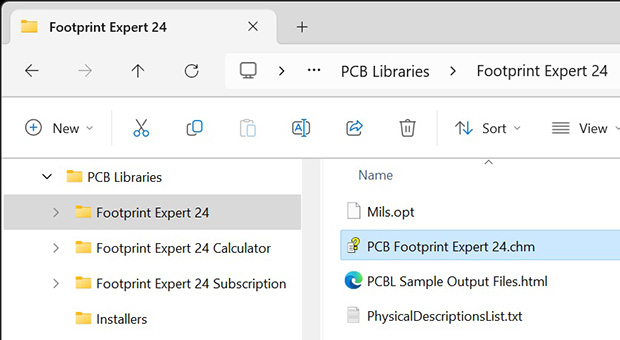
2. Delete file "PCB Footprint Expert.chm"
3. Run Footprint Expert and Select the Help icon in the main toolbar and select "Download User Guide".
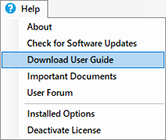
4. You should get a "Successfully downloaded!" message; at this point your help file has been downloaded and replaced.
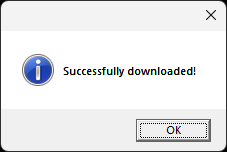
5. The updated Help file will automatically open.

 LOGIN
LOGIN Downloads
Downloads







