

 |

|
Pad Stack Designer Offset Disabled |
Post Reply 
|
| Author | |
PLTcbv 
Advanced User 
Joined: 21 Aug 2012 Location: the Netherlands Status: Offline Points: 134 |
 Post Options Post Options
 Thanks(0) Thanks(0)
 Quote Quote  Reply Reply
 Topic: Pad Stack Designer Offset Disabled Topic: Pad Stack Designer Offset DisabledPosted: 23 Sep 2014 at 5:07am |
|
In Pad Stack Designer Library Expert Lite 2014.11 this happens. When pad Y > X then Offset is disabled. 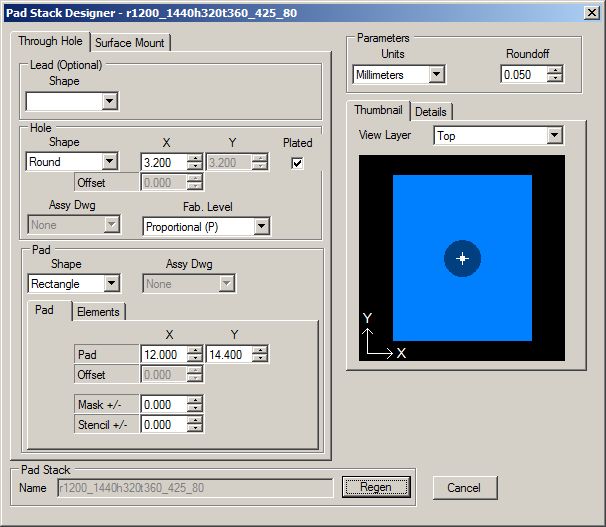 When pad X > Y then Offset is enabled. 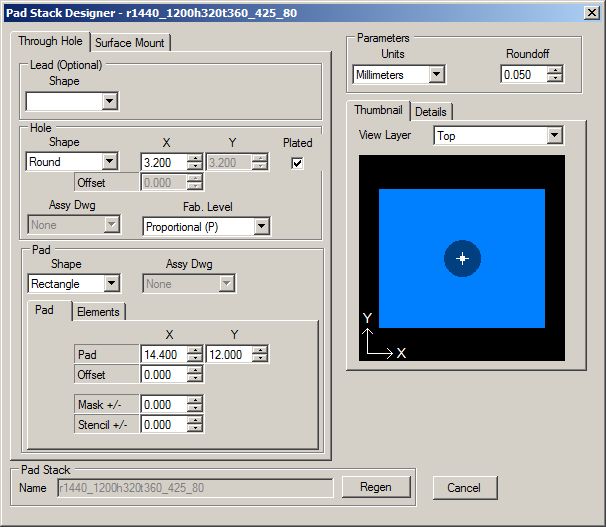 Why? |
|
 |
|
 |
|
Tom H 
Admin Group 

Joined: 05 Jan 2012 Location: San Diego, CA Status: Offline Points: 5716 |
 Post Options Post Options
 Thanks(0) Thanks(0)
 Quote Quote  Reply Reply
 Posted: 23 Sep 2014 at 6:11am Posted: 23 Sep 2014 at 6:11am |
|
Because the Offset is under the "X" column. If you want to offset the hole, X must be greater than Y. You can always rotate the pad stack. |
|
 |
|
Jeff.M 
Admin Group 
Joined: 16 May 2012 Location: San Diego Status: Offline Points: 477 |
 Post Options Post Options
 Thanks(0) Thanks(0)
 Quote Quote  Reply Reply
 Posted: 23 Sep 2014 at 7:00am Posted: 23 Sep 2014 at 7:00am |
|
Offset is only available in the X axis. As such X must exceed Y.
|
|
 |
|
Post Reply 
|
|
| Tweet |
| Forum Jump | Forum Permissions  You cannot post new topics in this forum You cannot reply to topics in this forum You cannot delete your posts in this forum You cannot edit your posts in this forum You cannot create polls in this forum You cannot vote in polls in this forum |