Pad Stack Designer Offset Disabled
Printed From: PCB Libraries Forum
Category: PCB Footprint Expert
Forum Name: Questions & Answers
Forum Description: issues and technical support
URL: https://www.PCBLibraries.com/forum/forum_posts.asp?TID=1429
Printed Date: 15 Jan 2026 at 6:35am
Topic: Pad Stack Designer Offset Disabled
Posted By: PLTcbv
Subject: Pad Stack Designer Offset Disabled
Date Posted: 23 Sep 2014 at 5:07am
|
In Pad Stack Designer Library Expert Lite 2014.11 this happens. When pad Y > X then Offset is disabled. 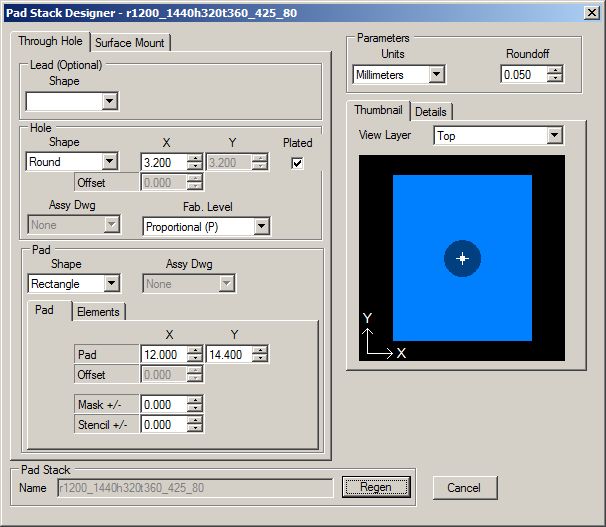 When pad X > Y then Offset is enabled. 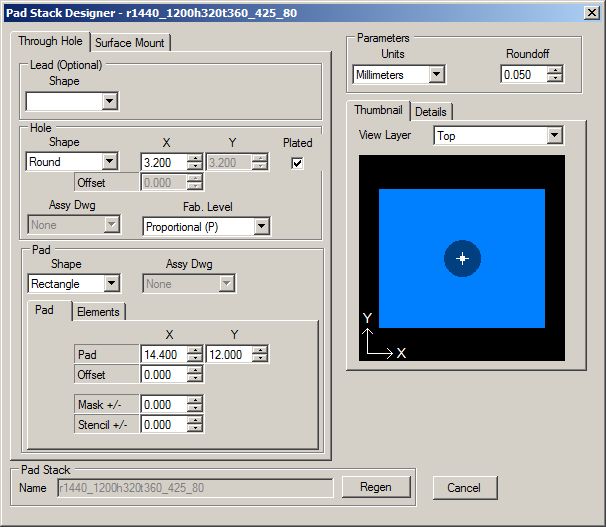 Why? |
Replies:
Posted By: Tom H
Date Posted: 23 Sep 2014 at 6:11am
|
Because the Offset is under the "X" column. If you want to offset the hole, X must be greater than Y. You can always rotate the pad stack. ------------- Stay connected - follow us! https://twitter.com/PCBLibraries" rel="nofollow - X - http://www.linkedin.com/company/pcb-libraries-inc-/" rel="nofollow - LinkedIn |
Posted By: Jeff.M
Date Posted: 23 Sep 2014 at 7:00am
|
Offset is only available in the X axis. As such X must exceed Y.
------------- Stay connected - follow us! https://twitter.com/PCBLibraries" rel="nofollow - X - http://www.linkedin.com/company/pcb-libraries-inc-/" rel="nofollow - LinkedIn |