

 |

|
OrCAD PCB - "Hidden & Deleted Pins" in TO DPAK |
Post Reply 
|
Page <123 |
| Author | |
dmonca 
Advanced User 
Joined: 13 Dec 2012 Location: Switzerland Status: Offline Points: 59 |
 Post Options Post Options
 Thanks(1) Thanks(1)
 Quote Quote  Reply Reply
 Posted: 27 Feb 2013 at 6:03am Posted: 27 Feb 2013 at 6:03am |
|
Hi Tom
I guess we are not talking about the same thing right now. I guess you were looking at my last post with attached pictures, posted on 22 Feb 2013 at 8:51am. This "problem" indeed was my mistake since I was using "hide/remove" incorrectly. My main problem is shown at the end of the post that started this thread (see the following pictures). This is how the footprint looks before importing it to our library: 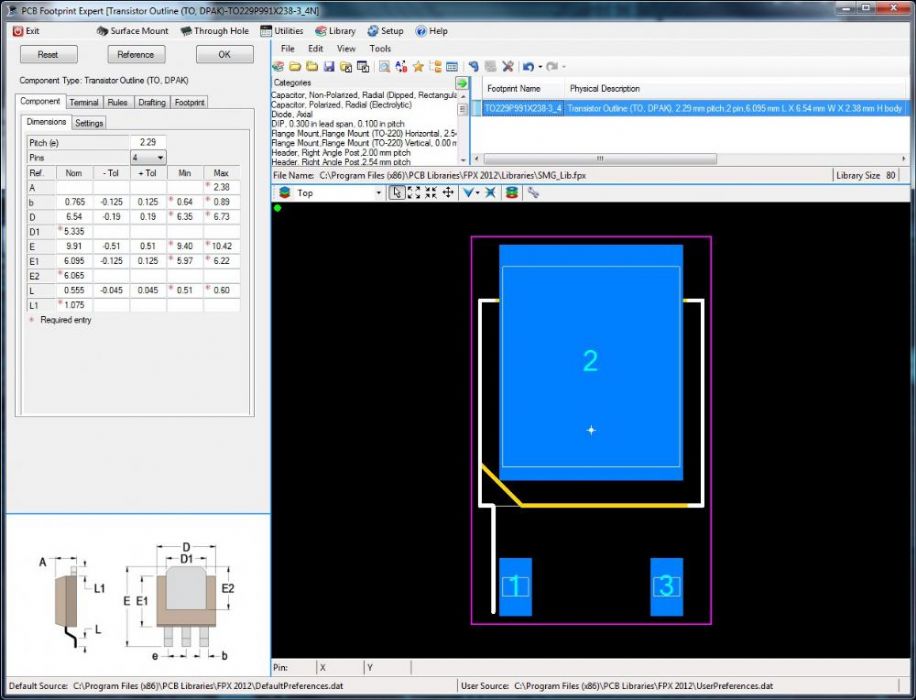 And this how it looks like when I reload it: 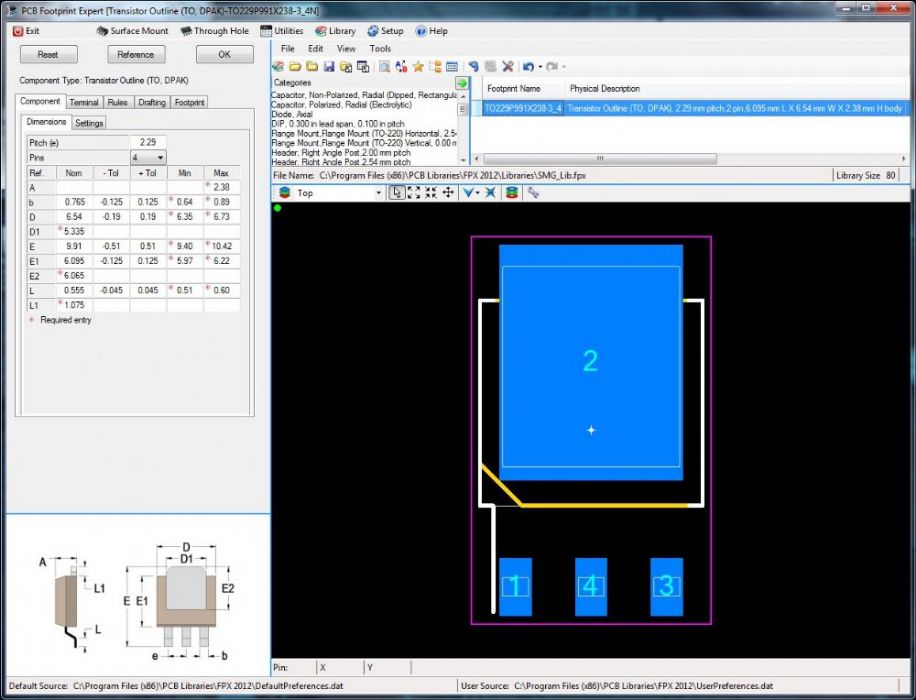 If I don't use the renumbering feature, then the middle pad stays removed. Today I tested it on a different Computer and got the same effect as described above. Regards Daniel |
|
 |
|

|
|
 |
|
Tom H 
Admin Group 

Joined: 05 Jan 2012 Location: San Diego, CA Status: Offline Points: 5993 |
 Post Options Post Options
 Thanks(0) Thanks(0)
 Quote Quote  Reply Reply
 Posted: 27 Feb 2013 at 7:09am Posted: 27 Feb 2013 at 7:09am |
|
Daniel,
Good catch! We'll fix this and send you a V46 Beta today for your approval. Thanks, Tom |
|
 |
|
Nick B 
Admin Group 

Joined: 02 Jan 2012 Status: Offline Points: 1976 |
 Post Options Post Options
 Thanks(0) Thanks(0)
 Quote Quote  Reply Reply
 Posted: 27 Feb 2013 at 11:25pm Posted: 27 Feb 2013 at 11:25pm |
|
please download and test 2012.46 beta here and let us know if this was fixed.
|
|
 |
|
dmonca 
Advanced User 
Joined: 13 Dec 2012 Location: Switzerland Status: Offline Points: 59 |
 Post Options Post Options
 Thanks(0) Thanks(0)
 Quote Quote  Reply Reply
 Posted: 28 Feb 2013 at 2:45am Posted: 28 Feb 2013 at 2:45am |
|
Sorry, it did not work out. The pad is still showing up in the FPE Viewer after saving it to FPX.
Daniel |
|
 |
|
Tom H 
Admin Group 

Joined: 05 Jan 2012 Location: San Diego, CA Status: Offline Points: 5993 |
 Post Options Post Options
 Thanks(0) Thanks(0)
 Quote Quote  Reply Reply
 Posted: 28 Feb 2013 at 7:46am Posted: 28 Feb 2013 at 7:46am |
|
Daniel,
Are you saying that "Save to FPX" and retrieve from FPX is not working? Or building the DPAK in OrCAD PCB is not working? |
|
 |
|
dmonca 
Advanced User 
Joined: 13 Dec 2012 Location: Switzerland Status: Offline Points: 59 |
 Post Options Post Options
 Thanks(0) Thanks(0)
 Quote Quote  Reply Reply
 Posted: 01 Mar 2013 at 3:07am Posted: 01 Mar 2013 at 3:07am |
|
Hi Tom,
Yes, saving and retrieving from the fpx-library is the problem. Somehow FE seems to "forget", that a pin is removed when the numbering of the pins is not standard. As for the export to OrCAD: I built the part, with renumbering and removing the pad, and then let FE create the footprint (without saving it to any library first). The result is OK. Regards, Daniel |
|
 |
|
Tom H 
Admin Group 

Joined: 05 Jan 2012 Location: San Diego, CA Status: Offline Points: 5993 |
 Post Options Post Options
 Thanks(0) Thanks(0)
 Quote Quote  Reply Reply
 Posted: 01 Mar 2013 at 7:47am Posted: 01 Mar 2013 at 7:47am |
|
OK, we're categorizing this as user error in the tool.
You're not supposed to renumber the pins the way you did 1, 4, 2 & 3 is the thermal pad and then delete Pin 4. You're supposed to take the normal part pins 1, 2, 3, 4 and "Remove" pin 2 and the final pin assignment will be 1, 2 & 3 is the thermal pad. |
|
 |
|
Jeff.M 
Admin Group 

Joined: 16 May 2012 Location: San Diego Status: Offline Points: 497 |
 Post Options Post Options
 Thanks(0) Thanks(0)
 Quote Quote  Reply Reply
 Posted: 01 Mar 2013 at 8:30am Posted: 01 Mar 2013 at 8:30am |
|
Alternately, you can change the number of pins to 3 and double the pitch.
|
|
 |
|
dmonca 
Advanced User 
Joined: 13 Dec 2012 Location: Switzerland Status: Offline Points: 59 |
 Post Options Post Options
 Thanks(0) Thanks(0)
 Quote Quote  Reply Reply
 Posted: 04 Mar 2013 at 6:32am Posted: 04 Mar 2013 at 6:32am |
|
Hi Everybody
In the final pin assignment, the thermal pad has be to pin 2. So using the standard footprint and then remove pin 2 does not help. What worked out, however, is setting the number of pins to 3 and doubling the pitch. Thanx for you help and your patience  Regards Daniel |
|
 |
|
Post Reply 
|
Page <123 |
| Tweet |
| Forum Jump | Forum Permissions  You cannot post new topics in this forum You cannot reply to topics in this forum You cannot delete your posts in this forum You cannot edit your posts in this forum You cannot create polls in this forum You cannot vote in polls in this forum |