

 |

|
OrCAD PCB - "Hidden & Deleted Pins" in TO DPAK |
Post Reply 
|
Page <123> |
| Author | |
Nick B 
Admin Group 

Joined: 02 Jan 2012 Status: Offline Points: 1976 |
 Post Options Post Options
 Thanks(0) Thanks(0)
 Quote Quote  Reply Reply
 Posted: 20 Feb 2013 at 2:53pm Posted: 20 Feb 2013 at 2:53pm |
|
Please confirm this build of 2012.44 fixed this issue:
|
|
 |
|

|
|
 |
|
dmonca 
Advanced User 
Joined: 13 Dec 2012 Location: Switzerland Status: Offline Points: 59 |
 Post Options Post Options
 Thanks(0) Thanks(0)
 Quote Quote  Reply Reply
 Posted: 21 Feb 2013 at 1:38am Posted: 21 Feb 2013 at 1:38am |
|
Hi Nick
The problem with the THT pads is gone with the latest build. Thanx! The middle pin still is reapearing. Here is what I do: - Create a new DPAK footprint as per TO252AA specifications - Mark the middle pin - Right-click and select "remove" - Import the Part in my library - Open another part from either my own or the fpx library (double-click on the name, so that it's footprint is visible) - Reload the part created before (also here: double-click for the footprint) -> Now the deleted pin in the middle is visible again I also found some new problem with renaming the Pins in the "Flange Mount (TO-220)" footprint. -> Mark a pin -> Rename it from "1" to "B", "2" to "C" and "3" to "E" via right-click and properties - Import the Part in my library - Open another part from either my own or the fpx library (double-click on the name, so that it's footprint is visible) - Reload the part created before (also here: double-click for the footprint) -> The renamed pins are showing "1", "2" and "3" again If I rename the pins on "Small Outlint Transistor (SOT23)" or "Small Outlint Transistor (SOT223)", everythingworks as expected and the pads keep their changed name. Regards Daniel |
|
 |
|
chrisa_pcb 
Moderator Group 
Joined: 29 Jul 2012 Location: San Diego Status: Offline Points: 772 |
 Post Options Post Options
 Thanks(0) Thanks(0)
 Quote Quote  Reply Reply
 Posted: 21 Feb 2013 at 11:55am Posted: 21 Feb 2013 at 11:55am |
|
DPAK:
- Open another part from either my own or the fpx library (double-click on the name, so that it's footprint is visible)
- Reload the part created before (also here: double-click for the footprint) A new part gets created with a slightly different name when you successfully remove a pin. You may be opening your older part.
The only thing I can assume is that your old part that was created with the bug you haven't deleted and you're still trying to reopen it as if it were the new part. When you first generated the part, the pin was removed, was it not?
Seems like the same thing with the TO-220 tbh. If you import a part successfully, it can't change back unless you're looking at the old part.
|
|
 |
|
dmonca 
Advanced User 
Joined: 13 Dec 2012 Location: Switzerland Status: Offline Points: 59 |
 Post Options Post Options
 Thanks(0) Thanks(0)
 Quote Quote  Reply Reply
 Posted: 22 Feb 2013 at 12:51am Posted: 22 Feb 2013 at 12:51am |
|
Hi Chris
You were right with the DPAK. If I generate a new footprint from scratch it works fine. It did not do the trick on the TO220 though. Even after generating a new footprint and renaming the pins "BCE" they went back to "123". This does not happen on the new DPAK footprint btw. If I rename the pads they stay that way. And I also found another thing concerning the renumbering. After successfully generating the new DPAK footprint I wanted to renumber the pins. What then happend you can see on the following pictures: Original: 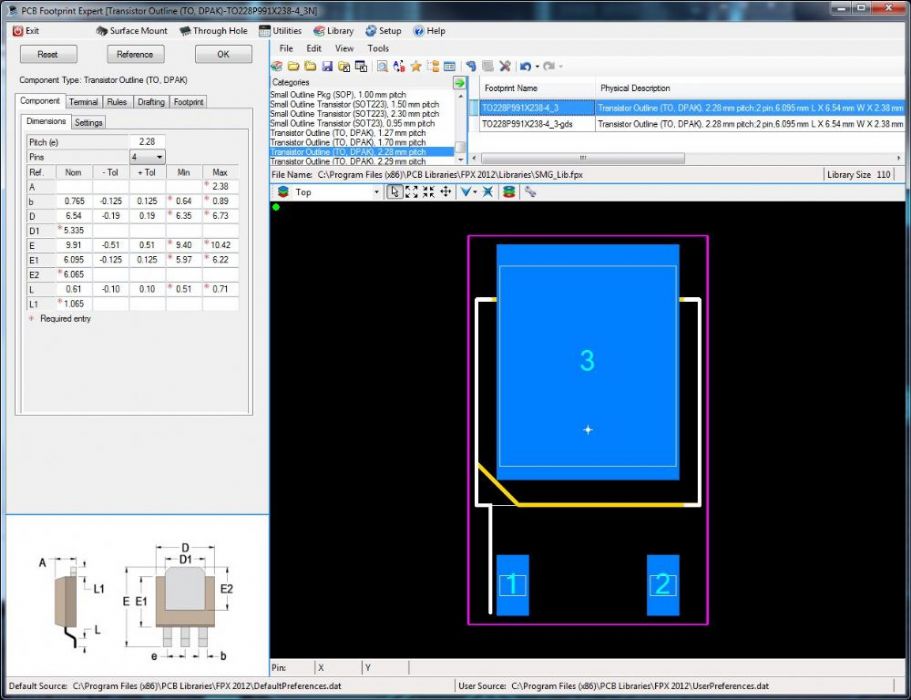 Renumbering: 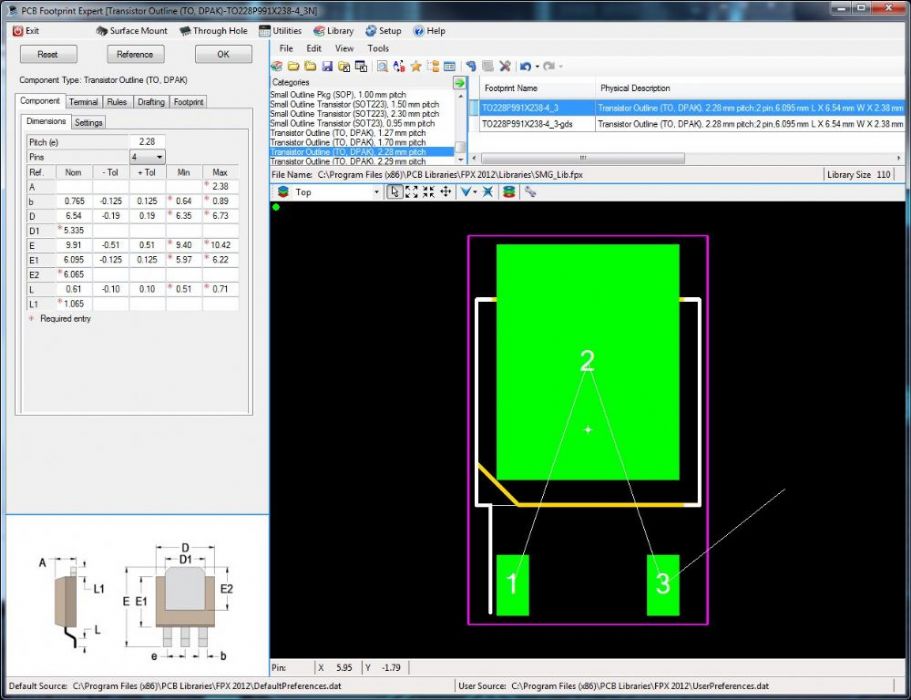 Result: 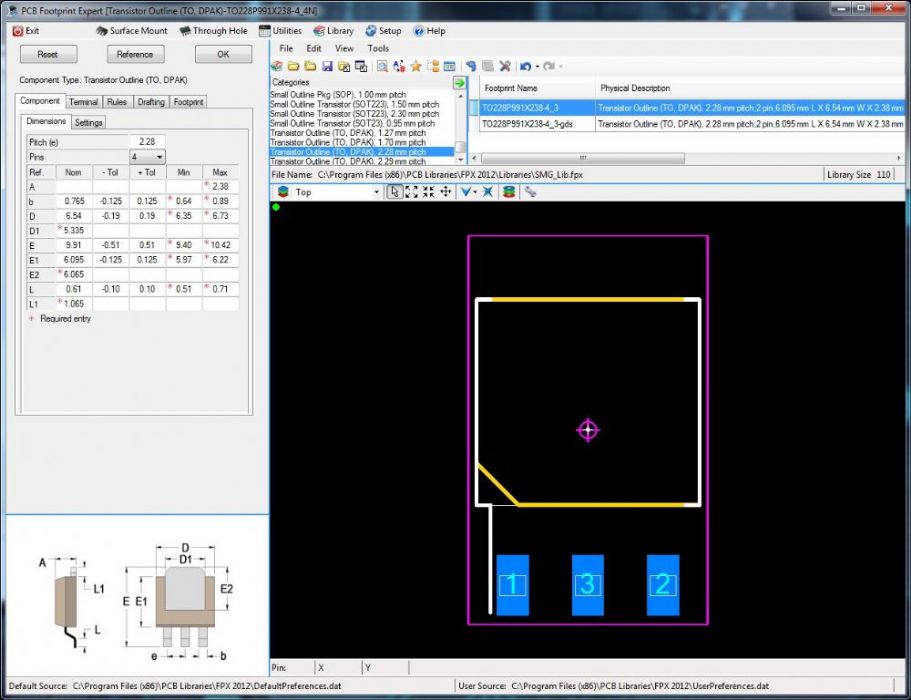 If I do the renumbering first and than remove the middle pad, then this pad showes up again on reloading the part. So we are back to the problem that I described at the beginning of this thread. Thanx for your help Regards Daniel |
|
 |
|
chrisa_pcb 
Moderator Group 
Joined: 29 Jul 2012 Location: San Diego Status: Offline Points: 772 |
 Post Options Post Options
 Thanks(0) Thanks(0)
 Quote Quote  Reply Reply
 Posted: 22 Feb 2013 at 1:29am Posted: 22 Feb 2013 at 1:29am |
|
Ok.. this looks like a Jeff issue(he's calculator issues, i handle translations) and i'm going to pass it along and i'm sure he'll look at it in the morning. Pretty much everything with the graphics of the part, up to and including stuff not saving properly, is his area. The issue can be easily replicated by :
Step 1: I open say TO228P991X240-3_4 from the sm.fpx.
Step 2: I reorder the pins bottom left(1), Thermal Tab(2), Lower Right(3)
Step 3: I click Done Reordering.
Step 4: The Thermal Tab disappears, the bottom middle pin appears, and i have the same picture as the last image you posted, except pin 3 shows as pin 4.
I would think that no pins should disappear(along with one reappearing), and that it should reorder in the order specified.
The BCE thing I would imagine should happen post-reorder. The FPX, in its current form would need to first have the pins ordered and then named I would think. But Jeff can work that out.
|
|
 |
|
Jeff.M 
Admin Group 

Joined: 16 May 2012 Location: San Diego Status: Offline Points: 497 |
 Post Options Post Options
 Thanks(0) Thanks(0)
 Quote Quote  Reply Reply
 Posted: 22 Feb 2013 at 3:16pm Posted: 22 Feb 2013 at 3:16pm |
|
This is inherent in the way reordering is done. This part already had a hidden pin (#2). When you reordered, whichever pin became pin 2 (was 4) disappeared. The way in which it will be 'fixed' is by un-hiding/removing pins prior to any reordering operation. Pins will then have to be hidden or removed again.
|
|
 |
|
dmonca 
Advanced User 
Joined: 13 Dec 2012 Location: Switzerland Status: Offline Points: 59 |
 Post Options Post Options
 Thanks(0) Thanks(0)
 Quote Quote  Reply Reply
 Posted: 25 Feb 2013 at 2:57am Posted: 25 Feb 2013 at 2:57am |
|
Hi Jeff
I just downloaded V45. Still no change in behaviour. As described at the end of my last post, if I restore the hidden pin first, do the renumbering, hide it again and save it to my library, this particular pin will reapear when I reload the part. So basically, once the pins are renumbered, somehow the "hidden/removed" attribute is ignored. Regards Daniel |
|
 |
|
Tom H 
Admin Group 

Joined: 05 Jan 2012 Location: San Diego, CA Status: Offline Points: 5993 |
 Post Options Post Options
 Thanks(0) Thanks(0)
 Quote Quote  Reply Reply
 Posted: 25 Feb 2013 at 10:11am Posted: 25 Feb 2013 at 10:11am |
|
Daniel,
You must use the "Renumber Pin" feature before Hiding or Deleting pins. But, I see no reason to ever use Pin Renumber for DPAK's. Can you please attach a web-link to your DPAK datasheet so we can reproduce this issue and provide constructive feedback. You seem to be the only person with this issue so we need to reproduce what you're doing with "Step by Step" instructions that you provide. Thanks! |
|
 |
|
dmonca 
Advanced User 
Joined: 13 Dec 2012 Location: Switzerland Status: Offline Points: 59 |
 Post Options Post Options
 Thanks(0) Thanks(0)
 Quote Quote  Reply Reply
 Posted: 26 Feb 2013 at 2:03am Posted: 26 Feb 2013 at 2:03am |
|
Hi Tom
Well, the need for renumbering does not come from a specific part. It comes for the way how we designed parts in the library of OrCAD Capture (we do not use Capture CIS). Example: For the LM78xx voltage regulator we have one drawing in our Capture library. Where pin 1 is the input, pin 2 is ground and pin3 is the output. This numbering works for various cases (TO-220, TO3, ...) but not for DPAK and/or SOT223. So instead of creating another LM78xx for these footprints in Capture, we renumbered the pads of the footprint in PCB Editor. These renumbered footprints could then be used by other parts (LM79xx for example) as well. For the SOT223 case the renumbering in FootprintExpert worked, but not for the DPAK. I used the "renumber pin" feature on a new created part and before hiding pins. Here is what I do: - Create a new DPAK footprint as per TO252AA specifications (exact dimensions see attached pictures in previous posts) - Renumber the pins (left to right 1, 4, 3 for the small pads an 2 for the large pad) - Mark the middle pin (Nr.4), right-click and select "remove" - Import the Part in my library (the generated name is TO228P991X238-4_3) - Open another part from either my own or the fpe library (double-click on the name, so that it's footprint is visible) - Reload the part created before (also here: double-click for the footprint) -> Now the deleted pin in the middle is visible again Regards Daniel |
|
 |
|
Tom H 
Admin Group 

Joined: 05 Jan 2012 Location: San Diego, CA Status: Offline Points: 5993 |
 Post Options Post Options
 Thanks(0) Thanks(0)
 Quote Quote  Reply Reply
 Posted: 26 Feb 2013 at 8:05am Posted: 26 Feb 2013 at 8:05am |
|
Daniel,
If you have a DPAK with pins 1, 2, 3 and you "Hide" pin 2 you will end up with pins 1, 3 There is no reason to renumber your pins if you know how to use the "Hide" and "Delete" features. I'm going to archive this entire thread today. |
|
 |
|
Post Reply 
|
Page <123> |
| Tweet |
| Forum Jump | Forum Permissions  You cannot post new topics in this forum You cannot reply to topics in this forum You cannot delete your posts in this forum You cannot edit your posts in this forum You cannot create polls in this forum You cannot vote in polls in this forum |