

 |

|
FP Designer: Pad Stack Designer |
Post Reply 
|
| Author | |
Bharat_Verma 
Advanced User 
Joined: 10 Feb 2021 Status: Offline Points: 65 |
 Post Options Post Options
 Thanks(0) Thanks(0)
 Quote Quote  Reply Reply
 Topic: FP Designer: Pad Stack Designer Topic: FP Designer: Pad Stack DesignerPosted: 11 Feb 2022 at 3:15am |
|
While preparing one footprint for MPN :821-22-007-10-00010, we found that pad stack designer round-up hole diameter on upper limit. As here 0.71 mm hole must be round up as 0.70 mm (nearest tool size), but here its round up as 0.75 mm. |
|
 |
|
 |
|
Jeff.M 
Admin Group 
Joined: 16 May 2012 Location: San Diego Status: Offline Points: 477 |
 Post Options Post Options
 Thanks(0) Thanks(0)
 Quote Quote  Reply Reply
 Posted: 11 Feb 2022 at 8:35am Posted: 11 Feb 2022 at 8:35am |
|
There is an option for through-hole pad stacks (both in Tools > Options > Terminals > Through-Hole and on the Options tab, next to the Pads tab shown in your image) that allows you to set the roundoff value for both the pads and the hole.
Adjust these values to fit your needs: 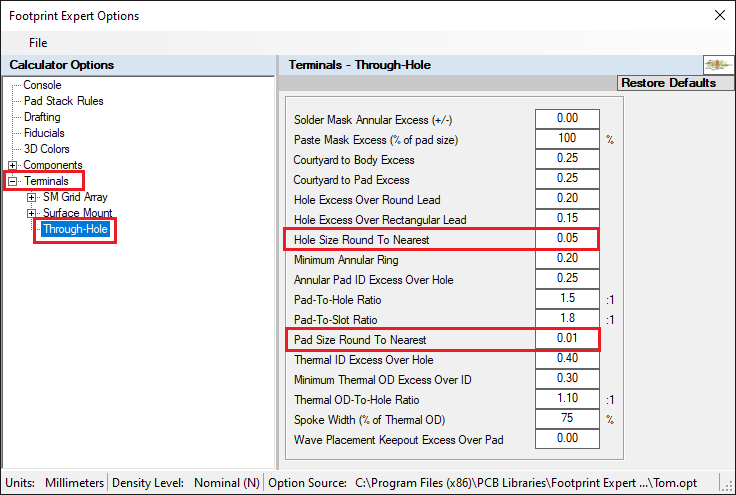 |
|
 |
|
Bharat_Verma 
Advanced User 
Joined: 10 Feb 2021 Status: Offline Points: 65 |
 Post Options Post Options
 Thanks(0) Thanks(0)
 Quote Quote  Reply Reply
 Posted: 12 Feb 2022 at 4:25am Posted: 12 Feb 2022 at 4:25am |
|
Hello ,
But that options are disable, i mean we can not change it .
|
|
 |
|
Tom H 
Admin Group 

Joined: 05 Jan 2012 Location: San Diego, CA Status: Offline Points: 5718 |
 Post Options Post Options
 Thanks(0) Thanks(0)
 Quote Quote  Reply Reply
 Posted: 12 Feb 2022 at 8:49am Posted: 12 Feb 2022 at 8:49am |
|
You Must save the Default Options (File > Save As) your file name, before you can edit them.
You cannot edit the master default Options. Save to your name first. |
|
 |
|
Post Reply 
|
|
| Tweet |
| Forum Jump | Forum Permissions  You cannot post new topics in this forum You cannot reply to topics in this forum You cannot delete your posts in this forum You cannot edit your posts in this forum You cannot create polls in this forum You cannot vote in polls in this forum |