

 |

|
Legend Clearance |
Post Reply 
|
| Author | |
rafaela.jakic 
New User 
Joined: 02 Mar 2020 Status: Offline Points: 3 |
 Post Options Post Options
 Thanks(0) Thanks(0)
 Quote Quote  Reply Reply
 Topic: Legend Clearance Topic: Legend ClearancePosted: 16 Oct 2020 at 4:40am |
|
Hi,
When I change Legend Clearance parameter in the settings, it applies only for N density footprints. M and L density remain the same as they were before change. Is there a way to setup rules for Legend outline in a PCB Libraries for all densities? I want to export whole .fpx file to Altium and it would be great if I can do it automatically without any manual steps in between. Thanks. |
|
 |
|
 |
|
Tom H 
Admin Group 

Joined: 05 Jan 2012 Location: San Diego, CA Status: Offline Points: 5716 |
 Post Options Post Options
 Thanks(0) Thanks(0)
 Quote Quote  Reply Reply
 Posted: 16 Oct 2020 at 7:19am Posted: 16 Oct 2020 at 7:19am |
|
Silkscreen is a 3-Tier feature. We changed that in V2021. You will be able to see every density level at the same time. 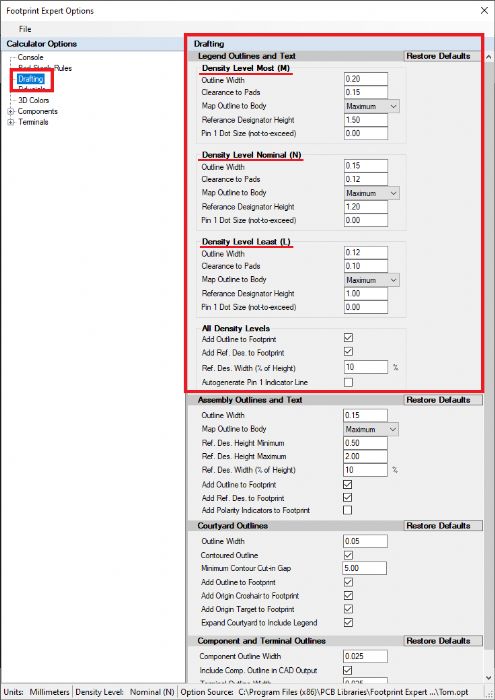 |
|
 |
|
RonaldSmith 
New User 
Joined: 23 Oct 2020 Status: Offline Points: 5 |
 Post Options Post Options
 Thanks(0) Thanks(0)
 Quote Quote  Reply Reply
 Posted: 26 Nov 2020 at 6:29am Posted: 26 Nov 2020 at 6:29am |
|
I see your reply but your post didn’t provide relevant information to the given thread. |
|
 |
|
Post Reply 
|
|
| Tweet |
| Forum Jump | Forum Permissions  You cannot post new topics in this forum You cannot reply to topics in this forum You cannot delete your posts in this forum You cannot edit your posts in this forum You cannot create polls in this forum You cannot vote in polls in this forum |