Legend Clearance
Printed From: PCB Libraries Forum
Category: PCB Footprint Expert
Forum Name: Questions & Answers
Forum Description: issues and technical support
URL: https://www.PCBLibraries.com/forum/forum_posts.asp?TID=2702
Printed Date: 15 Feb 2026 at 11:21am
Topic: Legend Clearance
Posted By: rafaela.jakic
Subject: Legend Clearance
Date Posted: 16 Oct 2020 at 4:40am
|
Hi, When I change Legend Clearance parameter in the settings, it applies only for N density footprints. M and L density remain the same as they were before change. Is there a way to setup rules for Legend outline in a PCB Libraries for all densities? I want to export whole .fpx file to Altium and it would be great if I can do it automatically without any manual steps in between. Thanks. |
Replies:
Posted By: Tom H
Date Posted: 16 Oct 2020 at 7:19am
|
Silkscreen is a 3-Tier feature. We changed that in V2021. You will be able to see every density level at the same time. 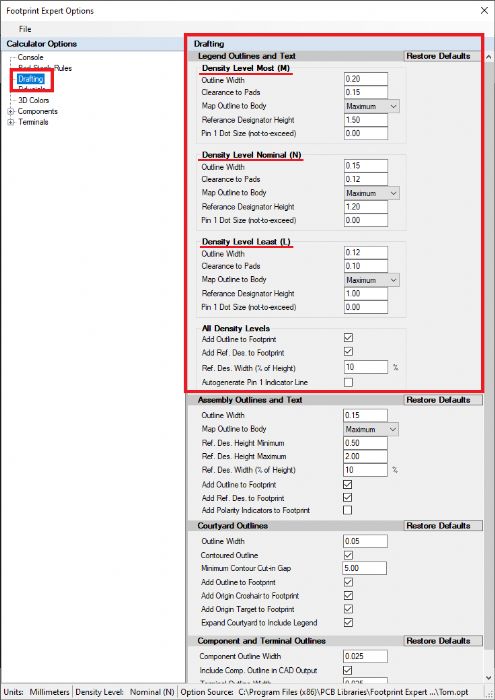 ------------- Stay connected - follow us! https://twitter.com/PCBLibraries" rel="nofollow - X - http://www.linkedin.com/company/pcb-libraries-inc-/" rel="nofollow - LinkedIn |
Posted By: RonaldSmith
Date Posted: 26 Nov 2020 at 6:29am
|
I see your reply but your post didn’t provide relevant information to the given thread. |