

 |

|
BGA D E problem |
Post Reply 
|
| Author | |
wheelee 
Active User 
Joined: 27 Feb 2023 Status: Offline Points: 17 |
 Post Options Post Options
 Thanks(0) Thanks(0)
 Quote Quote  Reply Reply
 Topic: BGA D E problem Topic: BGA D E problemPosted: 06 Jun 2024 at 7:21pm |
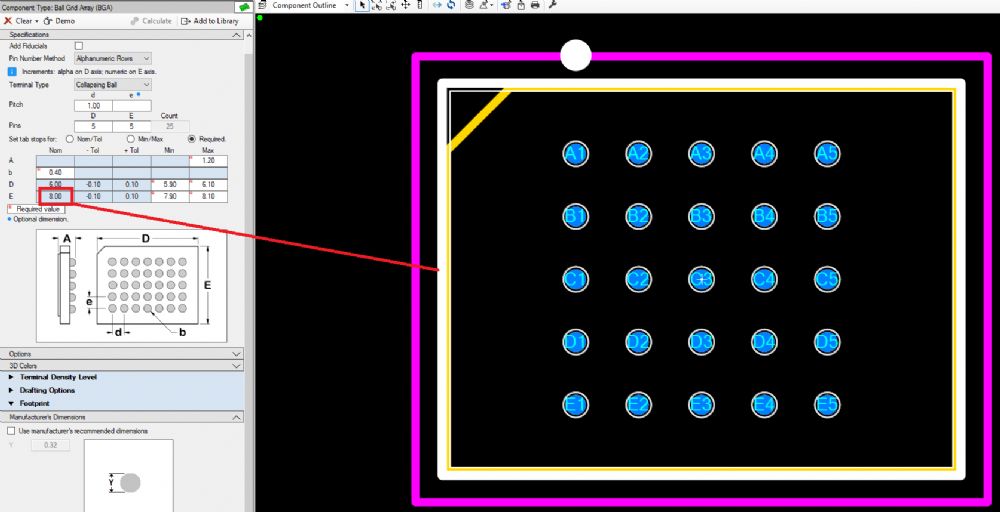 D & E size always get interchange
|
|
 |
|
 |
|
Tom H 
Admin Group 

Joined: 05 Jan 2012 Location: San Diego, CA Status: Offline Points: 5814 |
 Post Options Post Options
 Thanks(0) Thanks(0)
 Quote Quote  Reply Reply
 Posted: 07 Jun 2024 at 9:08am Posted: 07 Jun 2024 at 9:08am |
|
The Footprint Expert default footprint orientation is pin A1 in the Lower Left per IEC 61188-7 International Standard.
If you move pin A1 to the Upper Left, you swap the "D" and "E" dimensions for BGA's. Our recommendation to to follow the program default orientation when creating the footprint and then rotate it after the footprint is created. The final rotation will be saved to the FPX file. |
|
 |
|
wheelee 
Active User 
Joined: 27 Feb 2023 Status: Offline Points: 17 |
 Post Options Post Options
 Thanks(0) Thanks(0)
 Quote Quote  Reply Reply
 Posted: 10 Jun 2024 at 6:09pm Posted: 10 Jun 2024 at 6:09pm |
|
I did not move anything, A1 defaults to the upper Left - do you even look & check at your own software?
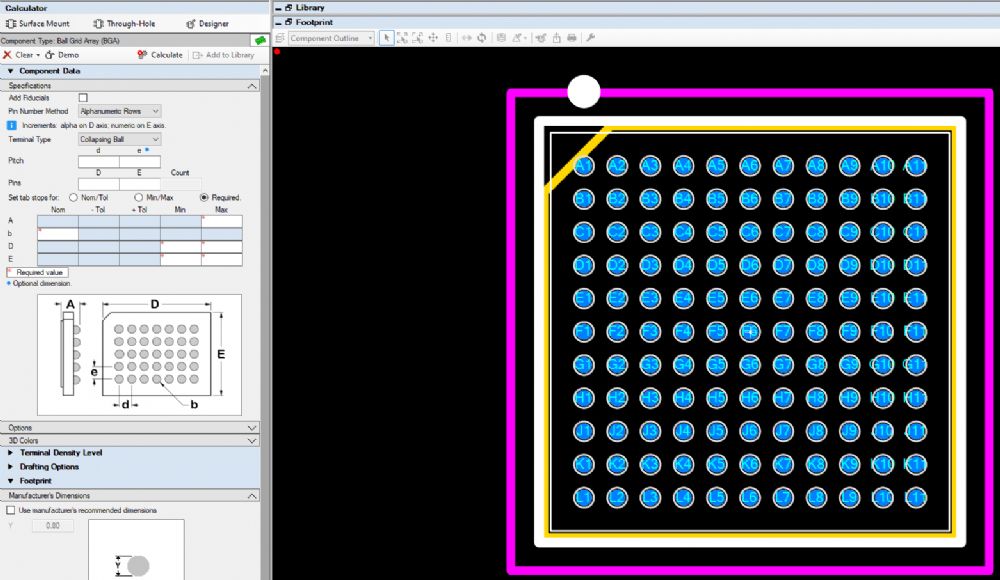 |
|
 |
|
Tom H 
Admin Group 

Joined: 05 Jan 2012 Location: San Diego, CA Status: Offline Points: 5814 |
 Post Options Post Options
 Thanks(0) Thanks(0)
 Quote Quote  Reply Reply
 Posted: 10 Jun 2024 at 8:51pm Posted: 10 Jun 2024 at 8:51pm |
|
Open Tools > Options and select File > Internal Defaults
Then select File > Save As > whatever Name You Want. Then open the BGA calculator and see where pin A1 is. |
|
 |
|
Post Reply 
|
|
| Tweet |
| Forum Jump | Forum Permissions  You cannot post new topics in this forum You cannot reply to topics in this forum You cannot delete your posts in this forum You cannot edit your posts in this forum You cannot create polls in this forum You cannot vote in polls in this forum |