

 |

|
BGA Pin Numbers |
Post Reply 
|
| Author | |
layouter88 
Advanced User 
Joined: 12 Jul 2012 Location: Germany Status: Offline Points: 79 |
 Post Options Post Options
 Thanks(0) Thanks(0)
 Quote Quote  Reply Reply
 Topic: BGA Pin Numbers Topic: BGA Pin NumbersPosted: 28 Oct 2012 at 6:44am |
|
Hello,
Best regards, Erwin |
|
 |
|

|
|
 |
|
Tom H 
Admin Group 

Joined: 05 Jan 2012 Location: San Diego, CA Status: Offline Points: 5985 |
 Post Options Post Options
 Thanks(0) Thanks(0)
 Quote Quote  Reply Reply
 Posted: 28 Oct 2012 at 8:26am Posted: 28 Oct 2012 at 8:26am |
|
The PCB Footprint Expert default is to put all Alphanumeric pins for BGA, LGA, CGA, PGA, Diodes and LED's in the Part Type "Pin Mapping" tab.
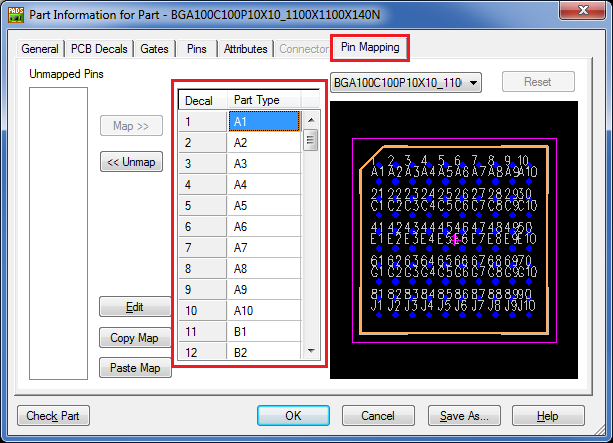 If you want the Alpha-numeric pin assignments to go into the Decal instead of the Part Type, in the PADS export menu uncheck "Map Alphanumeric Pins" - 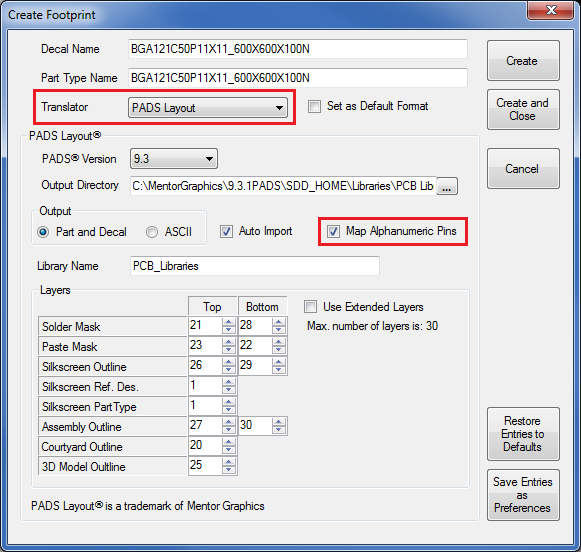 |
|
 |
|
layouter88 
Advanced User 
Joined: 12 Jul 2012 Location: Germany Status: Offline Points: 79 |
 Post Options Post Options
 Thanks(0) Thanks(0)
 Quote Quote  Reply Reply
 Posted: 28 Oct 2012 at 9:32am Posted: 28 Oct 2012 at 9:32am |
|
Hello Tom,
thank you for your quick answer. I thought I already tried that way and was not successfull, but that was my mistake. With unchecked "Map Alphanumeric Pins" it does exatly the right thing. Thank you very much. Best regards Erwin |
|
 |
|
Tom H 
Admin Group 

Joined: 05 Jan 2012 Location: San Diego, CA Status: Offline Points: 5985 |
 Post Options Post Options
 Thanks(0) Thanks(0)
 Quote Quote  Reply Reply
 Posted: 28 Oct 2012 at 9:37am Posted: 28 Oct 2012 at 9:37am |
|
For 20 years PADS Layout put the Mapping of Alphanumeric pin assignments in the Part-Type.
It wasn't until V2007 that PADS added Alphanumeric pin assignments in the Decal to replace the "Mapping". So the default to support legacy (pre-V2007) is Alphanumeric pin assignments in the Part Type. i.e.: The Alphanumeric pin assignments are always there for your netlist, it's just a matter of where they are. |
|
 |
|
Post Reply 
|
|
| Tweet |
| Forum Jump | Forum Permissions  You cannot post new topics in this forum You cannot reply to topics in this forum You cannot delete your posts in this forum You cannot edit your posts in this forum You cannot create polls in this forum You cannot vote in polls in this forum |