BGA Pin Numbers
Printed From: PCB Libraries Forum
Category: PCB Footprint Expert
Forum Name: Questions & Answers
Forum Description: issues and technical support
URL: https://www.PCBLibraries.com/forum/forum_posts.asp?TID=638
Printed Date: 22 Dec 2025 at 2:18am
Topic: BGA Pin Numbers
Posted By: layouter88
Subject: BGA Pin Numbers
Date Posted: 28 Oct 2012 at 6:44am
|
Hello, Best regards, Erwin |
Replies:
Posted By: Tom H
Date Posted: 28 Oct 2012 at 8:26am
The PCB Footprint Expert default is to put all Alphanumeric pins for BGA, LGA, CGA, PGA, Diodes and LED's in the Part Type "Pin Mapping" tab. 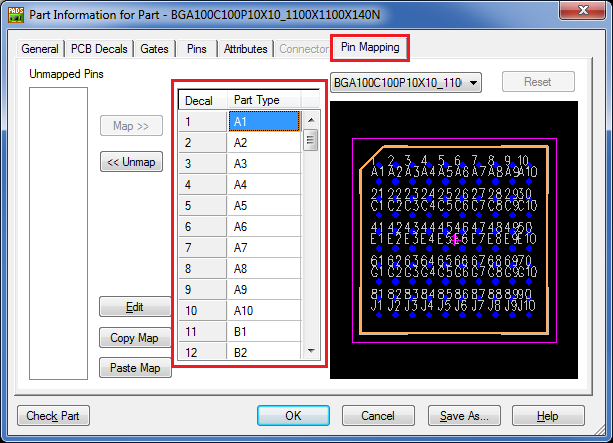 If you want the Alpha-numeric pin assignments to go into the Decal instead of the Part Type, in the PADS export menu uncheck "Map Alphanumeric Pins" - 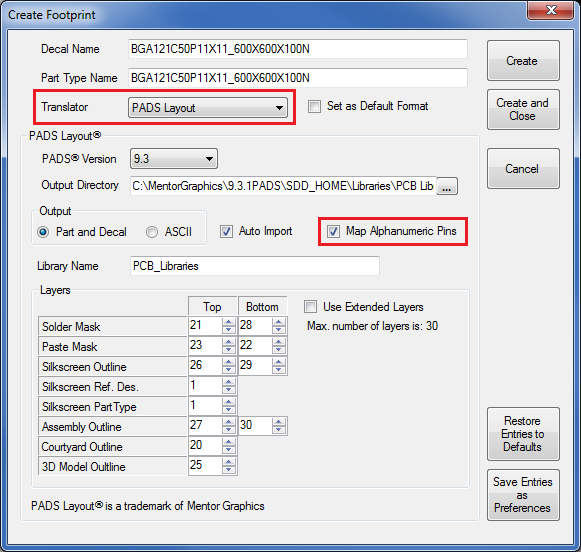 |
Posted By: layouter88
Date Posted: 28 Oct 2012 at 9:32am
|
Hello Tom, thank you for your quick answer. I thought I already tried that way and was not successfull, but that was my mistake. With unchecked "Map Alphanumeric Pins" it does exatly the right thing. Thank you very much. Best regards Erwin |
Posted By: Tom H
Date Posted: 28 Oct 2012 at 9:37am
|
For 20 years PADS Layout put the Mapping of Alphanumeric pin assignments in the Part-Type. It wasn't until V2007 that PADS added Alphanumeric pin assignments in the Decal to replace the "Mapping". So the default to support legacy (pre-V2007) is Alphanumeric pin assignments in the Part Type. i.e.: The Alphanumeric pin assignments are always there for your netlist, it's just a matter of where they are. |