

 |

|
Why is Gang Mask shape option removed? |
Post Reply 
|
Page 12> |
| Author | |
ulissescastro 
Active User 
Joined: 23 Feb 2022 Status: Offline Points: 18 |
 Post Options Post Options
 Thanks(1) Thanks(1)
 Quote Quote  Reply Reply
 Topic: Why is Gang Mask shape option removed? Topic: Why is Gang Mask shape option removed?Posted: 06 Jan 2025 at 11:13am |
|
Hi Tom, Could you please elaborate on why the Gang Mask option was removed in the latest version? I also noticed that FPE does not visually show the "block" until it is imported into Altium (in my case). Adding individual "lines" to construct the "block" in the solder mask layer may not be efficient when the user wants to delete it. Could you please create a shape that can be easily removed with a single selection? Best regards, |
|
 |
|
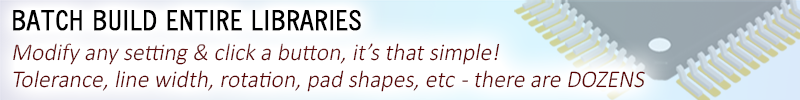
|
|
 |
|
Tom H 
Admin Group 

Joined: 05 Jan 2012 Location: San Diego, CA Status: Offline Points: 5993 |
 Post Options Post Options
 Thanks(1) Thanks(1)
 Quote Quote  Reply Reply
 Posted: 06 Jan 2025 at 11:27am Posted: 06 Jan 2025 at 11:27am |
|
The Gang Mask shape is now determined by the pad shape.
Rectangle pad shape will automatically produce a rectangle gang mask. Rounded Rectangle pad shape will automatically produce a rounded rectangle gang mask. Oblong pad shape will automatically produce an oblong gang mask. The V25.02 Footprint Expert gang mask feature has been updated and improved. The gang mask feature will appear in the Footprint Expert viewer. 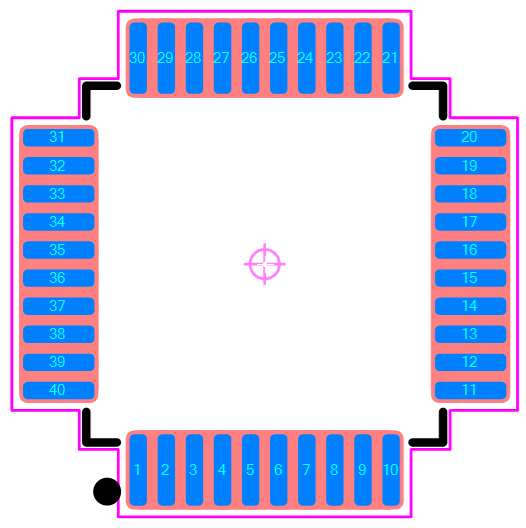 |
|
 |
|
Tom H 
Admin Group 

Joined: 05 Jan 2012 Location: San Diego, CA Status: Offline Points: 5993 |
 Post Options Post Options
 Thanks(1) Thanks(1)
 Quote Quote  Reply Reply
 Posted: 06 Jan 2025 at 11:33am Posted: 06 Jan 2025 at 11:33am |
|
Other V25.02 improvements to the Altium interface:
|
|
 |
|
ulissescastro 
Active User 
Joined: 23 Feb 2022 Status: Offline Points: 18 |
 Post Options Post Options
 Thanks(1) Thanks(1)
 Quote Quote  Reply Reply
 Posted: 06 Jan 2025 at 1:31pm Posted: 06 Jan 2025 at 1:31pm |
|
Hi Tom, I'm having some trouble understanding how to disable the Gang feature and control it as needed. The only guidance I found is a comment saying, "set sm grid array options in terminal density settings" in the SMD Pad Stack Rules. I can manage the solder mask web using mask expansions and pad-to-pad settings to ensure the minimum web. However, I want to be able to enable or disable this control. Our assembly house prefers to have a mask between pads to minimize the risk of solder bridging and to allow more width for the stencil apertures. Therefore, I would rather trim the leads, knowing exactly what I'm doing |
|
 |
|
Tom H 
Admin Group 

Joined: 05 Jan 2012 Location: San Diego, CA Status: Offline Points: 5993 |
 Post Options Post Options
 Thanks(0) Thanks(0)
 Quote Quote  Reply Reply
 Posted: 06 Jan 2025 at 1:59pm Posted: 06 Jan 2025 at 1:59pm |
|
Altium has it's own Preferences for solder mask control. Regardless of any setting you establish in Footprint Expert Options, Altium Preferences will overwrite the Footprint Expert settings.
The disable the gang mask feature, make your solder mask swell 0.00 (or 1:1 scale of the pad stack). When you import the footprint into Altium, the Altium Preferences will take over. You need to do the math to establish a solder mask sliver between every pad stack. Start with the minimum solder mask sliver size of 0.075. Then add the solder mask swell of 0.05. The minimum pad to pad spacing rule needs to be set for 0.175 for pad trimming. Only the pads for a 0.50 pin pitch will need to be trimmed. |
|
 |
|
ulissescastro 
Active User 
Joined: 23 Feb 2022 Status: Offline Points: 18 |
 Post Options Post Options
 Thanks(0) Thanks(0)
 Quote Quote  Reply Reply
 Posted: 06 Jan 2025 at 2:31pm Posted: 06 Jan 2025 at 2:31pm |
|
I usually don't use the Altium solder mask Rule. in most cases it's useless. I do prefer to define the mask what Altium called "Manual" in my Footprints.
I do trust more in FPE than Altium, if the only solution now is to do 1:1 in FPE and then control it in the CAD tool, I do think this is going backwards, you should bring the option back.
What you describe at the end is what I was mentioning defining the pad to pad clearance. My question again is. Where can this feature be turned on or off or what is the value that will trigger FPE to to add the shape or not. is it the trimming of leads in your code preceding the mask feature or is it after? Thanks |
|
 |
|
Tom H 
Admin Group 

Joined: 05 Jan 2012 Location: San Diego, CA Status: Offline Points: 5993 |
 Post Options Post Options
 Thanks(0) Thanks(0)
 Quote Quote  Reply Reply
 Posted: 06 Jan 2025 at 2:40pm Posted: 06 Jan 2025 at 2:40pm |
|
You do not need to do 1:1 scale solder mask if you set the Minimum Pad to Pad Spacing to allow for a solder mask web.
What Solder Mask annular swell do you use? 0.05, 0.07 or 0.10? What is your Minimum Solder Mask Web? 0.07, 0.08 0.09 or 0.10? Multiply the Solder Mask annular swell by 2 and add the Minimum Solder Mask Web. Then use that value to set your Minimum Pad to Pad Spacing rule. This will effectively turn off the Gang Mask feature. |
|
 |
|
ulissescastro 
Active User 
Joined: 23 Feb 2022 Status: Offline Points: 18 |
 Post Options Post Options
 Thanks(0) Thanks(0)
 Quote Quote  Reply Reply
 Posted: 06 Jan 2025 at 3:51pm Posted: 06 Jan 2025 at 3:51pm |
|
Hi Tom, it looks to me that the gang feature is added before FPE compute the trimming.. Please try to replicate the following and these are my settings..
|
|
 |
|
ulissescastro 
Active User 
Joined: 23 Feb 2022 Status: Offline Points: 18 |
 Post Options Post Options
 Thanks(0) Thanks(0)
 Quote Quote  Reply Reply
 Posted: 06 Jan 2025 at 4:00pm Posted: 06 Jan 2025 at 4:00pm |
|
Fix it. it looks like the comparison should be >= instead or >... did a test and added 1 mil to the pad to pad and now it trims the leads and with no more gang mask...
|
|
 |
|
Tom H 
Admin Group 

Joined: 05 Jan 2012 Location: San Diego, CA Status: Offline Points: 5993 |
 Post Options Post Options
 Thanks(0) Thanks(0)
 Quote Quote  Reply Reply
 Posted: 06 Jan 2025 at 4:12pm Posted: 06 Jan 2025 at 4:12pm |
|
I entered all your dimensions and concluded the same result.
Footprint Expert is trimming the pads per the SMD Pad Stack Rules and turns off the Gang Mask feature.
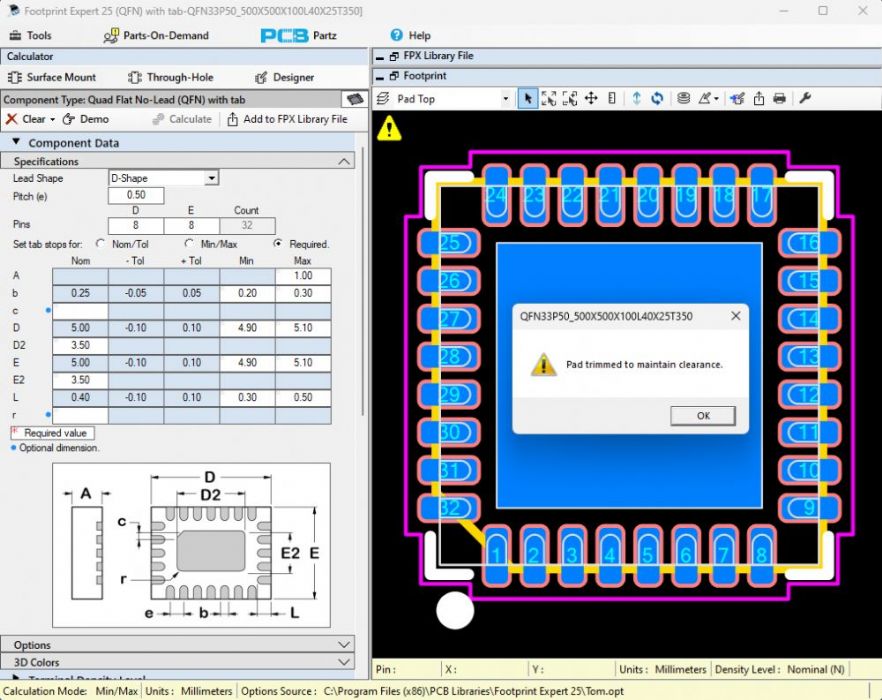 |
|
 |
|
Post Reply 
|
Page 12> |
| Tweet |
| Forum Jump | Forum Permissions  You cannot post new topics in this forum You cannot reply to topics in this forum You cannot delete your posts in this forum You cannot edit your posts in this forum You cannot create polls in this forum You cannot vote in polls in this forum |