

 |

|
What Happened to Auto-update? |
Post Reply 
|
| Author | |
SteveASmith 
Active User 
Joined: 20 Mar 2012 Location: Dayton, Ohio Status: Offline Points: 44 |
 Post Options Post Options
 Thanks(0) Thanks(0)
 Quote Quote  Reply Reply
 Topic: What Happened to Auto-update? Topic: What Happened to Auto-update?Posted: 08 Jan 2013 at 12:10pm |
|
I've haven't been using Footprint Expert recently. Been on vacation, the holidays, waiting for the end of the world, etc.... But I noticed that with update 37 not only did I have the latest version but I also now had "Footprint Expert Lite" and that the FPX AutoUpdate folder was now empty.
I assumed that it would now search for updates on it own and update itself. Apparently I was wrong. So now how do I update to the latest revision? 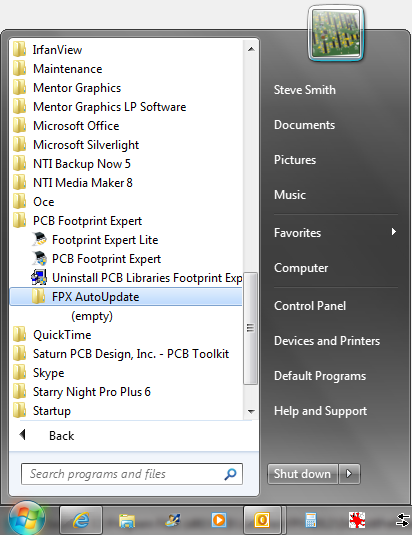 |
|
 |
|

|
|
 |
|
Tom H 
Admin Group 

Joined: 05 Jan 2012 Location: San Diego, CA Status: Offline Points: 5991 |
 Post Options Post Options
 Thanks(1) Thanks(1)
 Quote Quote  Reply Reply
 Posted: 08 Jan 2013 at 12:27pm Posted: 08 Jan 2013 at 12:27pm |
|
Auto-update is undergoing changes right now.
Select "Forum Options > "Watch this Forum" (upper right corner)  There is an update every week and the current release is V2012.38.
There will be 2 more releases for the V2012 series .39 and .40. On February 1, 2013 we will release V2013.01. The new version requires a HASP USB key and a small update charge (30% of the list price + $50 for a USB key if you don't have one yet). After February 1, 2013, there will be no further updates to V2012. This is one of the reasons why Auto-update has been disabled. |
|
 |
|
SteveASmith 
Active User 
Joined: 20 Mar 2012 Location: Dayton, Ohio Status: Offline Points: 44 |
 Post Options Post Options
 Thanks(0) Thanks(0)
 Quote Quote  Reply Reply
 Posted: 08 Jan 2013 at 12:36pm Posted: 08 Jan 2013 at 12:36pm |
|
Thanks Tom. Is the downloaded file a full install or just an update?
|
|
|
My regards,
Steve Smith |
|
 |
|
Nick B 
Admin Group 

Joined: 02 Jan 2012 Status: Offline Points: 1976 |
 Post Options Post Options
 Thanks(1) Thanks(1)
 Quote Quote  Reply Reply
 Posted: 08 Jan 2013 at 12:47pm Posted: 08 Jan 2013 at 12:47pm |
|
It's a full install.
The AutoUpdate folder you can delete, it's a remnant folder from a previous version that is no longer used.
|
|
 |
|
Post Reply 
|
|
| Tweet |
| Forum Jump | Forum Permissions  You cannot post new topics in this forum You cannot reply to topics in this forum You cannot delete your posts in this forum You cannot edit your posts in this forum You cannot create polls in this forum You cannot vote in polls in this forum |