

 |

|
V2021 POD Builder Tip |
Post Reply 
|
| Author | |
Nick B 
Admin Group 

Joined: 02 Jan 2012 Status: Offline Points: 1985 |
 Post Options Post Options
 Thanks(0) Thanks(0)
 Quote Quote  Reply Reply
 Topic: V2021 POD Builder Tip Topic: V2021 POD Builder TipPosted: 20 Apr 2021 at 6:55am |
|
POD Builder users who are upgrading to version 2021, you can only build downloaded/purchased FPX parts by the "Build Selection" method.
1. Right-click row button of part you want to build 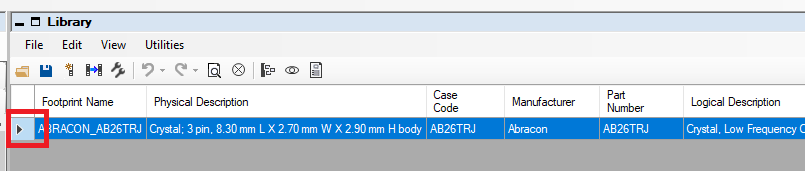 2. Click "Build Selection", then proceed with desired settings. 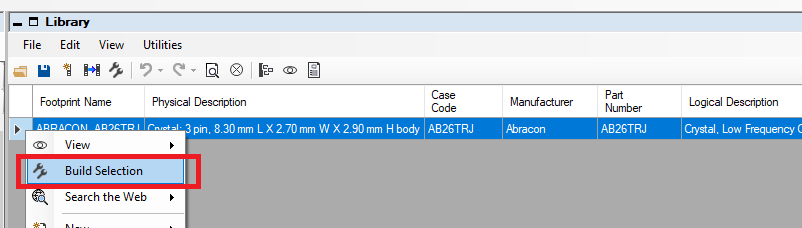 |
|
 |
|

|
|
 |
|
Post Reply 
|
|
| Tweet |
| Forum Jump | Forum Permissions  You cannot post new topics in this forum You cannot reply to topics in this forum You cannot delete your posts in this forum You cannot edit your posts in this forum You cannot create polls in this forum You cannot vote in polls in this forum |