

 |

|
Component zero Orientation A or B? |
Post Reply 
|
Page 12> |
| Author | |
AB_Regin 
Active User 
Joined: 14 Mar 2018 Status: Offline Points: 24 |
 Post Options Post Options
 Thanks(0) Thanks(0)
 Quote Quote  Reply Reply
 Topic: Component zero Orientation A or B? Topic: Component zero Orientation A or B?Posted: 03 Oct 2018 at 6:37am |
|
What component zero orientation does your POD follow?
It seems like "level B" for most of the package types, but a demo of DFN-4 seems like a "level A"? |
|
 |
|

|
|
 |
|
Tom H 
Admin Group 

Joined: 05 Jan 2012 Location: San Diego, CA Status: Offline Points: 5991 |
 Post Options Post Options
 Thanks(0) Thanks(0)
 Quote Quote  Reply Reply
 Posted: 03 Oct 2018 at 7:09am Posted: 03 Oct 2018 at 7:09am |
|
The 4-Pin DFN has a Right Mouse Button "Reorder Pins" option.
The default 4-Pin DFN should be changed so the the default part looks like this - 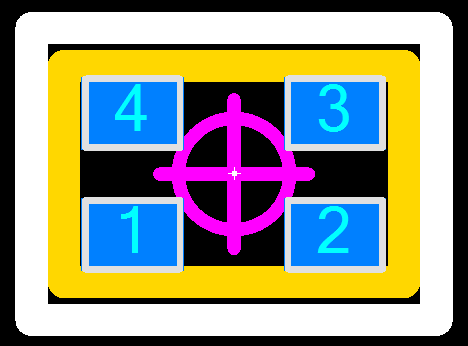 |
|
 |
|
AB_Regin 
Active User 
Joined: 14 Mar 2018 Status: Offline Points: 24 |
 Post Options Post Options
 Thanks(1) Thanks(1)
 Quote Quote  Reply Reply
 Posted: 03 Oct 2018 at 11:52pm Posted: 03 Oct 2018 at 11:52pm |
|
Hi Tom,
Your example footprint with the pin 1 to the low left is with IEC 61188-7 “Level B” Zero Orientation and mine straight out from Library Expert, is with IEC 61188-7 “Level A” Zero Orientation? My question is what zero orientation level your footprint library follow? Or more specific; when using POD and Library Expert to create footprints for our cad-system, can I expect to get any of these orientation levels and that I have to be observant and check it by myself which level it has and maybe rearrange the pin locations if our footprints shall follow the level B? We expected to be able to use all POD:s almost straight out of the box and only have to adjust cosmetic stuff... |
|
 |
|
AB_Regin 
Active User 
Joined: 14 Mar 2018 Status: Offline Points: 24 |
 Post Options Post Options
 Thanks(1) Thanks(1)
 Quote Quote  Reply Reply
 Posted: 04 Oct 2018 at 12:58am Posted: 04 Oct 2018 at 12:58am |
|
I can add some more information after some searching..
I found this old topic: At that time you Tom said that the Library Expert follows the IPC 7315C and Level B zero rotation, but that does not seem to be the case with the DFN-4? |
|
 |
|
AB_Regin 
Active User 
Joined: 14 Mar 2018 Status: Offline Points: 24 |
 Post Options Post Options
 Thanks(0) Thanks(0)
 Quote Quote  Reply Reply
 Posted: 04 Oct 2018 at 1:17am Posted: 04 Oct 2018 at 1:17am |
|
And more...
I found this document, in which the DFN-4 is described as an oscillator (this is just a matter of a different 3D Body i guess): https://www.pcblibraries.com/Products/FPX/UserGuide/download/Library%20Expert%20Surface%20Mount%20Families.pdf Here in this document it shows the correct rotation for level B, but your library expert outputs it as level A! |
|
 |
|
Tom H 
Admin Group 

Joined: 05 Jan 2012 Location: San Diego, CA Status: Offline Points: 5991 |
 Post Options Post Options
 Thanks(1) Thanks(1)
 Quote Quote  Reply Reply
 Posted: 04 Oct 2018 at 8:23am Posted: 04 Oct 2018 at 8:23am |
|
I see now what you are referring to.
I created the documentation, so now I have to find some 4-pin DFN parts and see what the typical pin numbering scheme is for Antenna, Capacitor, Crystal, Diode, Filter, Inductor, IC, Oscillator (the most used family for this package), Resistor & Transistor. Thank you for reporting this issue. |
|
 |
|
AB_Regin 
Active User 
Joined: 14 Mar 2018 Status: Offline Points: 24 |
 Post Options Post Options
 Thanks(0) Thanks(0)
 Quote Quote  Reply Reply
 Posted: 04 Oct 2018 at 10:37pm Posted: 04 Oct 2018 at 10:37pm |
|
Thanx Tom!
I can help you by telling that I discovered this issue after POD download of this one:
|
|
 |
|
ransonjd 
Advanced User 
Joined: 15 Nov 2016 Status: Offline Points: 142 |
 Post Options Post Options
 Thanks(0) Thanks(0)
 Quote Quote  Reply Reply
 Posted: 27 Feb 2020 at 1:00pm Posted: 27 Feb 2020 at 1:00pm |
|
Hi, I'm noting that 4-pin DFNs still follow "A" orientation and not "B" orientation. What's the motivation for this difference from other 4-pin components? Thanks!
|
|
 |
|
Tom H 
Admin Group 

Joined: 05 Jan 2012 Location: San Diego, CA Status: Offline Points: 5991 |
 Post Options Post Options
 Thanks(0) Thanks(0)
 Quote Quote  Reply Reply
 Posted: 27 Feb 2020 at 1:15pm Posted: 27 Feb 2020 at 1:15pm |
|
It's because the "D" dimension is normally larger than the "E" dimension.
Our software programmer didn't read our documentation.  Not sure if IPC-7351C will ever adopt the Orientation B concept to align with the IEC 61188-7 Standard which lists both A & B orientations. I'm not sure if IPC-7351C will ever be released. The chairman Karen McConnell just stepped down after 20 years and the subcommittee is losing interest. |
|
 |
|
Tom H 
Admin Group 

Joined: 05 Jan 2012 Location: San Diego, CA Status: Offline Points: 5991 |
 Post Options Post Options
 Thanks(0) Thanks(0)
 Quote Quote  Reply Reply
 Posted: 27 Feb 2020 at 1:17pm Posted: 27 Feb 2020 at 1:17pm |
|
I forgot to mention the main reason.
Unlike most component families, the 4-pin DFN has multiple pin configurations and Pin 1 can be in different locations. So there really is no Zero Orientation for the 4-pin DFN. |
|
 |
|
Post Reply 
|
Page 12> |
| Tweet |
| Forum Jump | Forum Permissions  You cannot post new topics in this forum You cannot reply to topics in this forum You cannot delete your posts in this forum You cannot edit your posts in this forum You cannot create polls in this forum You cannot vote in polls in this forum |