

 |

|
Automatic Creation of N, L, M Versions of Parts |
Post Reply 
|
| Author | |
LaserAlex 
Active User 
Joined: 06 Jun 2012 Location: Seattle, WA Status: Offline Points: 27 |
 Post Options Post Options
 Thanks(0) Thanks(0)
 Quote Quote  Reply Reply
 Topic: Automatic Creation of N, L, M Versions of Parts Topic: Automatic Creation of N, L, M Versions of PartsPosted: 20 Feb 2017 at 12:31pm |
|
I generally create footprints one at a time (for a specific component), not for an entire library at once. I do this with the wrench-shaped "Add Footprint to CAD Library" button.
On the rare occasion that I'm not in a big hurry, I will do generate the output script three times, once for each Density Level setting (Least, Nominal, Most.) It would be nice if the "Create Footprint" dialog had a checkbox option to create all three density levels at once rather than just the single density level selected at the time. If the created library included all three levels it would be easy to attach all three to a component at the time the component was created. -Alex
|
|
 |
|
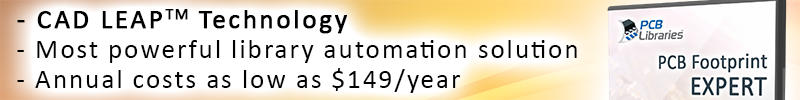
|
|
 |
|
BennsPCB 
Advanced User 
Joined: 30 Jan 2013 Location: Sweden Status: Offline Points: 98 |
 Post Options Post Options
 Thanks(0) Thanks(0)
 Quote Quote  Reply Reply
 Posted: 21 Feb 2017 at 12:56pm Posted: 21 Feb 2017 at 12:56pm |
|
Sounds like a good idea, and why not output to 3 different libraries (least, nomínal and most) as icing on the cake.
|
|
 |
|
Matthew Lamkin 
Advanced User 
Joined: 02 Oct 2012 Status: Offline Points: 284 |
 Post Options Post Options
 Thanks(0) Thanks(0)
 Quote Quote  Reply Reply
 Posted: 23 Feb 2017 at 4:34am Posted: 23 Feb 2017 at 4:34am |
|
agreed - a good idea.
|
|
 |
|
Tom H 
Admin Group 

Joined: 05 Jan 2012 Location: San Diego, CA Status: Offline Points: 5982 |
 Post Options Post Options
 Thanks(0) Thanks(0)
 Quote Quote  Reply Reply
 Posted: 25 Mar 2017 at 8:41am Posted: 25 Mar 2017 at 8:41am |
|
We're taking on new feature requests for V2018. This one is on the top of the list. |
|
 |
|
Post Reply 
|
|
| Tweet |
| Forum Jump | Forum Permissions  You cannot post new topics in this forum You cannot reply to topics in this forum You cannot delete your posts in this forum You cannot edit your posts in this forum You cannot create polls in this forum You cannot vote in polls in this forum |