

 |

|
FP Designer Tab Sequence |
Post Reply 
|
| Author | |
jameshead 
Expert User 
Joined: 20 Mar 2012 Location: Oxfordshire, UK Status: Offline Points: 576 |
 Post Options Post Options
 Thanks(0) Thanks(0)
 Quote Quote  Reply Reply
 Topic: FP Designer Tab Sequence Topic: FP Designer Tab SequencePosted: 08 Oct 2013 at 4:10am |
|
The tab sequence for the data entry text fields in the FP Designer isn't intuitive.
I'd expect to go down the window in order: Units > Shape > Lengh (X) > Wdith (Y) > height (Z) > Courtyard Excess > etc. Instead there's: Units > height (Z) > Shape > Lengh (X) > Wdith (Y) > Courtyard Excess > etc. A little annoying if you've clicked in the Lengh (X) field and then tried to use tab to go through the rest. |
|
 |
|
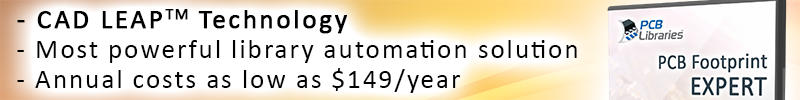
|
|
 |
|
jameshead 
Expert User 
Joined: 20 Mar 2012 Location: Oxfordshire, UK Status: Offline Points: 576 |
 Post Options Post Options
 Thanks(0) Thanks(0)
 Quote Quote  Reply Reply
 Posted: 08 Oct 2013 at 4:16am Posted: 08 Oct 2013 at 4:16am |
|
The tab sequence in the Pad Stack Designer window in FP Designer is also not intuitive, it goes all over the place.
I'd expect: Lead Shape > X > Y Hole Shape > Fab level > Plated Assy Dwg > X Instead there's Lead Shape > Y > X Hole Assy Dwg > Shape > X > Plated I expect to tab left to right and then top to bottom. |
|
 |
|
Jeff.M 
Admin Group 

Joined: 16 May 2012 Location: San Diego Status: Offline Points: 497 |
 Post Options Post Options
 Thanks(0) Thanks(0)
 Quote Quote  Reply Reply
 Posted: 08 Oct 2013 at 9:11am Posted: 08 Oct 2013 at 9:11am |
|
Tabs are reordered in V2013.15
|
|
 |
|
Nick B 
Admin Group 

Joined: 02 Jan 2012 Status: Offline Points: 1977 |
 Post Options Post Options
 Thanks(0) Thanks(0)
 Quote Quote  Reply Reply
 Posted: 08 Oct 2013 at 12:32pm Posted: 08 Oct 2013 at 12:32pm |
|
Please confirm the pre-release:
|
|
 |
|
jameshead 
Expert User 
Joined: 20 Mar 2012 Location: Oxfordshire, UK Status: Offline Points: 576 |
 Post Options Post Options
 Thanks(0) Thanks(0)
 Quote Quote  Reply Reply
 Posted: 09 Oct 2013 at 6:34am Posted: 09 Oct 2013 at 6:34am |
|
The tab sequence in the Pad Stack Designer window in FP Designer is better, thanks, but the tab sequence in first tab of the FP Designer, "Body" still goes from:
Physical Characteristics Shape > Height (Z) > Length (X) > Width (Y) Where I think it should be: Physical Characteristics Shape > Length (X) > Width (Y) > Height (Z) As this would then match the order the fields appear, top to bottom, in the window. |
|
 |
|
Jeff.M 
Admin Group 

Joined: 16 May 2012 Location: San Diego Status: Offline Points: 497 |
 Post Options Post Options
 Thanks(0) Thanks(0)
 Quote Quote  Reply Reply
 Posted: 09 Oct 2013 at 7:03am Posted: 09 Oct 2013 at 7:03am |
|
Got it. For some reason I thought you were referring to actual control 'Tabs' not the keyboard tab order.
|
|
 |
|
Post Reply 
|
|
| Tweet |
| Forum Jump | Forum Permissions  You cannot post new topics in this forum You cannot reply to topics in this forum You cannot delete your posts in this forum You cannot edit your posts in this forum You cannot create polls in this forum You cannot vote in polls in this forum |