

 |

|
Silkscreen to Pad Clearance |
Post Reply 
|
| Author | |
m.elsayed 
Expert User 
Joined: 22 Sep 2016 Status: Offline Points: 264 |
 Post Options Post Options
 Thanks(0) Thanks(0)
 Quote Quote  Reply Reply
 Topic: Silkscreen to Pad Clearance Topic: Silkscreen to Pad ClearancePosted: 30 Oct 2025 at 7:27am |
|
If I make the 'Clearance to Pad' 0.178 as image below what impacts?
Also 'Outline to Body Margin' what this parameter do? 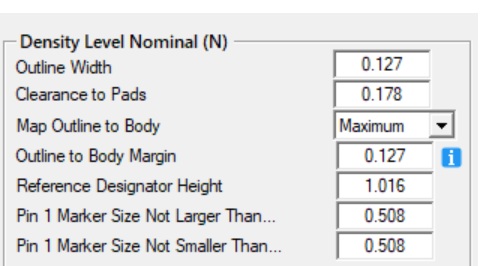
|
|
 |
|

|
|
 |
|
Tom H 
Admin Group 

Joined: 05 Jan 2012 Location: San Diego, CA Status: Offline Points: 6012 |
 Post Options Post Options
 Thanks(1) Thanks(1)
 Quote Quote  Reply Reply
 Posted: 30 Oct 2025 at 7:47am Posted: 30 Oct 2025 at 7:47am |
|
You can't use both Clearance to Pad and Outline to Body Margin at the same time.
It's one or the other. There is a 'Map Outline to Body' to dropdown menu selection with these Options:
When you select +Margin, then the Outline to Body Margin value is applied. |
|
 |
|
m.elsayed 
Expert User 
Joined: 22 Sep 2016 Status: Offline Points: 264 |
 Post Options Post Options
 Thanks(0) Thanks(0)
 Quote Quote  Reply Reply
 Posted: 01 Nov 2025 at 6:05am Posted: 01 Nov 2025 at 6:05am |
|
Can send images shows difference between margin and clearance features
|
|
 |
|
Tom H 
Admin Group 

Joined: 05 Jan 2012 Location: San Diego, CA Status: Offline Points: 6012 |
 Post Options Post Options
 Thanks(0) Thanks(0)
 Quote Quote  Reply Reply
 Posted: 01 Nov 2025 at 8:08am Posted: 01 Nov 2025 at 8:08am |
|
Here is a Silkscreen Outline mapping to the Maximum Body dimension:
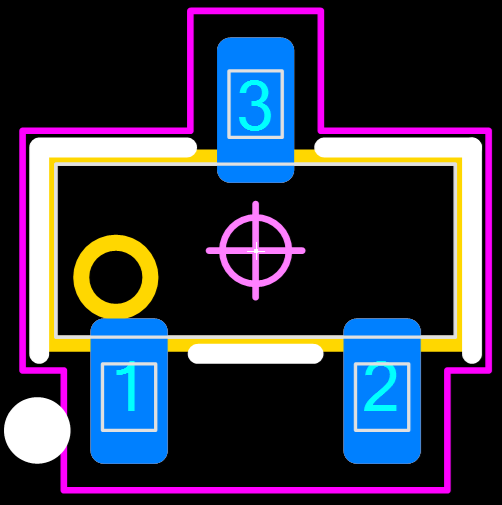 Here is a Silkscreen Outline using the Map to Margin with a 0.15 setting: 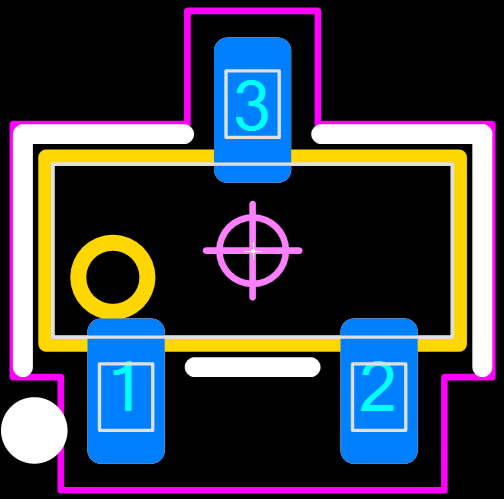 Map Silkscreen to Margin allows you too set a distance value for the Nominal Package Body to the Silkscreen. You determine the offset margin. |
|
 |
|
m.elsayed 
Expert User 
Joined: 22 Sep 2016 Status: Offline Points: 264 |
 Post Options Post Options
 Thanks(0) Thanks(0)
 Quote Quote  Reply Reply
 Posted: 02 Nov 2025 at 1:15am Posted: 02 Nov 2025 at 1:15am |
|
so please cofrim
1- we should use clearance to pad than margin option, beacuse clearance to pad set ·
Silkscreen to Pad ·
Silkscreen to Silkscreen ·
Polarity Dot to Pad 3- as images shows oultine width =0.127, and clearance 0.178 , should i change any thing or it ok?
|
|
 |
|
Tom H 
Admin Group 

Joined: 05 Jan 2012 Location: San Diego, CA Status: Offline Points: 6012 |
 Post Options Post Options
 Thanks(0) Thanks(0)
 Quote Quote  Reply Reply
 Posted: 02 Nov 2025 at 8:15am Posted: 02 Nov 2025 at 8:15am |
|
Silkscreen to Pad, Silkscreen to Silkscreen and Silkscreen Polarity Dot to Pad are all set by the 'Clearance to Pads' option.
The 'Map Outline to Body Margin' option is Silkscreen Outline to Nominal Package Body. |
|
 |
|
Post Reply 
|
|
| Tweet |
| Forum Jump | Forum Permissions  You cannot post new topics in this forum You cannot reply to topics in this forum You cannot delete your posts in this forum You cannot edit your posts in this forum You cannot create polls in this forum You cannot vote in polls in this forum |