

 |

|
Silkscreen and Assembly Pin 1 Polarity Indicators |
Post Reply 
|
| Author | |
lalexman 
Expert User 
Joined: 30 Jul 2012 Status: Offline Points: 699 |
 Post Options Post Options
 Thanks(0) Thanks(0)
 Quote Quote  Reply Reply
 Topic: Silkscreen and Assembly Pin 1 Polarity Indicators Topic: Silkscreen and Assembly Pin 1 Polarity IndicatorsPosted: 30 Oct 2015 at 11:05am |
|
V2015.18
Using the FP designer to create a 14 pin smt header. Changing the silkscreen pin 1 dot size or auto-generate Pin 1 indicator line, does not do anything on the screen. The silkscreen line width is 0.127. |
|
 |
|

|
|
 |
|
Tom H 
Admin Group 

Joined: 05 Jan 2012 Location: San Diego, CA Status: Offline Points: 5993 |
 Post Options Post Options
 Thanks(0) Thanks(0)
 Quote Quote  Reply Reply
 Posted: 30 Oct 2015 at 11:27am Posted: 30 Oct 2015 at 11:27am |
|
Due to the recent changes in IPC-7351C, V2015.18 has a new feature.
Open Preferences > Drafting > Silkscreen > Auto-generate Pin 1 Line > turn on/off 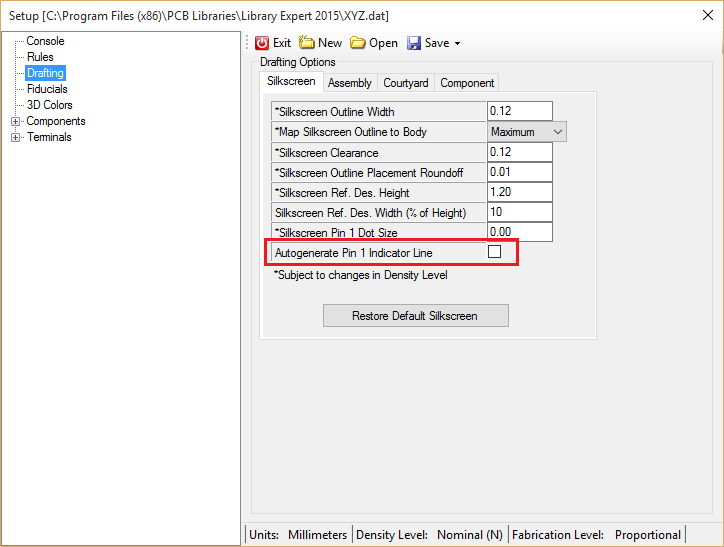 |
|
 |
|
lalexman 
Expert User 
Joined: 30 Jul 2012 Status: Offline Points: 699 |
 Post Options Post Options
 Thanks(0) Thanks(0)
 Quote Quote  Reply Reply
 Posted: 30 Oct 2015 at 11:32am Posted: 30 Oct 2015 at 11:32am |
|
I have that enabled. And also in the fp designer section of the part I am creating.
|
|
 |
|
Tom H 
Admin Group 

Joined: 05 Jan 2012 Location: San Diego, CA Status: Offline Points: 5993 |
 Post Options Post Options
 Thanks(0) Thanks(0)
 Quote Quote  Reply Reply
 Posted: 30 Oct 2015 at 11:40am Posted: 30 Oct 2015 at 11:40am |
|
Please download the latest release of V2015.18 uploaded yesterday 10/29/15 There is a brand new feature to allow the user to define unlimited Polarity Markers using the "Draw" icon in the Toolbar. V2015.18 New Features:
|
|
 |
|
Post Reply 
|
|
| Tweet |
| Forum Jump | Forum Permissions  You cannot post new topics in this forum You cannot reply to topics in this forum You cannot delete your posts in this forum You cannot edit your posts in this forum You cannot create polls in this forum You cannot vote in polls in this forum |