

 |

|
SC70 4-Pin With Power Pin on Pin 2 |
Post Reply 
|
| Author | |
O.Mueller 
Active User 
Joined: 20 Jan 2013 Status: Offline Points: 26 |
 Post Options Post Options
 Thanks(0) Thanks(0)
 Quote Quote  Reply Reply
 Topic: SC70 4-Pin With Power Pin on Pin 2 Topic: SC70 4-Pin With Power Pin on Pin 2Posted: 11 Jun 2013 at 2:08am |
|
Hello All,
Does anyone have a solution to setup a SC70 4-pin package with the location of the Power Pin on Pin 2? The SOT143 shows the right picture but set the Power Pin to Pin 1. The component datasheet is here - Thanks Olaf
|
|
 |
|
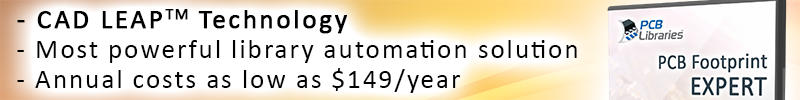
|
|
 |
|
layouter88 
Advanced User 
Joined: 12 Jul 2012 Location: Germany Status: Offline Points: 79 |
 Post Options Post Options
 Thanks(0) Thanks(0)
 Quote Quote  Reply Reply
 Posted: 11 Jun 2013 at 3:17am Posted: 11 Jun 2013 at 3:17am |
|
Hello Olaf,
If you don't want to change this manually, you could use SOT192P210X110-4R (KS-4) from the SM.fpx library, which is a SOT143 with Power Pin on 2 Best Regards, Erwin |
|
 |
|
jameshead 
Expert User 
Joined: 20 Mar 2012 Location: Oxfordshire, UK Status: Offline Points: 576 |
 Post Options Post Options
 Thanks(0) Thanks(0)
 Quote Quote  Reply Reply
 Posted: 11 Jun 2013 at 3:27am Posted: 11 Jun 2013 at 3:27am |
|
Click the MIRROR button after you've entered the dimensions and select OK.
|
|
 |
|
jameshead 
Expert User 
Joined: 20 Mar 2012 Location: Oxfordshire, UK Status: Offline Points: 576 |
 Post Options Post Options
 Thanks(0) Thanks(0)
 Quote Quote  Reply Reply
 Posted: 11 Jun 2013 at 3:30am Posted: 11 Jun 2013 at 3:30am |
|
Oh, and renumber the pins and change the silkscreen & assembly orientation markings afterwards.
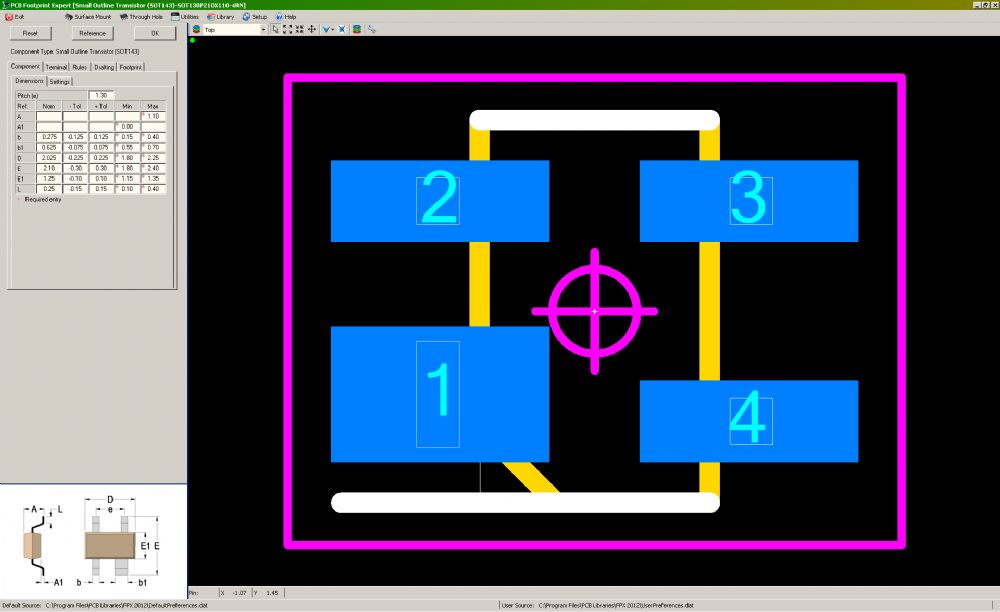 |
|
 |
|
Tom H 
Admin Group 

Joined: 05 Jan 2012 Location: San Diego, CA Status: Offline Points: 5993 |
 Post Options Post Options
 Thanks(0) Thanks(0)
 Quote Quote  Reply Reply
 Posted: 11 Jun 2013 at 6:31am Posted: 11 Jun 2013 at 6:31am |
|
I think you need to "Re-number" the pins first, then "Mirror" the part.
If not, we can fix it to do whatever you need. |
|
 |
|
O.Mueller 
Active User 
Joined: 20 Jan 2013 Status: Offline Points: 26 |
 Post Options Post Options
 Thanks(0) Thanks(0)
 Quote Quote  Reply Reply
 Posted: 11 Jun 2013 at 10:49pm Posted: 11 Jun 2013 at 10:49pm |
|
Hello Tom,
It works with the Renumber and Mirror. But I must also change to Orientation From Left to Right. This Orientation Change is not marked in the Library. When I will do a batch later I must have in mind that the orientation for this component is different. How we can handle this ? Thanks Olaf |
|
 |
|
Post Reply 
|
|
| Tweet |
| Forum Jump | Forum Permissions  You cannot post new topics in this forum You cannot reply to topics in this forum You cannot delete your posts in this forum You cannot edit your posts in this forum You cannot create polls in this forum You cannot vote in polls in this forum |