Silkscreen - Eagle Export
Printed From: PCB Libraries Forum
Category: PCB Footprint Expert
Forum Name: Questions & Answers
Forum Description: issues and technical support
URL: https://www.PCBLibraries.com/forum/forum_posts.asp?TID=820
Printed Date: 13 Jan 2026 at 9:57pm
Topic: Silkscreen - Eagle Export
Posted By: Evenkeel
Subject: Silkscreen - Eagle Export
Date Posted: 23 Jan 2013 at 11:03am
|
It appears that the Eagle Export correctly maps the drafting rules of Outline Width to the Eagle Silkscreen layer 21/22. It also appears that the Silkscreen Ref Des Height is being applied correctly to the Names and Values layers on export (Eagle includes these as part of the default silkscreen gerber output). However, the Silkscreen Ref Des Width drafting rule is not being applied to the Names and Values layers (Layers 25/27). These appear to be fixed at 5%. Thanks, Billy |
Replies:
Posted By: Tom H
Date Posted: 23 Jan 2013 at 3:02pm
When you update "Setup > User Preferences" and change Drafting line widths and other stuff, you MUST select the "Design" tab and then select the "Environment" drop-down and select "User" (otherwise none of your User Preferences will appear). 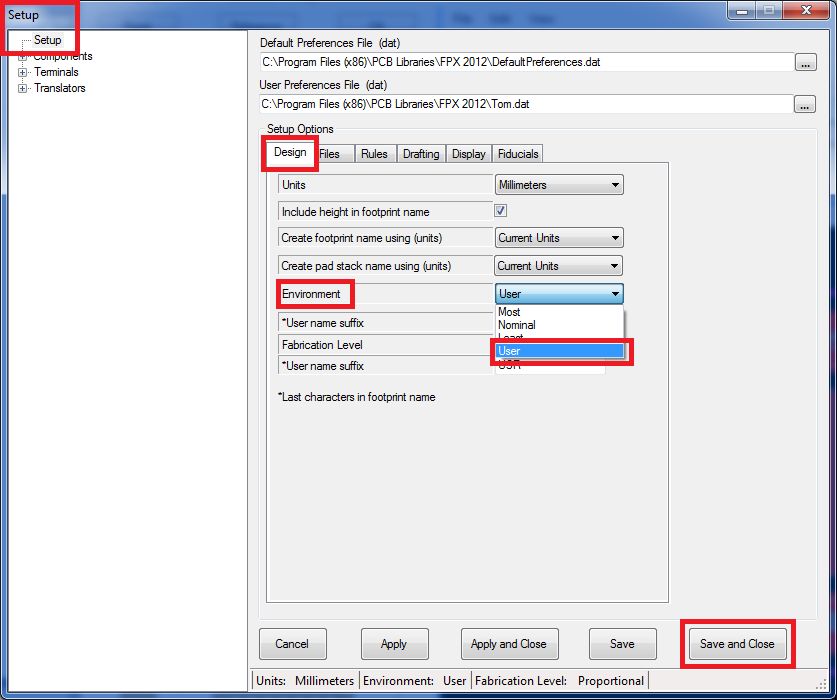 And also change your Footprint Name suffix to "N" or any letter that you want on the end of your Footprint name. |
Posted By: Evenkeel
Date Posted: 23 Jan 2013 at 11:02pm
|
I checked those and I think I have changed my defaults to reflect my preferences. I exported using both User and Least and got the same result. Looking at my setup below, what else should I check? 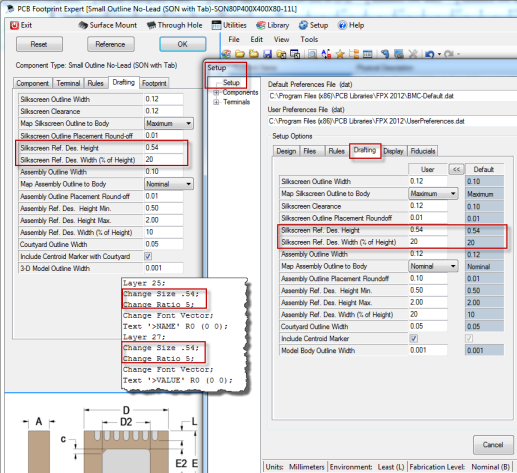 |
Posted By: Tom H
Date Posted: 24 Jan 2013 at 7:08am
|
You cannot use "User Preferences" to create a 3-Tier library. You MUST use "Default Preferences". You need to attend a training class. Here is the current schedule - http://www.pcblibraries.com/forum/product-demo-training_forum35.html" rel="nofollow - http://www.pcblibraries.com/forum/product-demo-training_forum35.html If you can't make that timeframe, let us know and we'll set up a personal webcast just for you. But you definitely need training and it's something that takes an hour and I can't do it in this Forum. There are also some training resources that would be very helpful to you. Check out Item 6 and download the PDF file - http://www.pcblibraries.com/Products/FPX/UserGuide/download/PCB%20Footprint%20Expert%20User%20Guide%20%28Preferences%29.pdf" rel="nofollow -
|