Pad Corner style only on one edge
Printed From: PCB Libraries Forum
Category: PCB Footprint Expert
Forum Name: Product Suggestions
Forum Description: request new features
URL: https://www.PCBLibraries.com/forum/forum_posts.asp?TID=3578
Printed Date: 12 Jan 2026 at 5:11am
Topic: Pad Corner style only on one edge
Posted By: mwachs
Subject: Pad Corner style only on one edge
Date Posted: 21 Nov 2025 at 12:49am
I want to set the pad corner style only on one edge because the pad looks like this: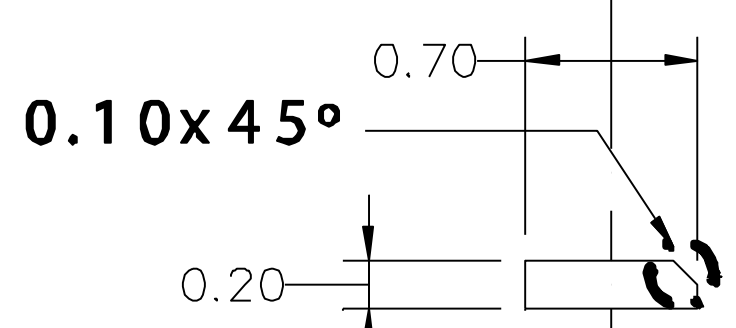 The editor does it on both edges: 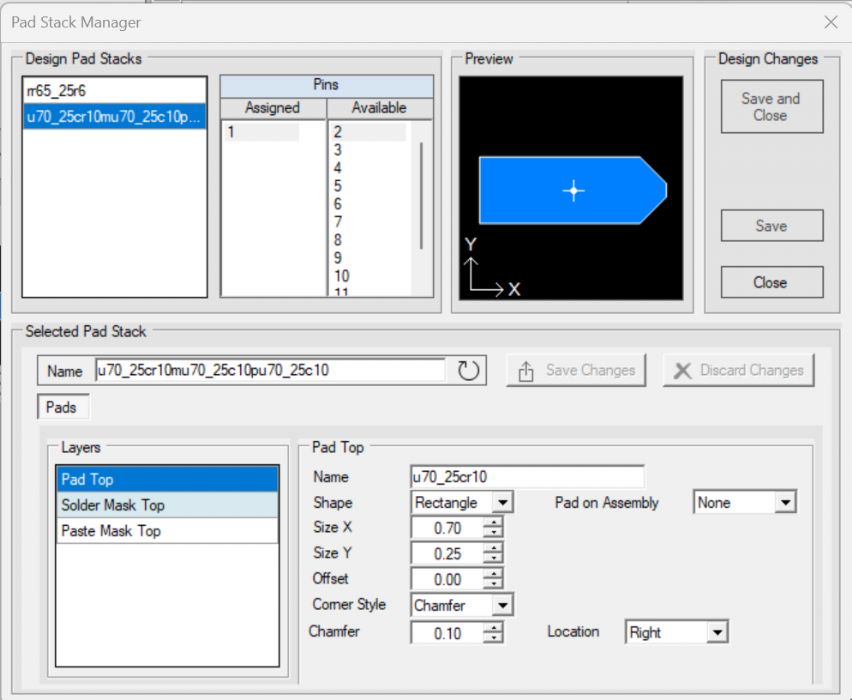 |
Replies:
Posted By: Tom H
Date Posted: 21 Nov 2025 at 7:53am
|
In the Pad Stack Designer select the Pad Shape 'Both' Rounded & Chamfer. Then make the Rounded radius zero '0' and make the Chamfer any value. Then move the Chamfer Corner to any corner. Let us know if this works for you. ------------- Stay connected - follow us! https://twitter.com/PCBLibraries" rel="nofollow - X - http://www.linkedin.com/company/pcb-libraries-inc-/" rel="nofollow - LinkedIn |
Posted By: pcbinfratec
Date Posted: 21 Nov 2025 at 2:40pm
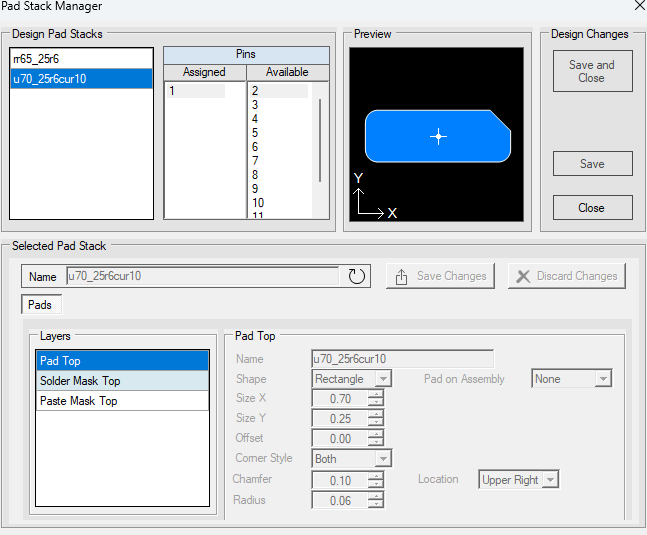
Just beautiful. I missed the 'both' option.
|
Posted By: Tom H
Date Posted: 21 Nov 2025 at 3:15pm
|
You can turn the radius off by entering a zero '0' value. You can move the chamfer to any corner. Or you can have both radius on 3 corners and a chamfer on one corner. ------------- Stay connected - follow us! https://twitter.com/PCBLibraries" rel="nofollow - X - http://www.linkedin.com/company/pcb-libraries-inc-/" rel="nofollow - LinkedIn |