Step Model Pin One Dot Missing
Printed From: PCB Libraries Forum
Category: PCB Footprint Expert
Forum Name: Questions & Answers
Forum Description: issues and technical support
URL: https://www.PCBLibraries.com/forum/forum_posts.asp?TID=3291
Printed Date: 14 Jan 2026 at 12:57am
Topic: Step Model Pin One Dot Missing
Posted By: rrix
Subject: Step Model Pin One Dot Missing
Date Posted: 10 Jul 2023 at 11:59am
|
When creating a STEP model, I see a pin one dot for the demo component, but not for the part I'm creating. I'm using version 23.09. uploads/12761/step_pin1_2023-07-10_11-55-49.zip" rel="nofollow - uploads/12761/step_pin1_2023-07-10_11-55-49.zip
|
Replies:
Posted By: Tom H
Date Posted: 10 Jul 2023 at 12:08pm
|
This is an Inch Pitch SOIC and they don't have Polarity Dots. They have a chamfered body along the side where Pin 1 is. 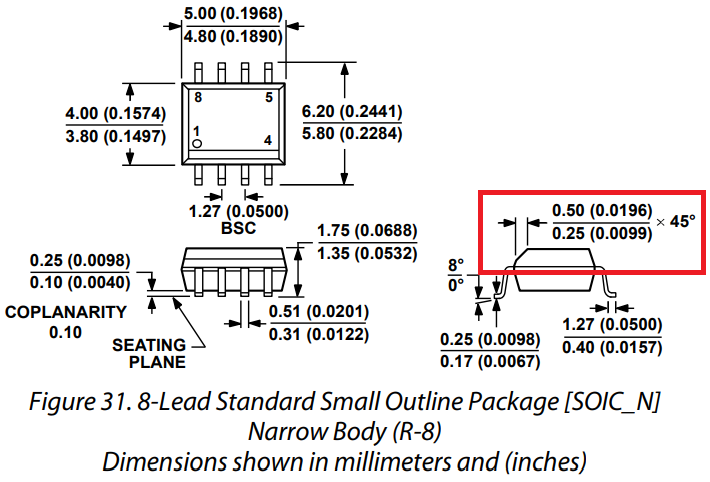 ------------- Stay connected - follow us! https://twitter.com/PCBLibraries" rel="nofollow - X - http://www.linkedin.com/company/pcb-libraries-inc-/" rel="nofollow - LinkedIn |
Posted By: cc_ds
Date Posted: 17 Jun 2024 at 2:33am
|
Is there a option to add a pin1 dot into the 3d model for SOIC? I have this component here and it shows a pin1 dot. https://www.ti.com/product/AMC1311/part-details/AMC1311DWVR" rel="nofollow - https://www.ti.com/product/AMC1311/part-details/AMC1311DWVR |
Posted By: Tom H
Date Posted: 17 Jun 2024 at 8:46am
|
The Chamfered Body along the Pin 1 side is for most SOIC's. The Chamfered Body differentiates between Inch and Metric packages. Only SOIC's with Metric pin pitch have polarity dots on 3D STEP models. The plastic body on the TI SOIC in datasheet you listed has both a Chamfer and a Dot. That's a double polarity marker. ------------- Stay connected - follow us! https://twitter.com/PCBLibraries" rel="nofollow - X - http://www.linkedin.com/company/pcb-libraries-inc-/" rel="nofollow - LinkedIn |