FP Designer Shape Color Mismatch
Printed From: PCB Libraries Forum
Category: PCB Footprint Expert
Forum Name: Questions & Answers
Forum Description: issues and technical support
URL: https://www.PCBLibraries.com/forum/forum_posts.asp?TID=3053
Printed Date: 13 Jan 2026 at 10:53pm
Topic: FP Designer Shape Color Mismatch
Posted By: ChrisChris
Subject: FP Designer Shape Color Mismatch
Date Posted: 15 Feb 2022 at 6:39pm
|
Hello, Why I manually add a line on the silkscreen layer in FP Designer, it is drawn green despite my silkscreen layer being set to yellow in my master options. All of the other footprints for which I've checked Include Silkscreen Outline in FP Designer display as yellow. It can be seen here that the dialog box is showing the preview in yellow, but apply makes it green. Before hitting apply.... 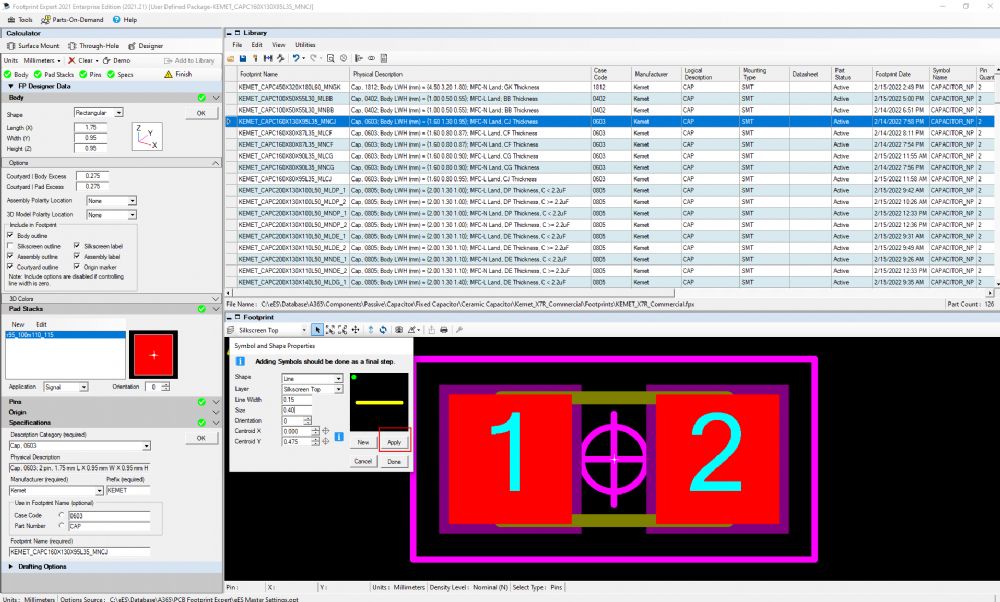 After hitting apply... 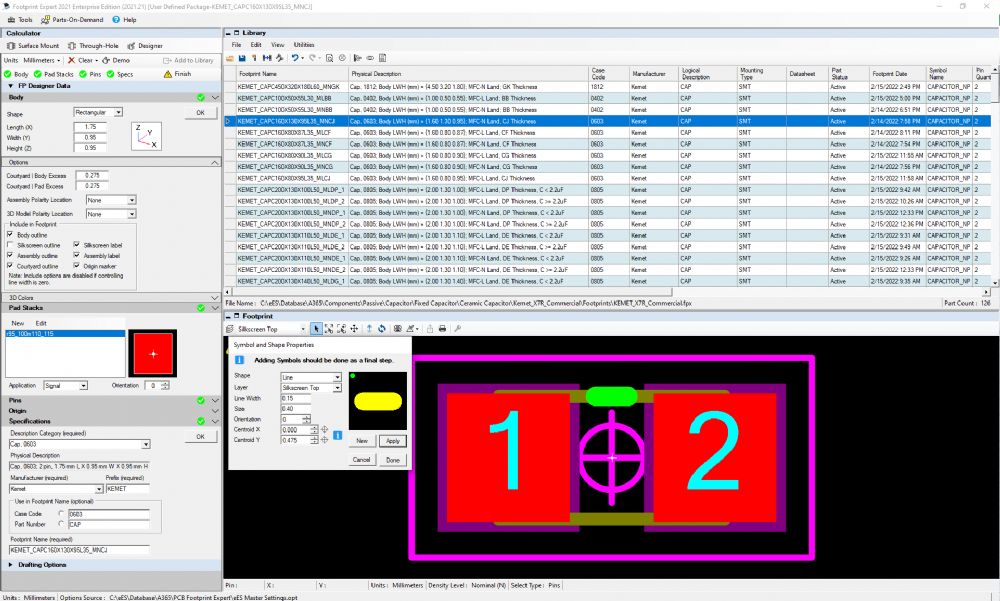 Thanks, Chris
|
Replies:
Posted By: ChrisChris
Date Posted: 15 Feb 2022 at 6:40pm
| Ugh... ignore. Once I clicked off the Footprint screen it changed to yellow!? |