FP Designer Not Saving Outline Width Changes
Printed From: PCB Libraries Forum
Category: PCB Footprint Expert
Forum Name: Questions & Answers
Forum Description: issues and technical support
URL: https://www.PCBLibraries.com/forum/forum_posts.asp?TID=3052
Printed Date: 13 Jan 2026 at 10:53pm
Topic: FP Designer Not Saving Outline Width Changes
Posted By: ChrisChris
Subject: FP Designer Not Saving Outline Width Changes
Date Posted: 15 Feb 2022 at 1:13pm
|
FP Designer is not saving changes I make to the silkscreen outline width. Starting footprint / silkscreen outline width as follows: 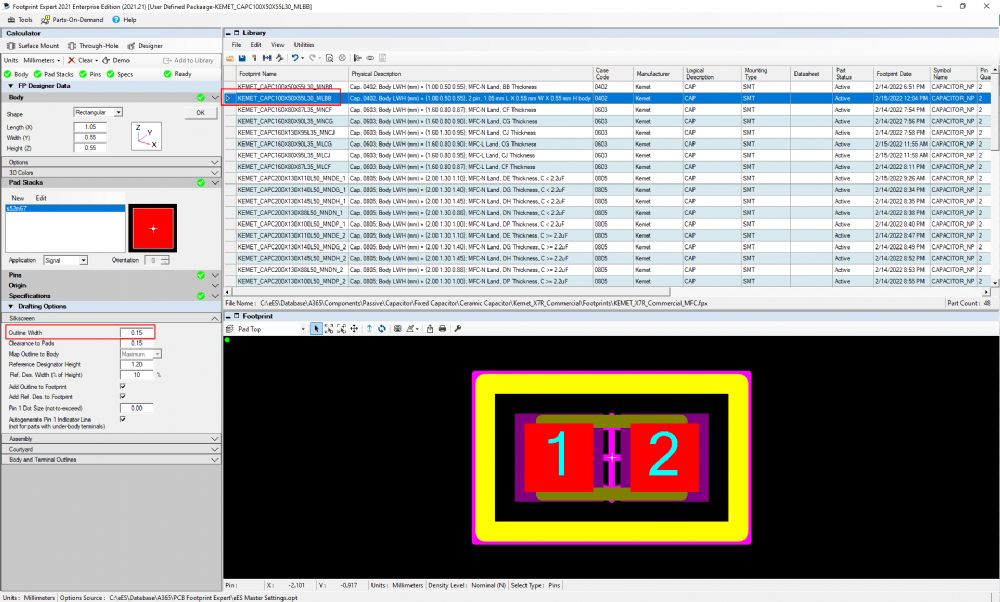 After making and accepting changes to 0.10mm. About to update selected row... 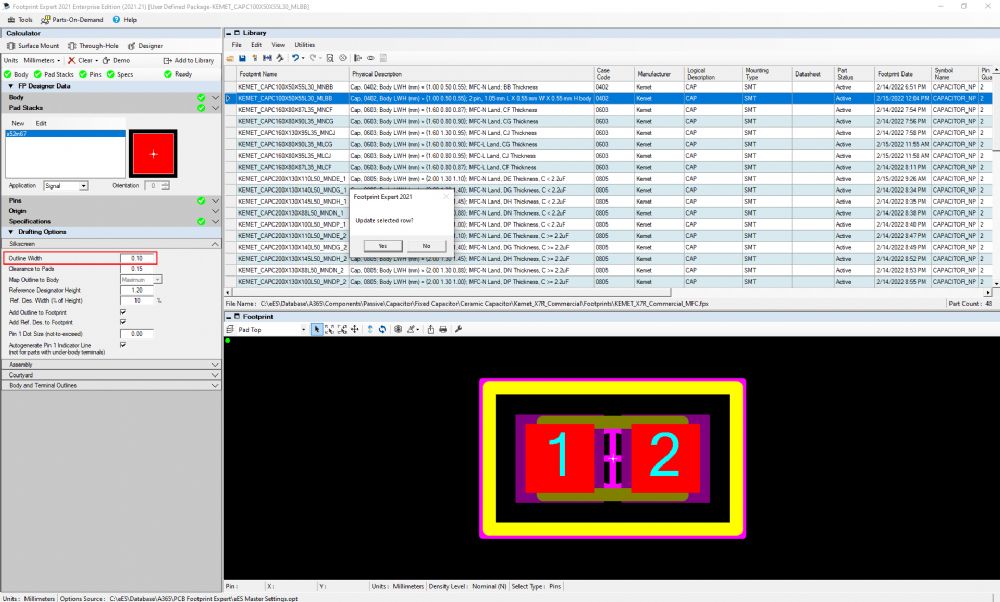 After reloading view for the selected row. Outline width has reverted to 0.15mm. 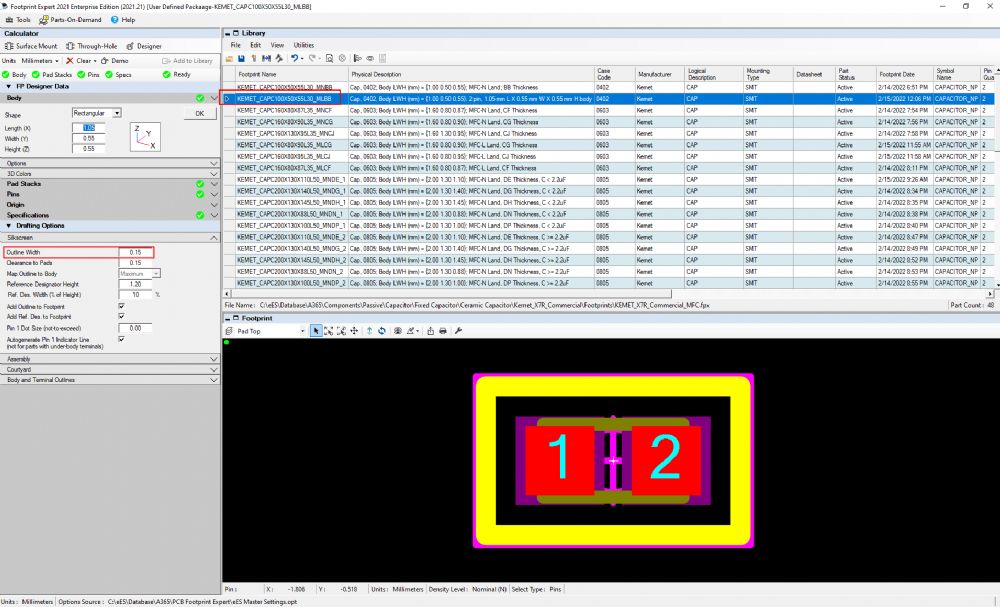 |
Replies:
Posted By: Tom H
Date Posted: 15 Feb 2022 at 2:00pm
|
When you change the drafting outline width locally, it does not save to FPX. No Options save to FPX. You change the Local Option and save footprint to FPX and then when you reopen the footprint from FPX it will apply the Master Silkscreen Outline Width. There is a workaround for this. You can insert any of the Drafting Outlines manually. You determine Outline:
You would need to turn the FP Designer silkscreen outline Off. Then manually insert your custom outline. Save to FPX and everything saves and comes back perfect. ------------- Stay connected - follow us! https://twitter.com/PCBLibraries" rel="nofollow - X - http://www.linkedin.com/company/pcb-libraries-inc-/" rel="nofollow - LinkedIn |
Posted By: ChrisChris
Date Posted: 15 Feb 2022 at 6:11pm
| OK, I will do them manually. Thanks Tom! |
Posted By: Tom H
Date Posted: 15 Feb 2022 at 9:42pm
|
If you know the Length and Width, adding a silkscreen rectangle outline would be 30 seconds. Here are the shapes you can auto-create, but you need to know the Length & Width & Location.  ------------- Stay connected - follow us! https://twitter.com/PCBLibraries" rel="nofollow - X - http://www.linkedin.com/company/pcb-libraries-inc-/" rel="nofollow - LinkedIn |
Posted By: ChrisChris
Date Posted: 16 Feb 2022 at 9:36am
| Yep, I made the changes manually pretty quickly. Thanks, Tom! |