How To Open An FPX File in V2021
Printed From: PCB Libraries Forum
Category: PCB Footprint Expert
Forum Name: Questions & Answers
Forum Description: issues and technical support
URL: https://www.PCBLibraries.com/forum/forum_posts.asp?TID=2760
Printed Date: 14 Jan 2026 at 2:03am
Topic: How To Open An FPX File in V2021
Posted By: Bobbaz
Subject: How To Open An FPX File in V2021
Date Posted: 28 Dec 2020 at 6:06pm
|
Footprint Expert 2021.01 beta You have to press upper right corner to have the interface to show up. 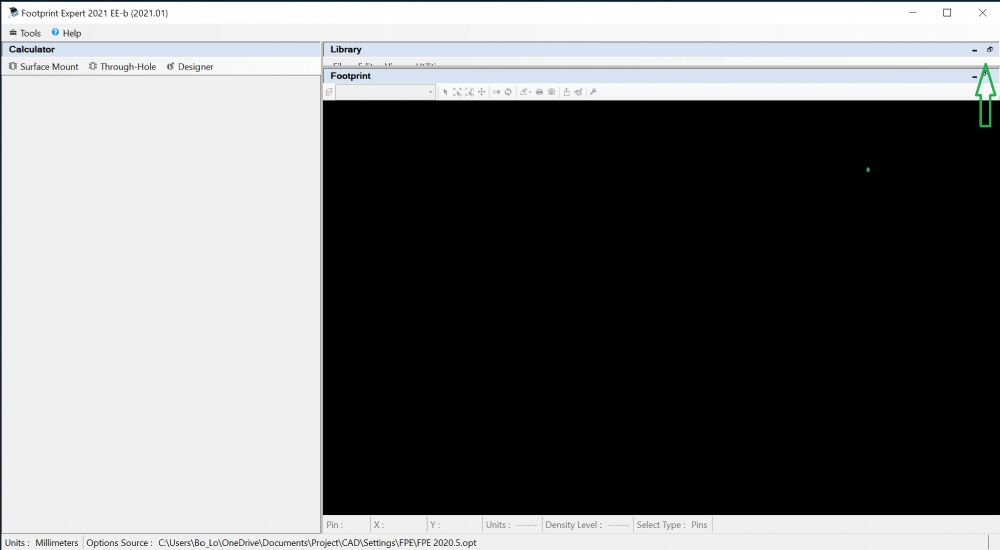 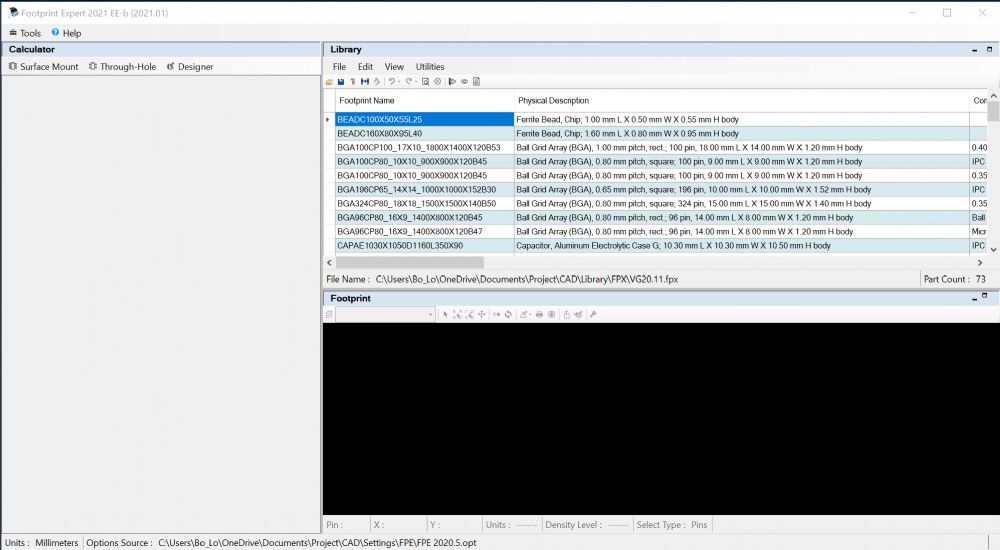 |
Replies:
Posted By: Tom H
Date Posted: 28 Dec 2020 at 6:13pm
|
This is the intended use of V2021 Footprint Expert Beta. When V2021 is officially released, it could act the same way. The goal was to simplify the UI and remove most of the toolbar icons. ------------- Stay connected - follow us! https://twitter.com/PCBLibraries" rel="nofollow - X - http://www.linkedin.com/company/pcb-libraries-inc-/" rel="nofollow - LinkedIn |
Posted By: Bobbaz
Date Posted: 30 Dec 2020 at 11:16am
|
Understand, I still think it's hard to know where to start for new users.
|
Posted By: Tom H
Date Posted: 30 Dec 2020 at 11:46am
|
I will be giving weekly webcast training starting Tuesday January 12. 8:00 am PST San Diego, CA time zone. I will demonstrate all the features and answer all questions for the V2021 Footprint Expert. ------------- Stay connected - follow us! https://twitter.com/PCBLibraries" rel="nofollow - X - http://www.linkedin.com/company/pcb-libraries-inc-/" rel="nofollow - LinkedIn |