Existing library with new settings
Printed From: PCB Libraries Forum
Category: PCB Footprint Expert
Forum Name: Questions & Answers
Forum Description: issues and technical support
URL: https://www.PCBLibraries.com/forum/forum_posts.asp?TID=2476
Printed Date: 14 Jan 2026 at 1:21am
Topic: Existing library with new settings
Posted By: Narside
Subject: Existing library with new settings
Date Posted: 02 May 2019 at 3:37am
|
Hello. It happened that we need to reconfigure the current library with the new settings (customer has requested to change the line width of silkscreen). Is it possible to do without building new library? And couple of questions as well: 1. Is it possible to create symbol which consists only of pins, designator and silkscreen (please see the picture number 1)? 2. How to prolongate the line which represent the through hole resistor silkscreen geometry (please see the picture number 2)? 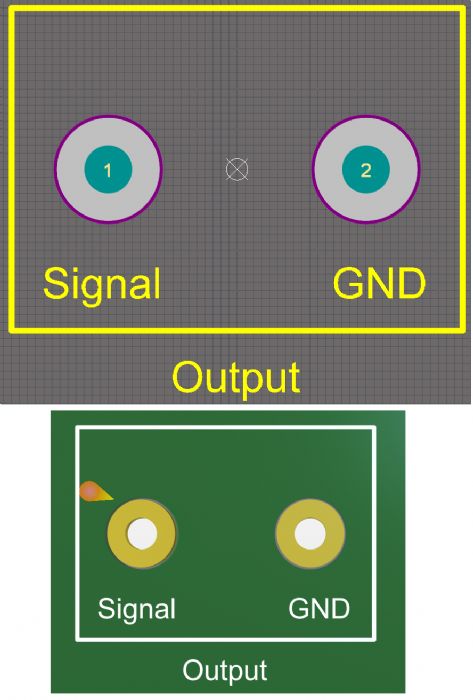 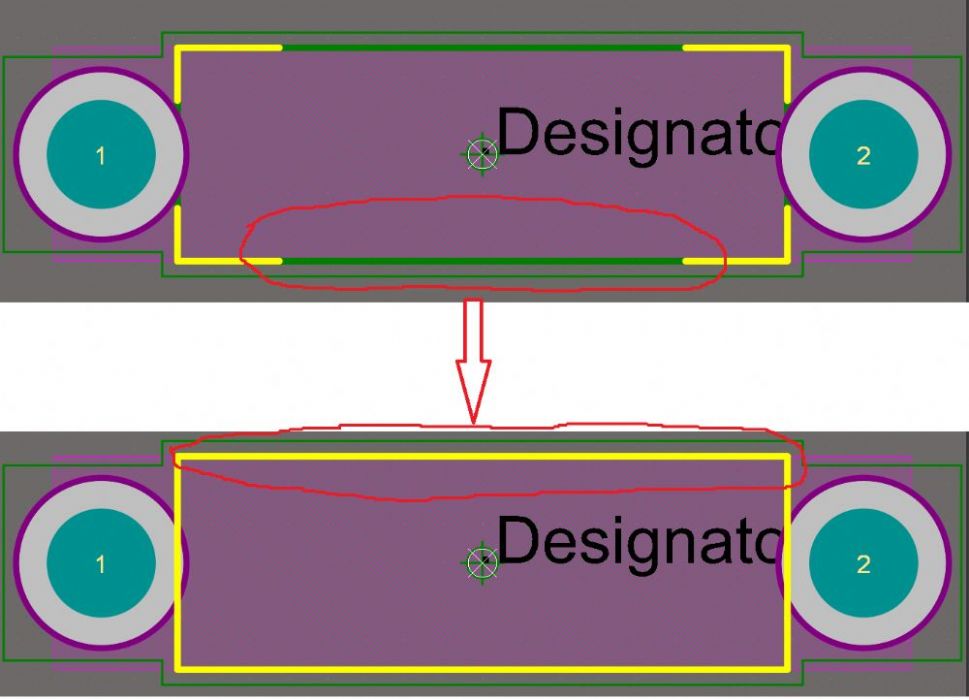 |
Replies:
Posted By: Tom H
Date Posted: 02 May 2019 at 8:00am
|
Move the Axial Lead Part to FP Designer and build the other part in FP Designer. There are 13 videos for all the features in FP Designer in the Library Expert "Help > Topics > Contents" and in the on-line user guide. http://www.pcblibraries.com/products/fpx/userguide/" rel="nofollow - http://www.pcblibraries.com/products/fpx/userguide/ ------------- Stay connected - follow us! https://twitter.com/PCBLibraries" rel="nofollow - X - http://www.linkedin.com/company/pcb-libraries-inc-/" rel="nofollow - LinkedIn |