SOT23 3D Lead Colors
Printed From: PCB Libraries Forum
Category: PCB Footprint Expert
Forum Name: Questions & Answers
Forum Description: issues and technical support
URL: https://www.PCBLibraries.com/forum/forum_posts.asp?TID=2458
Printed Date: 14 Jan 2026 at 1:21am
Topic: SOT23 3D Lead Colors
Posted By: plinder
Subject: SOT23 3D Lead Colors
Date Posted: 22 Mar 2019 at 9:25am
|
The SOT23 package lead colors seem to be mixed (both silver and dark grey) in a 3D model. Also, I can't seem to find an option to choose the colors for the SOT packages in the 3D color settings. 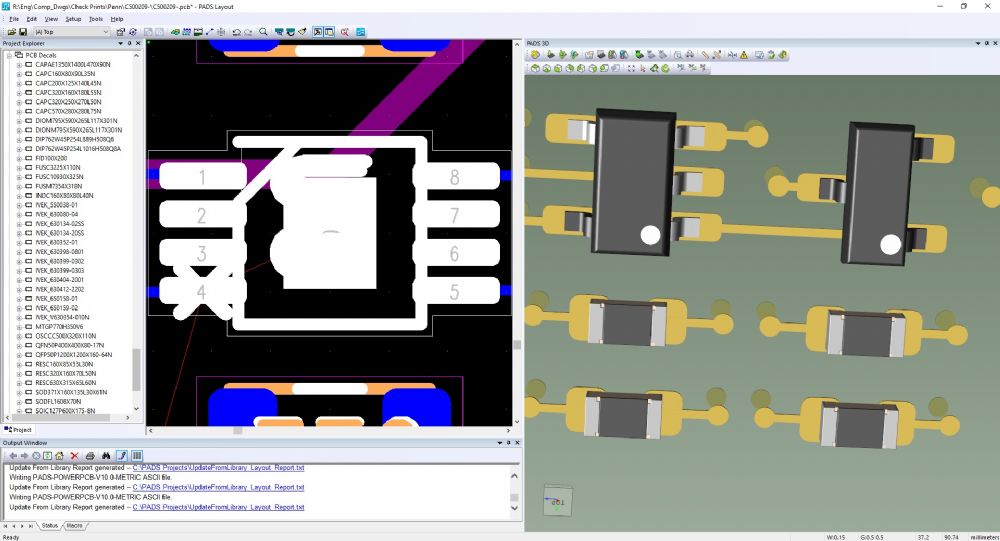
|
Replies:
Posted By: Tom H
Date Posted: 22 Mar 2019 at 9:36am
The SOT23 color assignments are in the Calculator Panel / 3D Colors tab. 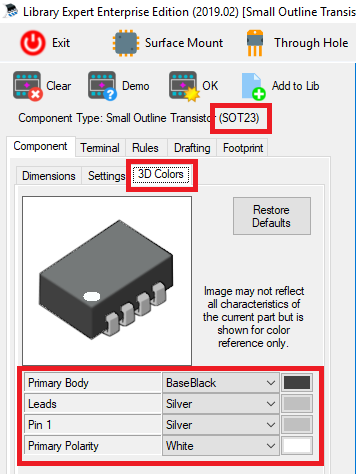 Here is the Demo 3D STEP model in Altium - 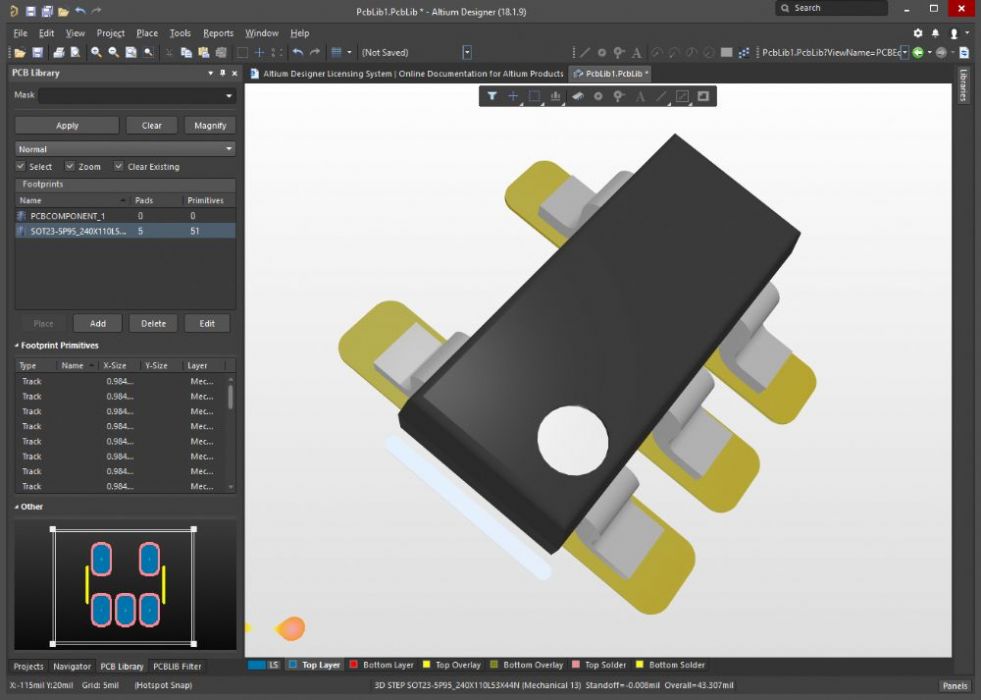 ------------- Stay connected - follow us! https://twitter.com/PCBLibraries" rel="nofollow - X - http://www.linkedin.com/company/pcb-libraries-inc-/" rel="nofollow - LinkedIn |
Posted By: plinder
Date Posted: 26 Mar 2019 at 6:58am
|
I found the colors - thank you. Have you tried it in PADs? I can't get the leads to come in with the correct color - I keep getting like the picture I attached above (some leads silver, some leads a darker grey). What is odd is that when I re-generated the 3D model I seemed to have different leads end up grey than before. |
Posted By: plinder
Date Posted: 26 Mar 2019 at 7:04am
| A bit more information - it seems to be something with the PADs import into the 3D view. I can import the same model over and over again and each time it gives me different legs that turn grey. The SOT family is the only family I have seen have this issue. |
Posted By: chrisa_pcb
Date Posted: 26 Mar 2019 at 7:22am
|
Looks like a PADS lighting issue to me and it looks like its trying to cast shadows for some reason. The colors themselves are hardcoded into the STEP file, so if it was bad construction of the file, they'll be wrong the same way in all viewers. If they aren't wrong the same way in all, than its an issue with the particular viewer that has the issue and you should run this by Mentor. Also... please make sure you using the latest version of our tool (2019.02?). |