SOT23 with 6 pins
Printed From: PCB Libraries Forum
Category: Libraries
Forum Name: Footprints / Land Patterns
Forum Description: [General or a CAD specific issues / discussions]
URL: https://www.PCBLibraries.com/forum/forum_posts.asp?TID=2304
Printed Date: 14 Jan 2026 at 4:32am
Topic: SOT23 with 6 pins
Posted By: ElectrAsh
Subject: SOT23 with 6 pins
Date Posted: 27 Feb 2018 at 11:34am
|
I am totally new to this software. Been very useful, however i need SOT23-6 while i can only find the 3 pinned version in the list of the software. By the way i am a free version user. Can someone advise me how to find the 6 pin version please! Thanks
|
Replies:
Posted By: Tom H
Date Posted: 27 Feb 2018 at 11:37am
|
There is a drop-down option for pin Qty. for 3, 4, 5, 6 and 8 pin SOT-23 packages. It's located in Surface Mount > SOT23 > Pin Pitch > Pins Drop-Down ------------- Stay connected - follow us! https://twitter.com/PCBLibraries" rel="nofollow - X - http://www.linkedin.com/company/pcb-libraries-inc-/" rel="nofollow - LinkedIn |
Posted By: ElectrAsh
Date Posted: 28 Feb 2018 at 6:24am
Thanks for the reply. i have already tried that but unfortunately it does not change anything. It does not neither change the schematic icon nor gives me options for extra pins. It seems like it stacks up the pins on top of each other!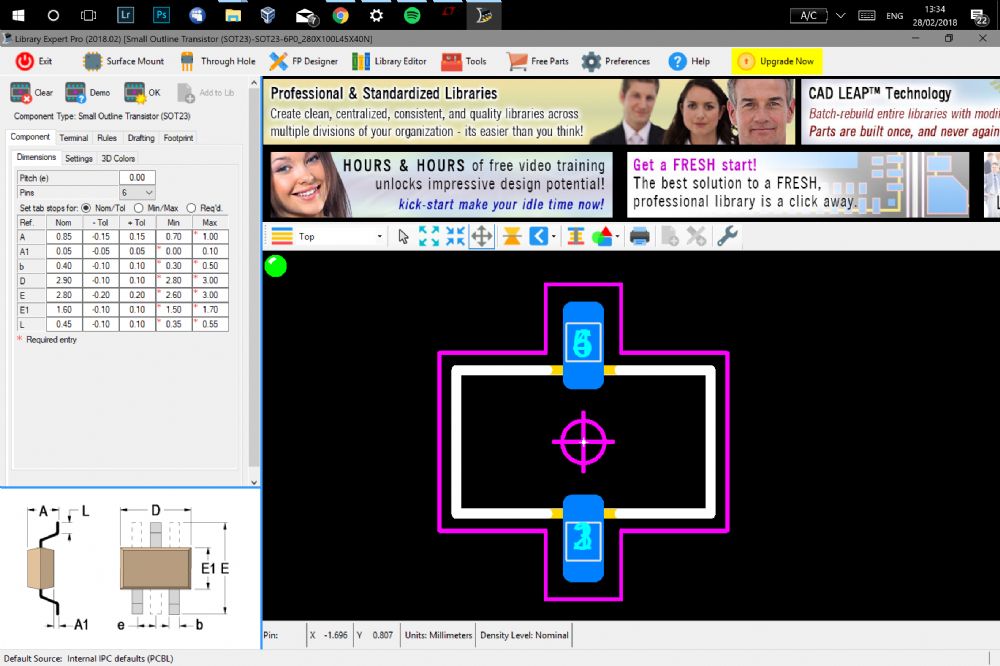 |
Posted By: Tom H
Date Posted: 28 Feb 2018 at 8:58am
|
The Pin Pitch "e" dimension cannot be 0.00. It need to be 0.95 or 0.65 or 0.50 or anything but 0.00. ------------- Stay connected - follow us! https://twitter.com/PCBLibraries" rel="nofollow - X - http://www.linkedin.com/company/pcb-libraries-inc-/" rel="nofollow - LinkedIn |