SOT143 Land Pattern?
Printed From: PCB Libraries Forum
Category: PCB Footprint Expert
Forum Name: Questions & Answers
Forum Description: issues and technical support
URL: https://www.PCBLibraries.com/forum/forum_posts.asp?TID=1861
Printed Date: 15 Jan 2026 at 10:04pm
Topic: SOT143 Land Pattern?
Posted By: magnus.lictor
Subject: SOT143 Land Pattern?
Date Posted: 16 Mar 2016 at 1:00am
|
I am trying to create a footprint for a SOT143. According to the picture that shows in Library Expert lite (2016-2) has the big pin on the lower right side. The actual component (ADM6711) also has the big pin on the lower right side as in the picture. If you fill in the numbers this is what you will get a pattern with the big pin is on the lower left side of the generated footprint. Am I missing a setting i should make before generating the landpattern or is the generated pattern just "Not Correct"?  |
Replies:
Posted By: Ian S
Date Posted: 16 Mar 2016 at 1:55am
|
I am using the Pro version but am assuming the same functionality is present in Lite. Refer to the image below and try the following: 1. Click the Mirror icon. 2. Set 'Pin 1 Orientation' to Right from the Blue Arrow icon drop-down (or from Settings menu; click OK if selecting Right from Settings) 3. In the footprint view, select the pin that needs to be pin 1 and right mouse button (RMB) click and select 'Reorder Pins' 4. Renumber each pin in sequence and then RMB click and select 'Done Reordering' to finish. 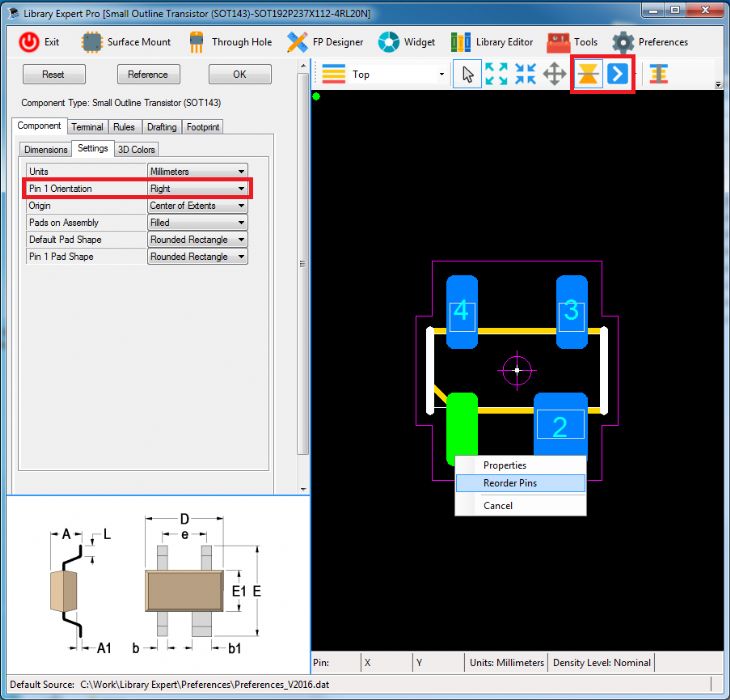 |
Posted By: Tom H
Date Posted: 16 Mar 2016 at 4:59am
|
The pictures in the dimensional thumbnail picture in the lower left corner is the "Bottom View". But Mirror button will flip the part and Reorder pins will get you any pin assignment you want. Does this answer your question? ------------- Stay connected - follow us! https://twitter.com/PCBLibraries" rel="nofollow - X - http://www.linkedin.com/company/pcb-libraries-inc-/" rel="nofollow - LinkedIn |
Posted By: magnus.lictor
Date Posted: 18 Mar 2016 at 2:51am
|
Thanks guy's, That cleared it all. Probably should use the tool more often. |