PADS to CAD Feature
Printed From: PCB Libraries Forum
Category: PCB Footprint Expert
Forum Name: Questions & Answers
Forum Description: issues and technical support
URL: https://www.PCBLibraries.com/forum/forum_posts.asp?TID=1582
Printed Date: 15 Jan 2026 at 6:35am
Topic: PADS to CAD Feature
Posted By: caclark
Subject: PADS to CAD Feature
Date Posted: 27 Feb 2015 at 5:38am
|
I have a unique QFN pad design (Silicon Labs: C8051T605-GM). So what I am trying to do is create the QFP thru the Lib Expert (gets me most of the outlines & pad sizes I need) then export into PADS, make my mods (combine pads 6, 7, 13, 14, and 15 into one pad). Then export back into Lib expert thru the PADS to CAD so I can save this in my company FPX Library. Here is the link to the .p & .d files and a copy of the error messages I get during the import (zipped file of all). uploads/1152/L38514-01_error.zip" rel="nofollow - uploads/1152/L38514-01_error.zip I saw several MS System calls so I have included my PC info below as well. Win 7 SP1 Pads 9.5 Lib Expert 2015.08
|
Replies:
Posted By: Tom H
Date Posted: 27 Feb 2015 at 6:35am
|
You cannot create this footprint in Library Expert, but we can via Parts on Demand (POD) and "Request a Part". We create a XML FPX file that you can download. this part might cost you 2 credits. http://www.silabs.com/Support%20Documents/TechnicalDocs/C8051T60x.pdf" rel="nofollow - http://www.silabs.com/Support%20Documents/TechnicalDocs/C8051T60x.pdf 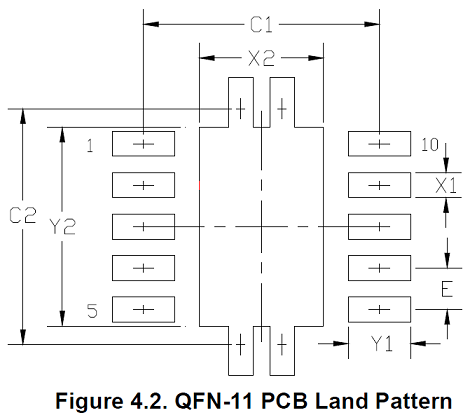 ------------- Stay connected - follow us! https://twitter.com/PCBLibraries" rel="nofollow - X - http://www.linkedin.com/company/pcb-libraries-inc-/" rel="nofollow - LinkedIn |
Posted By: Tom H
Date Posted: 27 Feb 2015 at 2:52pm
|
You can download V2015.09 pre-release - http://www.pcblibraries.com/downloads" rel="nofollow - www.pcblibraries.com/downloads It's stable and works great! The Silicon Labs: C8051T60x series is now on POD for 3 credits - http://www.pcblibraries.com/POD" rel="nofollow - www.pcblibraries.com/POD Here is what we do:
------------- Stay connected - follow us! https://twitter.com/PCBLibraries" rel="nofollow - X - http://www.linkedin.com/company/pcb-libraries-inc-/" rel="nofollow - LinkedIn |