Rounded Rectangle Radius is Different in Altium
Printed From: PCB Libraries Forum
Category: PCB Footprint Expert
Forum Name: Questions & Answers
Forum Description: issues and technical support
URL: https://www.PCBLibraries.com/forum/forum_posts.asp?TID=1581
Printed Date: 05 Feb 2026 at 9:14pm
Topic: Rounded Rectangle Radius is Different in Altium
Posted By: MSM_KOPF
Subject: Rounded Rectangle Radius is Different in Altium
Date Posted: 26 Feb 2015 at 1:47am
|
V2015-08 we are using SMD Pads rounded rectangle with corner radius set to maximum 10% Using IPC-7351-B Default Preferences (the new one for V2015-09 with contour courtyard disabled) User Setup Rules Corner Radius Size 10% (Default 25) and limit set to 0.10 (Default 0.25) For SMD Component QFN with tab our settings are ignored and instead it looks like calculated values are used 22% instead of our maximum value of 10% SOT223 will follow the maximum 10% only for the pad 4, as pad 1 to 3 use higher calculated values. |
Replies:
Posted By: Jeff.M
Date Posted: 26 Feb 2015 at 7:52am
|
Thermal Tab corner radius (for QFP's QFN's, SO's & SON's isn't a percent but is set directly using the "r" value in component dimensions. Corner chamfer is similarly set but with the "c" value. The SOT223 just has a large pin which is not considered a thermal tab. DPAK Thermal Tabs have no corner radius options.
------------- Stay connected - follow us! https://twitter.com/PCBLibraries" rel="nofollow - X - http://www.linkedin.com/company/pcb-libraries-inc-/" rel="nofollow - LinkedIn |
Posted By: MSM_KOPF
Date Posted: 26 Feb 2015 at 9:18am
|
I don't mean the thermal tab inside the QFN. instead the pads around the thermal pad regarding QFN with tab Regarding SOT223, this footprint has 4 pads again no thermal tab, and these 4 pads are rounded rectangles were only the big pad 4 follows the setup for limitation of the corner radius size 10% So why does pad 4 follow the setup limit and the 3 other pads not ? I assume this is a bug. |
Posted By: Tom H
Date Posted: 26 Feb 2015 at 10:10am
|
I'm using the current V2015.09 pre-release and I am not seeing the problem that you are referring to. I changed my user preferences to 10% for Rounded Rectangle pad shape and it's working like normal for every component family. Can you be more specific with numbers? Tell us your pad width and the pad stack name. ------------- Stay connected - follow us! https://twitter.com/PCBLibraries" rel="nofollow - X - http://www.linkedin.com/company/pcb-libraries-inc-/" rel="nofollow - LinkedIn |
Posted By: MSM_KOPF
Date Posted: 27 Feb 2015 at 12:09am
|
V2015-08 setup as mention choose Surface mount -> SOT223 -> Reference this will create SOT223-SOT230P700X180-4L40N Export to Altium via Script Import and check the 4 pads Pad 1-3 1.97mm x 0.89mm rounded rectangle 20% Pad 4 1.97mm x 3.19mm rounded rectangle 10% surface mount -> qfn with tab - reference creates QFN50P500X400X80-29T255X355N Pad 1-28 0.86mm x 0.27mm rounded rectangle 22% Thermal Pad 2.55mm x 4.01mm with an edge ~0.35mm and 3x radius 0.05 |
Posted By: Tom H
Date Posted: 27 Feb 2015 at 5:57am
|
Let's handle this one part at a time. First the QFN. Here are the User Preference > Rules > Corner Radius - 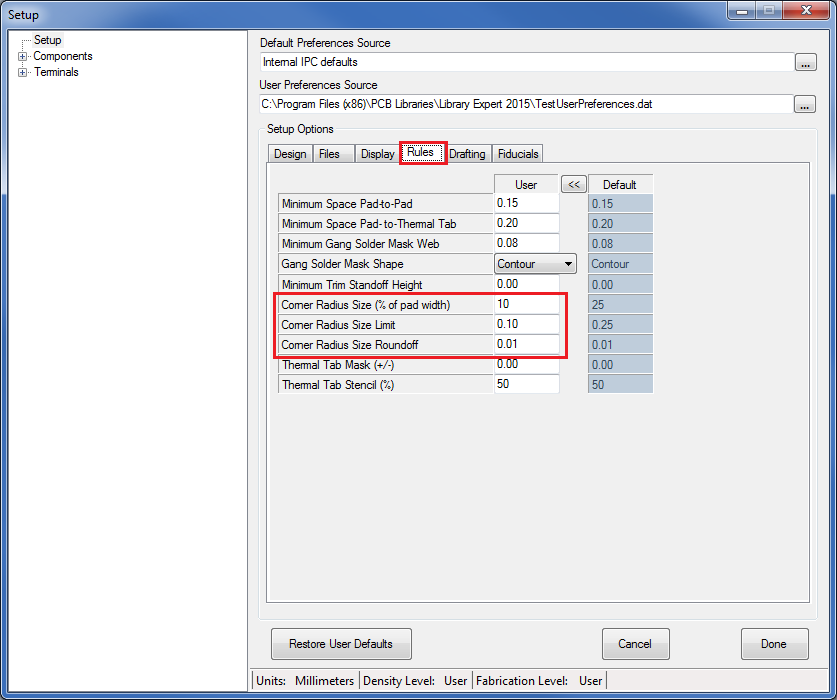 Here is the QFN50P500X400X80-29T255X355 pad stacks. As you can see, the Pad Width = 0.27 mm and 10% = 0.027 with a round-off of 0.01 = 0.03 Thus the pad stack name = r86_27r3 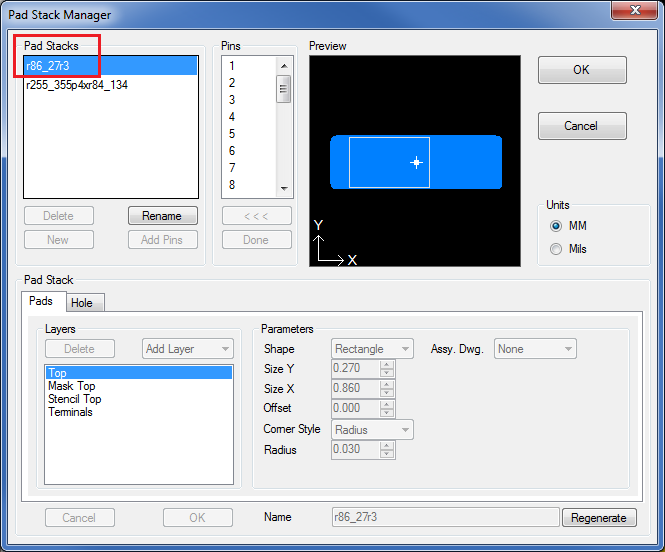 Why do you continue to mention the Thermal Pad? It's corner radius is determined in the component dimensions.  ------------- Stay connected - follow us! https://twitter.com/PCBLibraries" rel="nofollow - X - http://www.linkedin.com/company/pcb-libraries-inc-/" rel="nofollow - LinkedIn |
Posted By: Tom H
Date Posted: 27 Feb 2015 at 6:11am
|
OK, I can see what's happening here. The Library Expert calculates corner radius by the pad width X 10% for each corner. I import the QFN into Altium Designer and query the pad stack and the Rounded Corner radius indicates 22% over all. It seems that Altium percentage is 10% overall which means that it's 5% in each corner. If you change the Library Expert to be 5% corner radius with a 0.001 mm round-off you will get the correct result you're looking for in Altium. ------------- Stay connected - follow us! https://twitter.com/PCBLibraries" rel="nofollow - X - http://www.linkedin.com/company/pcb-libraries-inc-/" rel="nofollow - LinkedIn |
Posted By: robmeyer
Date Posted: 27 Feb 2015 at 6:33am
|
The Corner Radius in Altium is 50% from the smallest side. So when Pad Width is 0.27 mm and you have a radius if 22% you should get a radius of 0.0297mm.
So for Altium 10% should be 20%. |
Posted By: Tom H
Date Posted: 27 Feb 2015 at 6:40am
|
50% in each pad corner = a Full radius. However, 50% total overall = 25% in each corner. Altium is doubling Library Expert numbers. There is a big difference of 25% in each corner or 25% overall = 12.5% in each corner. Do like I said and make Library Expert 5% corner radius with a 0.001 round-off and you'll get what you are looking for in Altium. ------------- Stay connected - follow us! https://twitter.com/PCBLibraries" rel="nofollow - X - http://www.linkedin.com/company/pcb-libraries-inc-/" rel="nofollow - LinkedIn |
Posted By: MSM_KOPF
Date Posted: 27 Feb 2015 at 6:47am
|
Hi Tom, what i am asking for is, how to setup this tool that at the end after import into altium all rounded rectangle pads report "corner Radius (%) = 10%" regardless of their pad size. and this for all footprints. by changing user setup rules to Corner Radius Size 5 Corner Radius Size Roundoff 0.001 for the SOT223 default reference pad 1-3 now have 10% but pad 4 is now set to 5% |
Posted By: Tom H
Date Posted: 28 Feb 2015 at 8:23am
|
The SOT223 and SOT143 large pad has different rules to avoid terminal lead hangover. But we're going to change that to a normal pad to test the rounded rectangle results. This change will be in the V2015.09 release on Monday 3/2/15. ------------- Stay connected - follow us! https://twitter.com/PCBLibraries" rel="nofollow - X - http://www.linkedin.com/company/pcb-libraries-inc-/" rel="nofollow - LinkedIn |
Posted By: Jeff.M
Date Posted: 28 Feb 2015 at 8:29am
|
The difference in the SOT223 default pad and the wide pad is because the percent is applied to the smallest pad dimension. Obviously the smaller dimensions are different therefore the corner radius is different. The SOT143 probably Has the same issue. I don’t know if that’s good or bad but that’s why. Its actually working as designed. So now the question is should all pads in these two and similar applications have the same corner radius or is a calculated radius acceptable for each individual pad? ------------- Stay connected - follow us! https://twitter.com/PCBLibraries" rel="nofollow - X - http://www.linkedin.com/company/pcb-libraries-inc-/" rel="nofollow - LinkedIn |
 from Altium Tech Doc:
from Altium Tech Doc: