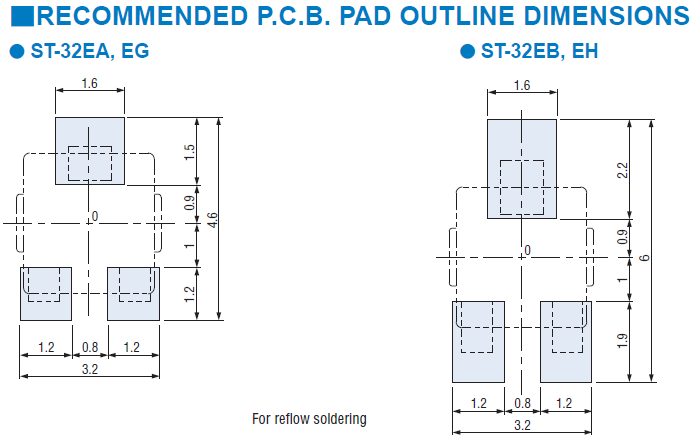How To Implement a Trimmer
Printed From: PCB Libraries Forum
Category: PCB Footprint Expert
Forum Name: Questions & Answers
Forum Description: issues and technical support
URL: https://www.PCBLibraries.com/forum/forum_posts.asp?TID=1491
Printed Date: 15 Jan 2026 at 12:24pm
Topic: How To Implement a Trimmer
Posted By: Guenter P
Subject: How To Implement a Trimmer
Date Posted: 09 Dec 2014 at 7:18am
|
Which surface mount part do I use best for a trimmer from Copal? I did not find a part that fits. Datasheet is http://www.pcblibraries.com/forum/uploads/10602/Copal_Trimmer_ST32.pdf" rel="nofollow - uploads/10602/Copal_Trimmer_ST32.pdfBest Regards,
Werner
|
Replies:
Posted By: Tom H
Date Posted: 09 Dec 2014 at 8:19am
|
You would use FP Designer and it will take you about 5 minutes from start to finish. ------------- Stay connected - follow us! https://twitter.com/PCBLibraries" rel="nofollow - X - http://www.linkedin.com/company/pcb-libraries-inc-/" rel="nofollow - LinkedIn |
Posted By: Guenter P
Date Posted: 09 Dec 2014 at 8:37am
| As I understood does the FP designer not calculate the best pad sizes and positions. |
Posted By: Tom H
Date Posted: 09 Dec 2014 at 8:45am
|
The component manufacturer provided great pad stacks and positions for these 3-pin parts. The Footprint Name would be - COPAL_ST32 ------------- Stay connected - follow us! https://twitter.com/PCBLibraries" rel="nofollow - X - http://www.linkedin.com/company/pcb-libraries-inc-/" rel="nofollow - LinkedIn |
Posted By: Guenter P
Date Posted: 09 Dec 2014 at 11:36am
| Sorry but I can't find this footprint COPAL_ST32. |
Posted By: Tom H
Date Posted: 09 Dec 2014 at 12:04pm
|
This is in the datasheet -
------------- Stay connected - follow us! https://twitter.com/PCBLibraries" rel="nofollow - X - http://www.linkedin.com/company/pcb-libraries-inc-/" rel="nofollow - LinkedIn |