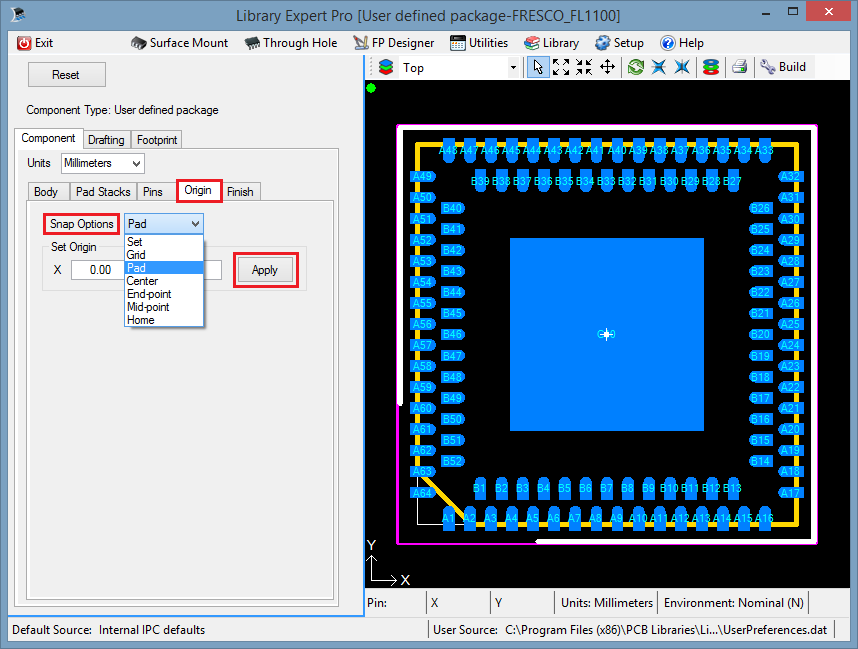FP Designer - Move Origin
Printed From: PCB Libraries Forum
Category: PCB Footprint Expert
Forum Name: Questions & Answers
Forum Description: issues and technical support
URL: https://www.PCBLibraries.com/forum/forum_posts.asp?TID=1338
Printed Date: 14 Jan 2026 at 2:37am
Topic: FP Designer - Move Origin
Posted By: Richard C
Subject: FP Designer - Move Origin
Date Posted: 13 May 2014 at 3:57am
|
Hi, In FP Designer, when creating complex RJ45 or USB connectors, I am constantly having to reset the origin as I follow the drawing. Nearly all the origin points in these types of drawings are referenced to a pin.
Right now, I select a pin, write down the co-ordinates and enter these as new origin co-ordinates in the Origin tab. Is it possible to reset (relocate) the origin? It would make the entry process a lot smoother and quicker. Thanks, |
Replies:
Posted By: Tom H
Date Posted: 13 May 2014 at 5:55am
|
Are you using the FP Designer "Origin" tab? Set your preference and click with your mouse.
------------- Stay connected - follow us! https://twitter.com/PCBLibraries" rel="nofollow - X - http://www.linkedin.com/company/pcb-libraries-inc-/" rel="nofollow - LinkedIn |
Posted By: Richard C
Date Posted: 13 May 2014 at 7:37am
|
No I wasn't and I have realised that using this feature gives me the feature I was looking for. Problem sorted. Many thanks,
 |