TH Header Vertical & RA's Pin Pattern Problem
Printed From: PCB Libraries Forum
Category: PCB Footprint Expert
Forum Name: Questions & Answers
Forum Description: issues and technical support
URL: https://www.PCBLibraries.com/forum/forum_posts.asp?TID=1026
Printed Date: 13 Jan 2026 at 12:09am
Topic: TH Header Vertical & RA's Pin Pattern Problem
Posted By: zslow
Subject: TH Header Vertical & RA's Pin Pattern Problem
Date Posted: 18 Jul 2013 at 6:19am
I am not able to select the pin pattern compared to previous "PCB Footprint Expert V2012", only 8 selected pin pattern is available, the rest of the option have been disable and will pop out error if I try to select them.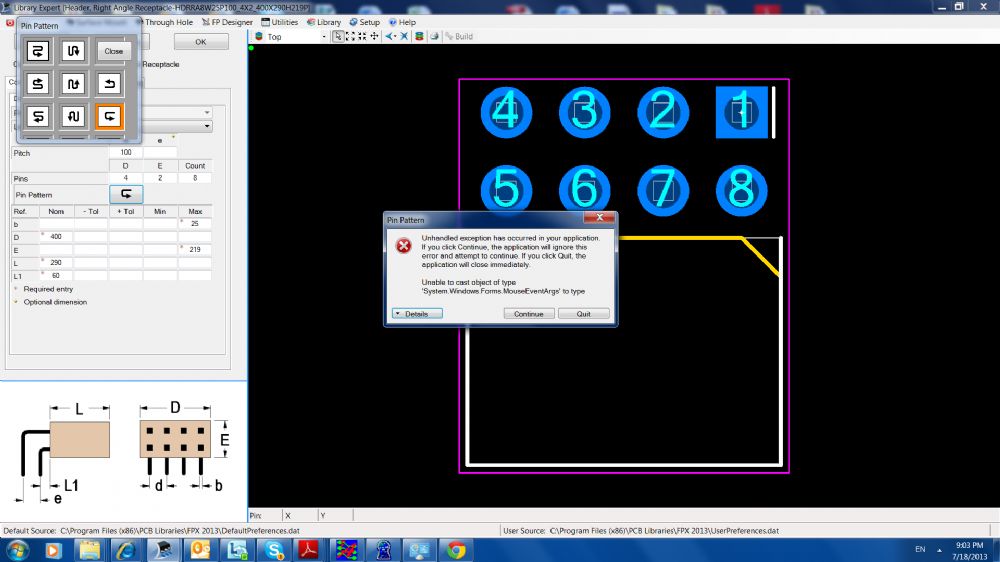 |
Replies:
Posted By: Tom H
Date Posted: 18 Jul 2013 at 6:37am
|
Sorry to say that V2012 is no longer supported as of May 2013. You must upgrade to V2013 to resolve this issue. ------------- Stay connected - follow us! https://twitter.com/PCBLibraries" rel="nofollow - X - http://www.linkedin.com/company/pcb-libraries-inc-/" rel="nofollow - LinkedIn |
Posted By: zslow
Date Posted: 18 Jul 2013 at 7:54am
|
Hi Tom, There is no issues for version 2012, the problem discover on PCB Footprint Expert version 2013 with revision 7. Can you check on this issues? |
Posted By: Nick B
Date Posted: 18 Jul 2013 at 8:15am
|
Can you please confirm the USB Key is plugged in before you start the Library Expert? Occasionally unhandled exceptions occur when a license key is not there but is required... One way to check is to go to "Help", "Installed Options" - what options are enabled? If you click the "Key Information" tab, do you see the key? Another way to see the HASP keys on the system is to point a browser to http://localhost:1947/_int_/devices.html" rel="nofollow - http://localhost:1947/_int_/devices.html ------------- Stay connected - follow us! https://twitter.com/PCBLibraries" rel="nofollow - X - http://www.linkedin.com/company/pcb-libraries-inc-/" rel="nofollow - LinkedIn |
Posted By: zslow
Date Posted: 18 Jul 2013 at 8:35am
|
Hi Nick, Maybe i am not describe well enough the bugs, I wished to create header that have pin 1 indicator as below and i not able to choose the pin pattern from version 2013. From version 2012's pin pattern (left side), you can see all the pin pattern's option is available: For version 2013's pin pattern(right side), limited option is available and i not able to stretch the window, force to click the blank option will give me errors as above. This is nothing related to the licensing issues as I as able to create the desired FP using the older 2012 PCB Footprint Expert Lite version. |
Posted By: Tom H
Date Posted: 18 Jul 2013 at 12:09pm
This issue might have to do with "Windows 7" Fonts. 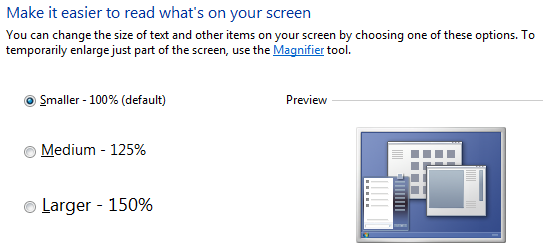 ------------- Stay connected - follow us! https://twitter.com/PCBLibraries" rel="nofollow - X - http://www.linkedin.com/company/pcb-libraries-inc-/" rel="nofollow - LinkedIn |
Posted By: zslow
Date Posted: 19 Jul 2013 at 6:57am
|
Hi Tom, This solves the problem. Thanks.
|