

 |

|
OrCAD 17.2: END LAYER Regular Pad Is Undefined |
Post Reply 
|
| Author | |
shreyas.shroff 
New User 
Joined: 12 May 2019 Status: Offline Points: 3 |
 Post Options Post Options
 Thanks(0) Thanks(0)
 Quote Quote  Reply Reply
 Topic: OrCAD 17.2: END LAYER Regular Pad Is Undefined Topic: OrCAD 17.2: END LAYER Regular Pad Is UndefinedPosted: 14 May 2019 at 1:42am |
|
We recently updated our OrCAD PCB-Editor to 17.2.
Now LE cannot build TH footprints anymore. The new Pad Stack Editor always throws up this warning:
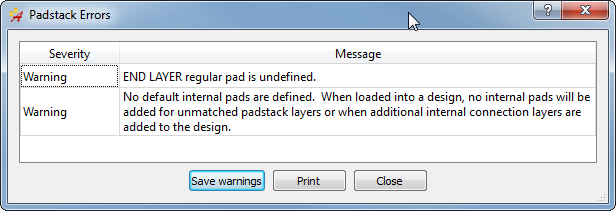 This is the script that caused the error (just as an example, since all others behave the same way): # Allegro script # Generated by FPX Expert # name: s218h145 QtSignal MainWindow New triggered QtSignal fileNewDialog dataCombo CurrentIndexChanged "Thru Pin" QtSignal fileNewDialog dataCombo activated "Thru Pin" QtSignal fileNewDialog browse clicked QtFillin s218h145.pad QtSignal fileNewDialog OK clicked QtSignal MainWindow Units CurrentIndexChanged Millimeter QtFillin Yes QtSignal MainWindow DecimalPlaces activated 4 QtSignal GuidedDrillTab HoleType activated Circle QtSignal GuidedDrillTab holeXSize editingFinished 1.45 QtSignal GuidedDesignLayersTab LayersTable cellClicked 0 "Regular Pad" None 0 2 QtSignal GuidedDesignLayersTab PadShape CurrentIndexChanged Square QtSignal GuidedDesignLayersTab PadShape activated Square QtSignal GuidedDesignLayersTab PadWidth editingFinished 2.18 QtSignal GuidedDesignLayersTab LayersTable cellClicked 1 "Regular Pad" None 1 2 QtSignal GuidedDesignLayersTab PadShape CurrentIndexChanged Circle QtSignal GuidedDesignLayersTab PadShape activated Circle QtSignal GuidedDesignLayersTab PadDiameter editingFinished 2.18 QtSignal GuidedDesignLayersTab LayersTable cellClicked 1 "Thermal Pad" None 1 3 QtSignal GuidedDesignLayersTab PadShape CurrentIndexChanged Circle QtSignal GuidedDesignLayersTab PadShape activated Circle QtSignal GuidedDesignLayersTab PadDiameter editingFinished 2.3 QtSignal GuidedDesignLayersTab LayersTable cellClicked 1 "Anti Pad" None 1 4 QtSignal GuidedDesignLayersTab PadShape CurrentIndexChanged Circle QtSignal GuidedDesignLayersTab PadShape activated Circle QtSignal GuidedDesignLayersTab PadDiameter editingFinished 2.3 QtSignal GuidedDesignLayersTab LayersTable cellClicked 2 "Regular Pad" None 2 2 QtSignal GuidedDesignLayersTab PadShape CurrentIndexChanged Square QtSignal GuidedDesignLayersTab PadShape activated Square QtSignal GuidedDesignLayersTab PadWidth editingFinished 2.18 QtSignal GuidedMaskLayersTab LayersTable cellClicked 0 Pad None 0 1 QtSignal GuidedMaskLayersTab PadShape CurrentIndexChanged Square QtSignal GuidedMaskLayersTab PadShape activated Square QtSignal GuidedMaskLayersTab PadWidth editingFinished 2.18 QtSignal GuidedMaskLayersTab LayersTable cellClicked 1 Pad None 1 1 QtSignal GuidedMaskLayersTab PadShape CurrentIndexChanged Square QtSignal GuidedMaskLayersTab PadShape activated Square QtSignal GuidedMaskLayersTab PadWidth editingFinished 2.18 QtSignal GuidedDrillSymbol FigureType CurrentIndexChanged Cross QtSignal GuidedDrillSymbol FigureType activated Cross QtSignal GuidedDrillSymbol FigureWidth editingFinished 1.0 QtSignal GuidedDrillSymbol FigureHeight editingFinished 1.0 QtSignal MainWindow Save triggered QtSignal MainWindow Exit triggered I have already checked the psmpath and psmpath settings and the both conatin the "." in the first place (although I don't think that this is the problem here, sinc SM Parts build correctly). I am running LE2016.10 Any ideas how to fix this? Regards Shreyas
 |
|
 |
|
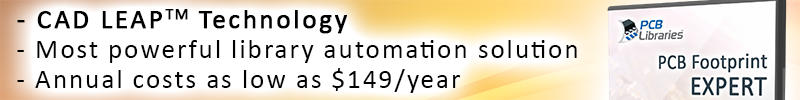
|
|
 |
|
Tom H 
Admin Group 

Joined: 05 Jan 2012 Location: San Diego, CA Status: Offline Points: 5993 |
 Post Options Post Options
 Thanks(0) Thanks(0)
 Quote Quote  Reply Reply
 Posted: 14 May 2019 at 8:30am Posted: 14 May 2019 at 8:30am |
|
Did you read the OrCAD PCB import instructions in the User Guide?
Did you select the OrCAD 17.2.048 translator? We can do a webcast with you to get you running again. |
|
 |
|
Tom H 
Admin Group 

Joined: 05 Jan 2012 Location: San Diego, CA Status: Offline Points: 5993 |
 Post Options Post Options
 Thanks(0) Thanks(0)
 Quote Quote  Reply Reply
 Posted: 14 May 2019 at 8:36am Posted: 14 May 2019 at 8:36am |
|
Suppress Drill Warnings. User Guide: http://www.pcblibraries.com/products/fpx/userguide/default.asp?ch=206 Section 2. |
|
 |
|
chrisa_pcb 
Moderator Group 
Joined: 29 Jul 2012 Location: San Diego Status: Offline Points: 772 |
 Post Options Post Options
 Thanks(0) Thanks(0)
 Quote Quote  Reply Reply
 Posted: 15 May 2019 at 8:28am Posted: 15 May 2019 at 8:28am |
|
Make sure after you installed 17.2, that you fully patched up to S052, which is the current, I believe.
You can check your patch level in Help -> About in either the Padstack Editor or OrCAD PCB Editor/Allegro. You should see an S (patch) level after the version callout. You will also need to make sure the version in our tool is selected as 17.2.048. If you don't see that, you need to patch our tool to current also. |
|
 |
|
Post Reply 
|
|
| Tweet |
| Forum Jump | Forum Permissions  You cannot post new topics in this forum You cannot reply to topics in this forum You cannot delete your posts in this forum You cannot edit your posts in this forum You cannot create polls in this forum You cannot vote in polls in this forum |