

 |

|
No 3D output in Kicad? |
Post Reply 
|
Page 12> |
| Author | |
murrayc 
New User 
Joined: 07 Sep 2018 Status: Offline Points: 4 |
 Post Options Post Options
 Thanks(0) Thanks(0)
 Quote Quote  Reply Reply
 Topic: No 3D output in Kicad? Topic: No 3D output in Kicad?Posted: 07 Sep 2018 at 2:09pm |
|
There seems to be no ability to generate 3d models for Kicad. I'm used to using this excellent software for Altium, to generate high quality library components with associated 3d models. I thought generating for Kicad would be the same, but it only generates the footprint, no 3d model.
Is there any plans to introduce 3d output for Kicad?
|
|
 |
|
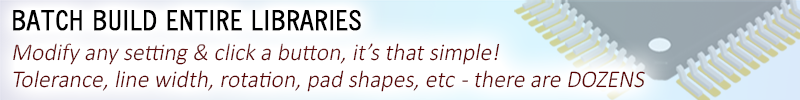
|
|
 |
|
Nick B 
Admin Group 

Joined: 02 Jan 2012 Status: Offline Points: 1977 |
 Post Options Post Options
 Thanks(0) Thanks(0)
 Quote Quote  Reply Reply
 Posted: 07 Sep 2018 at 2:51pm Posted: 07 Sep 2018 at 2:51pm |
|
The Library Expert outputs to 3D STEP, if a CAD tool cannot import 3D STEP files, it’s beyond our control.
|
|
 |
|
murrayc 
New User 
Joined: 07 Sep 2018 Status: Offline Points: 4 |
 Post Options Post Options
 Thanks(0) Thanks(0)
 Quote Quote  Reply Reply
 Posted: 07 Sep 2018 at 5:16pm Posted: 07 Sep 2018 at 5:16pm |
|
I must be missing something then, no step file is generated for me when I select kicad as output.
|
|
 |
|
Nick B 
Admin Group 

Joined: 02 Jan 2012 Status: Offline Points: 1977 |
 Post Options Post Options
 Thanks(0) Thanks(0)
 Quote Quote  Reply Reply
 Posted: 07 Sep 2018 at 5:28pm Posted: 07 Sep 2018 at 5:28pm |
|
If you select any CAD tool (eg., KiCad), you only get the footprint for the CAD tool.Select 3D STEP to output 3D STEP.
|
|
 |
|
Tom H 
Admin Group 

Joined: 05 Jan 2012 Location: San Diego, CA Status: Offline Points: 5993 |
 Post Options Post Options
 Thanks(0) Thanks(0)
 Quote Quote  Reply Reply
 Posted: 07 Sep 2018 at 5:29pm Posted: 07 Sep 2018 at 5:29pm |
|
You need to select the 3D STEP option in the CAD tool translator.
 |
|
 |
|
murrayc 
New User 
Joined: 07 Sep 2018 Status: Offline Points: 4 |
 Post Options Post Options
 Thanks(0) Thanks(0)
 Quote Quote  Reply Reply
 Posted: 07 Sep 2018 at 5:47pm Posted: 07 Sep 2018 at 5:47pm |
|
Thanks, that's the dialog I see when I use the output to altium option on my work machine, but I have another installation of PCB library expert where that check box is just not there (at least when kicad is selected).
Must be a version thing, or perhaps an artifact of only selecting kicad from the list of outputs. I will have another go. |
|
 |
|
rafiq234 
Active User 
Joined: 22 May 2013 Status: Offline Points: 14 |
 Post Options Post Options
 Thanks(0) Thanks(0)
 Quote Quote  Reply Reply
 Posted: 12 Nov 2018 at 7:34pm Posted: 12 Nov 2018 at 7:34pm |

|
|
 |
|
Tom H 
Admin Group 

Joined: 05 Jan 2012 Location: San Diego, CA Status: Offline Points: 5993 |
 Post Options Post Options
 Thanks(1) Thanks(1)
 Quote Quote  Reply Reply
 Posted: 12 Nov 2018 at 7:37pm Posted: 12 Nov 2018 at 7:37pm |
|
Library Expert V2016 is way out of date. Hundreds of updates have been made since then.
Upgrade to Library Expert Pro V2018.08 for free here - |
|
 |
|
rafiq234 
Active User 
Joined: 22 May 2013 Status: Offline Points: 14 |
 Post Options Post Options
 Thanks(0) Thanks(0)
 Quote Quote  Reply Reply
 Posted: 12 Nov 2018 at 7:38pm Posted: 12 Nov 2018 at 7:38pm |
|
I could not able to select 3D model. Doed pcb library expert pro 2016.13 have this option?
|
|
 |
|
Tom H 
Admin Group 

Joined: 05 Jan 2012 Location: San Diego, CA Status: Offline Points: 5993 |
 Post Options Post Options
 Thanks(0) Thanks(0)
 Quote Quote  Reply Reply
 Posted: 12 Nov 2018 at 7:40pm Posted: 12 Nov 2018 at 7:40pm |
|
That's correct. V2016 does not have that option. Upgrade to V2018.08.
|
|
 |
|
Post Reply 
|
Page 12> |
| Tweet |
| Forum Jump | Forum Permissions  You cannot post new topics in this forum You cannot reply to topics in this forum You cannot delete your posts in this forum You cannot edit your posts in this forum You cannot create polls in this forum You cannot vote in polls in this forum |