

 |

|
Library Expert Pro (2019.01) KiCad 5 |
Post Reply 
|
Page 12> |
| Author | |
LarryJoy 
Active User 
Joined: 08 Jul 2018 Status: Offline Points: 31 |
 Post Options Post Options
 Thanks(0) Thanks(0)
 Quote Quote  Reply Reply
 Topic: Library Expert Pro (2019.01) KiCad 5 Topic: Library Expert Pro (2019.01) KiCad 5Posted: 09 Feb 2019 at 12:24pm |
|
I got the following message when I did a DRC:
"Footprint has incorrect courtyard (not a closed shape)" and "footprint "refdes" has malformed courtyard" for the following footprints: CAPPRD800W80D165H02650 CAPPRD635W50D600H1150 SIP660W80P385L1800H1440Q4 SIP760W70P508L1016H1020Q2 MTGNPH304Z406 RESAD1160W55L680D260 This seems to be a systemic problem. --Regards, Larry
|
|
 |
|
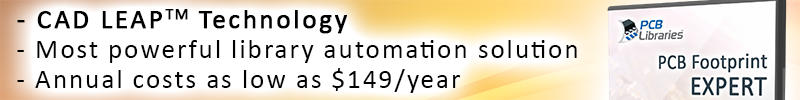
|
|
 |
|
Tom H 
Admin Group 

Joined: 05 Jan 2012 Location: San Diego, CA Status: Offline Points: 5993 |
 Post Options Post Options
 Thanks(0) Thanks(0)
 Quote Quote  Reply Reply
 Posted: 09 Feb 2019 at 12:30pm Posted: 09 Feb 2019 at 12:30pm |
|
We're looking into this.
Thank you for reporting this issue. |
|
 |
|
chrisa_pcb 
Moderator Group 
Joined: 29 Jul 2012 Location: San Diego Status: Offline Points: 772 |
 Post Options Post Options
 Thanks(0) Thanks(0)
 Quote Quote  Reply Reply
 Posted: 09 Feb 2019 at 1:51pm Posted: 09 Feb 2019 at 1:51pm |
|
I took the CAPAE Demo part and put it out. The courtyard is definitely made out of lines, but that loads into v5.0.0-rc2-58-gfc71fc647 without issue.
Does the courtyard need to be a polygon for DRC checking? Is that what you would use to manually fix it? |
|
 |
|
LarryJoy 
Active User 
Joined: 08 Jul 2018 Status: Offline Points: 31 |
 Post Options Post Options
 Thanks(0) Thanks(0)
 Quote Quote  Reply Reply
 Posted: 09 Feb 2019 at 2:37pm Posted: 09 Feb 2019 at 2:37pm |
|
KiCad is at v5.0.2 and that is what I use on my Ubuntu 18.04.1 LTS OS. I think lines are okay but they all have to be connected properly to form a closed polygon, similar to the requirement for the edge cuts. This is a question you would have to ask on the KiCad forum at <https://forum.kicad.info>;. I don't know what I would do to fix it other than making sure it is a closed surface (polygon). --Larry
|
|
 |
|
tgrodnicki 
Advanced User 
Joined: 30 Sep 2014 Status: Offline Points: 141 |
 Post Options Post Options
 Thanks(0) Thanks(0)
 Quote Quote  Reply Reply
 Posted: 10 Feb 2019 at 11:50pm Posted: 10 Feb 2019 at 11:50pm |
|
I think the following may be relevant:
Footprints in libraries supplied in Kicad do not have center mark.
|
|
 |
|
LarryJoy 
Active User 
Joined: 08 Jul 2018 Status: Offline Points: 31 |
 Post Options Post Options
 Thanks(0) Thanks(0)
 Quote Quote  Reply Reply
 Posted: 11 Feb 2019 at 6:44am Posted: 11 Feb 2019 at 6:44am |
|
tgrodnicki, Okay, the reference to the KiCad forum posting was my previous posting in which I was informed that the center mark does not go on the courtyard layer. I informed PCB Libraries about this and as indicated in the KiCad forum PCB Libraries was going to correct this in LE Pro (2019). Accordingly, and as you have stated, footprints for KiCad do not have center mark (at least on the courtyard layer). There must be some other problem. I will have to look at the footprints to figure out what the specific problem is. I may have to get on the KiCad forum again to get an answer. I will let you know. --Larry
|
|
 |
|
chrisa_pcb 
Moderator Group 
Joined: 29 Jul 2012 Location: San Diego Status: Offline Points: 772 |
 Post Options Post Options
 Thanks(0) Thanks(0)
 Quote Quote  Reply Reply
 Posted: 11 Feb 2019 at 8:56am Posted: 11 Feb 2019 at 8:56am |
|
If the origin marker is the issue, simply filter the origin marker via preferences.
Go Drafting -> Courtyard and turn off 'Include Origin Crosshair' and 'Include Origin Target'. |
|
 |
|
LarryJoy 
Active User 
Joined: 08 Jul 2018 Status: Offline Points: 31 |
 Post Options Post Options
 Thanks(0) Thanks(0)
 Quote Quote  Reply Reply
 Posted: 11 Feb 2019 at 9:04am Posted: 11 Feb 2019 at 9:04am |
|
tgrodnicki, It is the same problem as previous, the center mark is on the courtyard layer, which for KiCad it cannot be. PCB Libraries indicated that this was going to be fixed when LE Pro (2019) was released. Apparently it has not been taken care of. Will PCB Libraries be revising the LE Pro (2019) program to address this situation? --Larry
|
|
 |
|
LarryJoy 
Active User 
Joined: 08 Jul 2018 Status: Offline Points: 31 |
 Post Options Post Options
 Thanks(0) Thanks(0)
 Quote Quote  Reply Reply
 Posted: 11 Feb 2019 at 9:23am Posted: 11 Feb 2019 at 9:23am |
|
I can not turn off the "Include Courtyard" and "Include Origin Crosshair" functions as they are grayed out and I am unable to uncheck them? --Larry
|
|
 |
|
Tom H 
Admin Group 

Joined: 05 Jan 2012 Location: San Diego, CA Status: Offline Points: 5993 |
 Post Options Post Options
 Thanks(0) Thanks(0)
 Quote Quote  Reply Reply
 Posted: 11 Feb 2019 at 10:08am Posted: 11 Feb 2019 at 10:08am |
|
If you are using the Free Library Expert Pro, you can easily remove the Center Origin Marking in the
Calculator Panel > Drafting tab > Courtyard tab > uncheck Include Origin Crosshair & Include Origin Target.
All the Global Preferences and in the Calculator Panel and they are "Local Preferences". |
|
 |
|
Post Reply 
|
Page 12> |
| Tweet |
| Forum Jump | Forum Permissions  You cannot post new topics in this forum You cannot reply to topics in this forum You cannot delete your posts in this forum You cannot edit your posts in this forum You cannot create polls in this forum You cannot vote in polls in this forum |