

 |

|
How to update the software |
Post Reply 
|
| Author | |
thomas.yunghans 
Active User 
Joined: 02 Nov 2021 Status: Offline Points: 26 |
 Post Options Post Options
 Thanks(0) Thanks(0)
 Quote Quote  Reply Reply
 Topic: How to update the software Topic: How to update the softwarePosted: 23 Aug 2024 at 5:31pm |
|
Hi Tom,
I'm been trying to figure out how to update to a new version of the software without losing my current options. If you have updated some the default values, and I want to get those, but do not want to have to enter my user values manually, is there a way to do that? Is the update procedure different if it is just an incremental update (e.g. V24.1 to V24.10) then if I am updating from V24 to V25? It seems like it would be nice to have a section on upgrading the software in your help area. Is it there and I'm just not seeing it? Thank you! |
|
 |
|
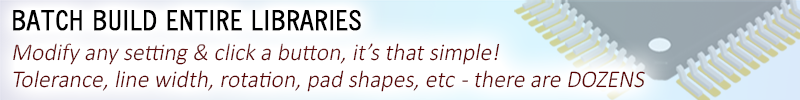
|
|
 |
|
Tom H 
Admin Group 

Joined: 05 Jan 2012 Location: San Diego, CA Status: Online Points: 5993 |
 Post Options Post Options
 Thanks(0) Thanks(0)
 Quote Quote  Reply Reply
 Posted: 23 Aug 2024 at 5:54pm Posted: 23 Aug 2024 at 5:54pm |
|
There have been major Option updates this year and things are settling down now. If that doesn't work you'll need to create your master Option .opt from scratch. There are no new updates planned for Options this year. The V24.10 and V24.11 pre-release have the new User Guide that explains every feature in V24.10. |
|
 |
|
thomas.yunghans 
Active User 
Joined: 02 Nov 2021 Status: Offline Points: 26 |
 Post Options Post Options
 Thanks(1) Thanks(1)
 Quote Quote  Reply Reply
 Posted: 24 Aug 2024 at 4:50pm Posted: 24 Aug 2024 at 4:50pm |
|
Hi Tom,
Maybe I'm not doing a good job of describing the situation I am trying to understand. Let me try again in a more verbose fashion. For many of the options, I am depending on your default values, for example the values for Toe/Heel/Side for the terminals. But I need a number of changes from your defaults in other areas (especially drafting options). When I first started using your software a few years ago, I made those changes and saved my customized ".opt" file. When I go to update to a new version of the software. If PCB Libraries has made any updates to (for example) the terminal defaults, I would like to use them. They will be in the newly installed version, but the values I customized in the drafting area are not, of course. If I "load" my old ".opt" file (which I saved under a different name in the old version), I will get back the customized values I made in the drafting area, but it looks like the new terminal defaults (which I want to use) will be overwritten with the older values in my ".opt" file. It looks like if I want to use any of your new default values, I will have to reenter the drafting options I want to customize manually. Is there any way to avoid this? |
|
 |
|
Tom H 
Admin Group 

Joined: 05 Jan 2012 Location: San Diego, CA Status: Online Points: 5993 |
 Post Options Post Options
 Thanks(0) Thanks(0)
 Quote Quote  Reply Reply
 Posted: 24 Aug 2024 at 5:08pm Posted: 24 Aug 2024 at 5:08pm |
|
The best thing you can do is select "New Internal Defaults" in V24.11 pre-release.
Then select "File > Save As > Your Master Options" (whatever you want to call it). Then update your Drafting Options and save. You will be much better off starting from scratch to get all the latest updates. We added a new Option feature in V24.09 that auto-updates your Option file every time you save it. So no matter what we add or remove or update will auto-update your Master Option file. But you're updating from a version that was released 8 months ago and the new auto-update feature was not in V24.01. Like I mentioned, there are no more major updates coming for Options as it's fully developed now. The only thing we're doing is fixing typos and bugs. |
|
 |
|
thomas.yunghans 
Active User 
Joined: 02 Nov 2021 Status: Offline Points: 26 |
 Post Options Post Options
 Thanks(0) Thanks(0)
 Quote Quote  Reply Reply
 Posted: 25 Aug 2024 at 8:05am Posted: 25 Aug 2024 at 8:05am |
|
Thanks for the timely response!
It sounds like what you are saying is that I really need to keep track of every change I make to the options and manually re-enter them each time I update the software. Is that what you are saying? If so, that seems like a strong disincentive to updating. I'm not sure I understand the "auto-update" feature you described above. I looked at the V24.09 release notes and didn't see that described. Is that intended to help with the manual re-entry issue I describe above? A few thoughts I have on this: 1. Since most of user changes are in the "Drafting" area, you could have a separate option file for that area. However, drafting changes aren't the only places where users might make subtle changes from the defaults. 2. Another approach which is more involved, but possibly more robust, would be for PCB Expert to keep track of default changes it has made over the years. When a user reads in his custom ".opt" file, if PCB Expert sees a value which is still set at an old default, it asks the user if they would like to update to the new default value.
|
|
 |
|
Tom H 
Admin Group 

Joined: 05 Jan 2012 Location: San Diego, CA Status: Online Points: 5993 |
 Post Options Post Options
 Thanks(0) Thanks(0)
 Quote Quote  Reply Reply
 Posted: 25 Aug 2024 at 8:13am Posted: 25 Aug 2024 at 8:13am |
|
NO. just make a new Option file and it will work for the next 10 years.
We were still working on and adding new features to Options in January 2024. We're finished now and we added a new feature to allow your Master Option file to absorb all future updates. |
|
 |
|
Post Reply 
|
|
| Tweet |
| Forum Jump | Forum Permissions  You cannot post new topics in this forum You cannot reply to topics in this forum You cannot delete your posts in this forum You cannot edit your posts in this forum You cannot create polls in this forum You cannot vote in polls in this forum |