

 |

|
How Do I Update FPX Library Format? |
Post Reply 
|
| Author | |
dmonca 
Advanced User 
Joined: 13 Dec 2012 Location: Switzerland Status: Offline Points: 59 |
 Post Options Post Options
 Thanks(0) Thanks(0)
 Quote Quote  Reply Reply
 Topic: How Do I Update FPX Library Format? Topic: How Do I Update FPX Library Format?Posted: 09 Nov 2015 at 3:28am |
|
Hi
I am rebuilding our footprint library and adding 3D support. We still use the FPE.fpx (Dated Dec18, 2012) which we got, when we first bought Footprint Expert back in 2012. I already encountered some issues and ran now into some other things. I think this time the problems are may be related to a change in the library structure, since I have the same problems with an LE-library, created by us. I used LE V2015.18 and also V2015.19 when I observed the following things: 1. No Tabs All IC-packages with Tabs (SOIC, QFN, SON,...) are showing in the D2 and E2 field 0.0, therefore ommiting the tab. In the library however, there are values in those two "fields": 23 _u="0" _ht="-1" _pp="32" _nd="8" _ne="8" _ls="10" _pe="50000" A=",,80000" b="18000,,30000" D="485000,,515000" D2=",,300000" E="485000,,515000" E2=",,300000" L="30000,,50000" QFN50P500X500X80-32_33 Quad Flat No-Lead (QFN with Tab), 0.50 mm pitch;square,8 pin X 8 pin,5.00 mm L X 5.00 mm W X 0.80 mm H body 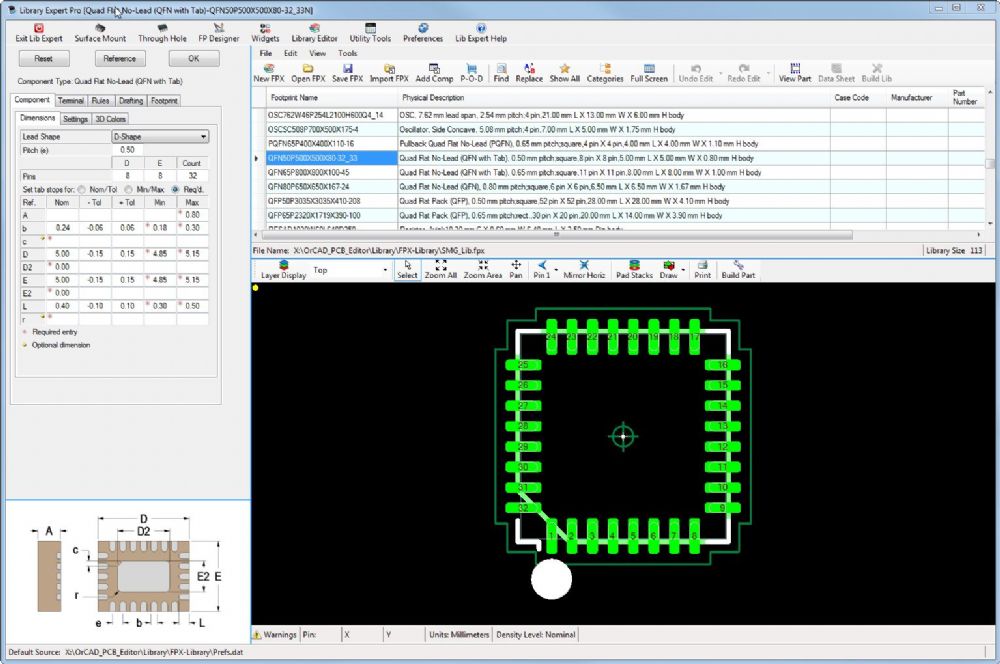 2. Pins lost their renaming We created some TO220 footrpints and renamed the pins to G, S, D or B, C, E. When I open them in LE, they show up with 1, 2, 3. Here also: the renaming can be seen in the .fpx-file 109 _u="0" _ms="1" _pp="3" _pn="0:B 1:C 2:E" _pe="254000" A=",,482000" b="46000,,64000" D=",241500," D1=",241500," E=",,1028000" H=",,1975000" L="64000,,88000" TO254P1028X482X1975-3-bce Flange Mount,Flange Mount (TO-220) Vertical, 0.00 mm pitch;3 pin,10.28 mm L X 4.82 mm W X 19.75 mm H body 3. Additional dimenson on DPAK cases The footprints that I builded with LE2013 did not have a "D2" dimension. And there also is a problem with the D1 dimension, since "min" and "max" are both showing 0.00 12 _u="0" _pp="-8" _pn="7:" _pe="127000" A=",,465000" b="57000,,86000" D="978000,,1041000" D1=",1009500," E="1511000,,1537000" E1="838000,,940000" E2=",770000," L="244000,,264000" L1=",153600," TO127P1524X465-8 Transistor Outline (TO, DPAK), 1.27 mm pitch;7 pin,8.89 mm L X 10.095 mm W X 4.65 mm H body Regards Daniel |
|
 |
|

|
|
 |
|
Nick B 
Admin Group 

Joined: 02 Jan 2012 Status: Offline Points: 1977 |
 Post Options Post Options
 Thanks(0) Thanks(0)
 Quote Quote  Reply Reply
 Posted: 09 Nov 2015 at 7:25am Posted: 09 Nov 2015 at 7:25am |
|
Have you tried this?
1. Open older FPX file with the latest version 2. Tools > Regenerate Library > Update Data Format This will make the older FPX file incompatible with the older versions, but will use a newer FPX format with newer features.
|
|
 |
|
dmonca 
Advanced User 
Joined: 13 Dec 2012 Location: Switzerland Status: Offline Points: 59 |
 Post Options Post Options
 Thanks(0) Thanks(0)
 Quote Quote  Reply Reply
 Posted: 10 Nov 2015 at 2:07am Posted: 10 Nov 2015 at 2:07am |
|
Hi Nick
No, I have not   I updated all the libraries now (with LE2015.18). 1. Tab The entry changed to: 23 &cs="4 1" &cc="40304 10 8 8 0" &cd="1425B5 ,,80000 18000,,30000 ,0, 485000,,515000 ,0, 485000,,515000 ,0, 30000,,50000 ,0, 50000" QFN50P500X500X80-32_33 Quad Flat No-Lead (QFN with Tab), 0.50 mm pitch;square,8 pin X 8 pin,5.00 mm L X 5.00 mm W X 0.80 mm H body The Tab ist still not visible 2. Pin renaming The entry changed to: 109 &cs="8 1" &cc="14A000 0:B,1:C,2:E 3 0 1" &cd="102965 ,,482000 46000,,64000 ,241500, ,241500, ,,1028000 ,,1975000 64000,,88000 254000" TO254P1028X482X1975-3-bce Flange Mount,Flange Mount (TO-220) Vertical, 0.00 mm pitch;3 pin,10.28 mm L X 4.82 mm W X 19.75 mm H body Pins still named 1, 2, 3 instead of B, C, E 3. DPAK The entry changed to: 12 &cc="4A000 7: -8 0" &cd="1063E5 ,,465000 57000,,86000 978000,,1041000 0,,0 ,,0 1511000,,1537000 ,,940000 244000,,264000 ,153600, 127000" TO127P1524X465-8 Transistor Outline (TO, DPAK), 1.27 mm pitch;7 pin,8.89 mm L X 10.095 mm W X 4.65 mm H body Again, no change to the previous behaviour. Is it correct, that the first line of the library after the update still reads FPX V2012 Component Libfile ? Regards Daniel |
|
 |
|
Nick B 
Admin Group 

Joined: 02 Jan 2012 Status: Offline Points: 1977 |
 Post Options Post Options
 Thanks(0) Thanks(0)
 Quote Quote  Reply Reply
 Posted: 10 Nov 2015 at 11:40am Posted: 10 Nov 2015 at 11:40am |
|
That's correct. If you're still having problems with the FPX file, please send it to us. I will contact you via email. Regards, Nick
|
|
 |
|
Post Reply 
|
|
| Tweet |
| Forum Jump | Forum Permissions  You cannot post new topics in this forum You cannot reply to topics in this forum You cannot delete your posts in this forum You cannot edit your posts in this forum You cannot create polls in this forum You cannot vote in polls in this forum |