

 |

|
Remove Val** in KiCad output |
Post Reply 
|
| Author | |
Fredric 
Active User 
Joined: 20 Jun 2013 Status: Offline Points: 13 |
 Post Options Post Options
 Thanks(0) Thanks(0)
 Quote Quote  Reply Reply
 Topic: Remove Val** in KiCad output Topic: Remove Val** in KiCad outputPosted: 10 Sep 2025 at 1:40am |
|
Is there any setting to stop the Val** text on F.Fab layer to be created in KiCad output footprints?
In older version of KiCad I believe that Val** was mandatory, but this is not true any longer.
|
|
 |
|
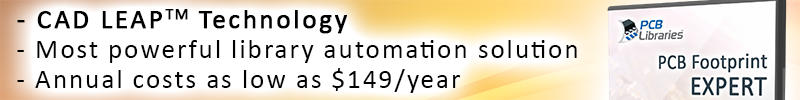
|
|
 |
|
Tom H 
Admin Group 

Joined: 05 Jan 2012 Location: San Diego, CA Status: Offline Points: 5954 |
 Post Options Post Options
 Thanks(0) Thanks(0)
 Quote Quote  Reply Reply
 Posted: 10 Sep 2025 at 7:39am Posted: 10 Sep 2025 at 7:39am |
|
Go to 'Tools > Options > Drafting > Silkscreen > All Density Levels > Add Value to Footprint > Uncheck it'
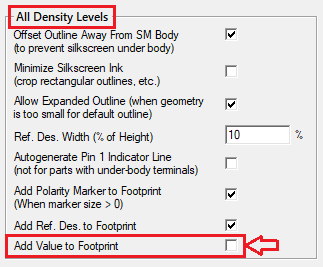 |
|
 |
|
Fredric 
Active User 
Joined: 20 Jun 2013 Status: Offline Points: 13 |
 Post Options Post Options
 Thanks(0) Thanks(0)
 Quote Quote  Reply Reply
 Posted: 17 Sep 2025 at 4:32am Posted: 17 Sep 2025 at 4:32am |
|
Thank you Tom.
I had already tried that but I didn´t work. Or I thought it didn´t work. Now I have looked more carful at the output and I understand what is happening. The generated file does indeed not include Value. but when KiCad opens the footprint and Value is missing then it adds it because Value (and Reference) must exist. What need to be done if Value is disabled, is to set Value to hidden in the output file. The same goes for Reference. So maybe this is almost to consider a bug? Or feature request? :)
|
|
 |
|
Jeff.M 
Admin Group 

Joined: 16 May 2012 Location: San Diego Status: Offline Points: 491 |
 Post Options Post Options
 Thanks(0) Thanks(0)
 Quote Quote  Reply Reply
 Posted: 22 Sep 2025 at 11:12am Posted: 22 Sep 2025 at 11:12am |
|
The FPE Drafting options to create (or not) silkscreen and assembly text works as designed. I suspect that the Kicad ‘Hide’ command is there simply to keep those text values from obscuring the view only and not to remove or prevent them in the footprint. As such, your feature would more rightly be a request for the Kicad translator only and we will consider it if there is enough enthusiasm the option. |
|
 |
|
tgrodnicki 
Advanced User 
Joined: 30 Sep 2014 Status: Offline Points: 141 |
 Post Options Post Options
 Thanks(0) Thanks(0)
 Quote Quote  Reply Reply
 Posted: 24 Sep 2025 at 1:26am Posted: 24 Sep 2025 at 1:26am |
|
The announcement for the latest pre-release version V25.10, 9/22/2025 (which reports itself as 9/21/2025) states that 'Hide' has been added to the KiCad script. I couldn't find this in the translator window, nor any script file that would handle the generated footprint. Can you tell me what to do to hide the Value field?
|
|
 |
|
Post Reply 
|
|
| Tweet |
| Forum Jump | Forum Permissions  You cannot post new topics in this forum You cannot reply to topics in this forum You cannot delete your posts in this forum You cannot edit your posts in this forum You cannot create polls in this forum You cannot vote in polls in this forum |