

 |

|
New 2016 Solder Joint Goals |
Post Reply 
|
Page <12 |
| Author | |
Tom H 
Admin Group 

Joined: 05 Jan 2012 Location: San Diego, CA Status: Offline Points: 5954 |
 Post Options Post Options
 Thanks(0) Thanks(0)
 Quote Quote  Reply Reply
 Posted: 11 Sep 2019 at 7:33pm Posted: 11 Sep 2019 at 7:33pm |
|
There is a Pas Size Round-off in the Preferences or the "Terminal > Settings" tab.
Change the Pad Size Round-off to 0.05 or whatever you want. |
|
 |
|
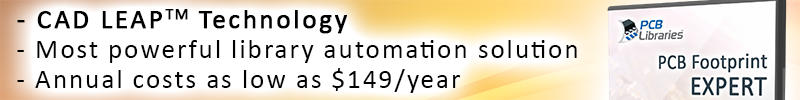
|
|
 |
|
5not4 
Active User 
Joined: 09 Jul 2013 Status: Offline Points: 40 |
 Post Options Post Options
 Thanks(0) Thanks(0)
 Quote Quote  Reply Reply
 Posted: 13 Sep 2019 at 7:41am Posted: 13 Sep 2019 at 7:41am |
|
Hi Tom.
What is to be considered the starting point for the toe? Lead length? Or landing pad length? Nominal, max? I haven't been able to locate any documentation that indicates where this starting point is. I don't have a copy of the IPC-J-STD-001 yet. Hope to have that soon.
|
|
 |
|
Tom H 
Admin Group 

Joined: 05 Jan 2012 Location: San Diego, CA Status: Offline Points: 5954 |
 Post Options Post Options
 Thanks(0) Thanks(0)
 Quote Quote  Reply Reply
 Posted: 13 Sep 2019 at 7:53am Posted: 13 Sep 2019 at 7:53am |
|
IPC-J-STD-001 clearly states that the Toe solder joint goal should be a minimum of 25% of the Terminal Height or 0.50 mm, whichever is greater.
Look in the Tables. |
|
 |
|
lsday 
Active User 
Joined: 15 Dec 2014 Status: Offline Points: 24 |
 Post Options Post Options
 Thanks(0) Thanks(0)
 Quote Quote  Reply Reply
 Posted: 24 Sep 2019 at 7:47am Posted: 24 Sep 2019 at 7:47am |
|
I do want to change the pad round off to be 0.05. Where would I do that globally? For all packages?
|
|
 |
|
Tom H 
Admin Group 

Joined: 05 Jan 2012 Location: San Diego, CA Status: Offline Points: 5954 |
 Post Options Post Options
 Thanks(0) Thanks(0)
 Quote Quote  Reply Reply
 Posted: 24 Sep 2019 at 7:57am Posted: 24 Sep 2019 at 7:57am |
|
Preferences > Terminals > Corner Concave > Settings > Pad Size Roundoff
As soon as you select another Terminal like "Cylindrical End Cap" you will get a notification: Apply Setting Changes to all surface mount terminals? Yes or No |
|
 |
|
lsday 
Active User 
Joined: 15 Dec 2014 Status: Offline Points: 24 |
 Post Options Post Options
 Thanks(0) Thanks(0)
 Quote Quote  Reply Reply
 Posted: 24 Sep 2019 at 8:05am Posted: 24 Sep 2019 at 8:05am |
|
Awesome! Just did it. Thanks Tom!
|
|
 |
|
Tom H 
Admin Group 

Joined: 05 Jan 2012 Location: San Diego, CA Status: Offline Points: 5954 |
 Post Options Post Options
 Thanks(0) Thanks(0)
 Quote Quote  Reply Reply
 Posted: 24 Sep 2019 at 8:07am Posted: 24 Sep 2019 at 8:07am |
|
Don't forget to change Through-hole too.
Preferences > Terminals > Through-hole > Pad Size Round-off.  |
|
 |
|
ted.brinc 
New User 
Joined: 07 Sep 2023 Status: Offline Points: 1 |
 Post Options Post Options
 Thanks(0) Thanks(0)
 Quote Quote  Reply Reply
 Posted: 07 Sep 2023 at 2:58pm Posted: 07 Sep 2023 at 2:58pm |
|
I don't see a solder joint goals download anymore. Is the methodology obsolete?
|
|
 |
|
Tom H 
Admin Group 

Joined: 05 Jan 2012 Location: San Diego, CA Status: Offline Points: 5954 |
 Post Options Post Options
 Thanks(0) Thanks(0)
 Quote Quote  Reply Reply
 Posted: 07 Sep 2023 at 3:04pm Posted: 07 Sep 2023 at 3:04pm |
|
It's on your computer in the directory folder:
C:\Program Files (x86)\PCB Libraries\Footprint Expert 23\Documents File name - Footprint Expert Surface Mount Families.pdf
|
|
 |
|
Post Reply 
|
Page <12 |
| Tweet |
| Forum Jump | Forum Permissions  You cannot post new topics in this forum You cannot reply to topics in this forum You cannot delete your posts in this forum You cannot edit your posts in this forum You cannot create polls in this forum You cannot vote in polls in this forum |