

 |

|
Mouse Wheel & High DPI Setting |
Post Reply 
|
| Author | |
Nick B 
Admin Group 
Joined: 02 Jan 2012 Status: Offline Points: 1947 |
 Post Options Post Options
 Thanks(0) Thanks(0)
 Quote Quote  Reply Reply
 Topic: Mouse Wheel & High DPI Setting Topic: Mouse Wheel & High DPI SettingPosted: 18 Mar 2025 at 3:31pm |
|
If scrolling your mouse wheel changes the font and size in the Footprint Expert making it really small, try the following:
1. Right-click the program icon 2. Select Properties > Compatibility (tab) > Change high DPI settings (button) 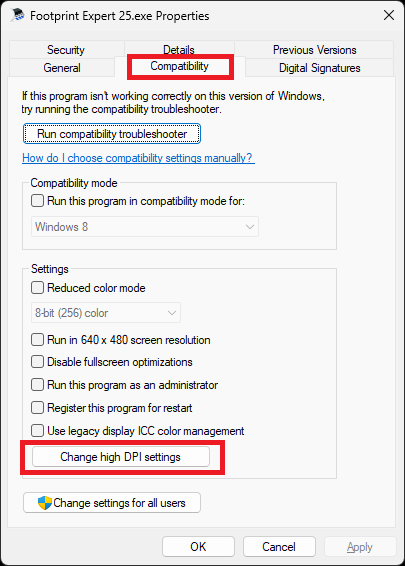 3. Check "High DPI scaling override", and select "Application", then click OK to save settings. 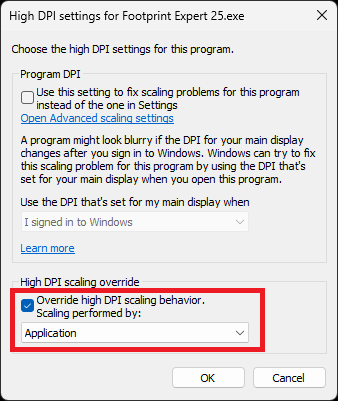 |
|
 |
|
 |
|
Post Reply 
|
|
| Tweet |
| Forum Jump | Forum Permissions  You cannot post new topics in this forum You cannot reply to topics in this forum You cannot delete your posts in this forum You cannot edit your posts in this forum You cannot create polls in this forum You cannot vote in polls in this forum |