

 |

|
Reference designator, getting .Designator2 |
Post Reply 
|
| Author | |
JCurtis 
Active User 
Joined: 11 Jan 2020 Status: Offline Points: 18 |
 Post Options Post Options
 Thanks(0) Thanks(0)
 Quote Quote  Reply Reply
 Topic: Reference designator, getting .Designator2 Topic: Reference designator, getting .Designator2Posted: 13 Feb 2025 at 4:20am |
|
After building a new PC and re-installing everything, I've gone to make some parts. So using version 25.3, I've generated the build scripts for some resistors - my go to sanity check that I have the settings right. For some reason, the reference designator text is appearing as .Designator2. I am looking to get the designator onto the assembly outline layer, sized and centered appropriately. I can't seem to figure out why I am getting the 2 suffix, I don't remember that before.
No doubt I've missed something obvious, but I can't find it. |
|
 |
|
 |
|
Tom H 
Admin Group 

Joined: 05 Jan 2012 Location: San Diego, CA Status: Offline Points: 5752 |
 Post Options Post Options
 Thanks(0) Thanks(0)
 Quote Quote  Reply Reply
 Posted: 13 Feb 2025 at 8:40am Posted: 13 Feb 2025 at 8:40am |
|
There are two .Designator
One for Silkscreen .Designator and one for Assembly .Designator2 You can turn then on/off in Tools > Options > Drafting > Silkscreen/Assembly Are you using V25.03 that was released 12 hours ago? |
|
 |
|
JCurtis 
Active User 
Joined: 11 Jan 2020 Status: Offline Points: 18 |
 Post Options Post Options
 Thanks(0) Thanks(0)
 Quote Quote  Reply Reply
 Posted: 13 Feb 2025 at 11:07am Posted: 13 Feb 2025 at 11:07am |
|
Yes, V25.03. Just downloaded the latest as I'm slowly sorting out the PC.
I didn't realise Altium would take a .Designator2 when creating assembly/draftsman outputs. I'll give it a try tomorrow. Is this a new feature? I've been using PCBLibraries for a few years and not seen before. I'm rebuilding my 5 year old database library, trying to get everything into a common format. It's grown organically over the years. If I only knew what I do about Altium back then!
|
|
 |
|
Tom H 
Admin Group 

Joined: 05 Jan 2012 Location: San Diego, CA Status: Offline Points: 5752 |
 Post Options Post Options
 Thanks(0) Thanks(0)
 Quote Quote  Reply Reply
 Posted: 13 Feb 2025 at 11:14am Posted: 13 Feb 2025 at 11:14am |
|
The Assembly .Designator2 is a new feature in V25.03.
But you have on/off control in Tools > Options > Drafting 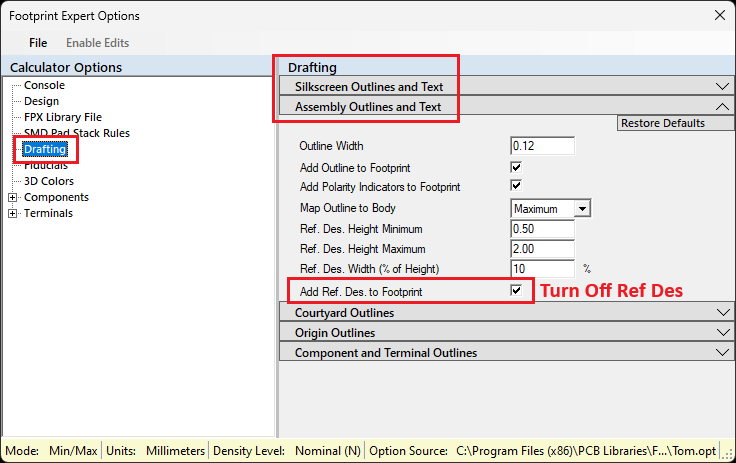 |
|
 |
|
JCurtis 
Active User 
Joined: 11 Jan 2020 Status: Offline Points: 18 |
 Post Options Post Options
 Thanks(0) Thanks(0)
 Quote Quote  Reply Reply
 Posted: 13 Feb 2025 at 11:19am Posted: 13 Feb 2025 at 11:19am |
|
That would explain it. Though Altium only specifies .Designator as a special string. I was seeing .Designator and .Designator2 on the different layers.
The docs just say..
When I'm back in the office tomorrow I'll see if Altium treats them both the same and replaces them with the actual component designator when generating the outputs.
|
|
 |
|
JCurtis 
Active User 
Joined: 11 Jan 2020 Status: Offline Points: 18 |
 Post Options Post Options
 Thanks(0) Thanks(0)
 Quote Quote  Reply Reply
 Posted: 14 Feb 2025 at 12:37am Posted: 14 Feb 2025 at 12:37am |
|
Unfortunately Altium doesn't seem to accept .Designator2 as valid, and doesn't replace the text with the component designator. If I edit the text and remove the 2 suffix, Altium renames the field correctly. I think the the 2 suffix needs to be removed from the field created in the footprint. 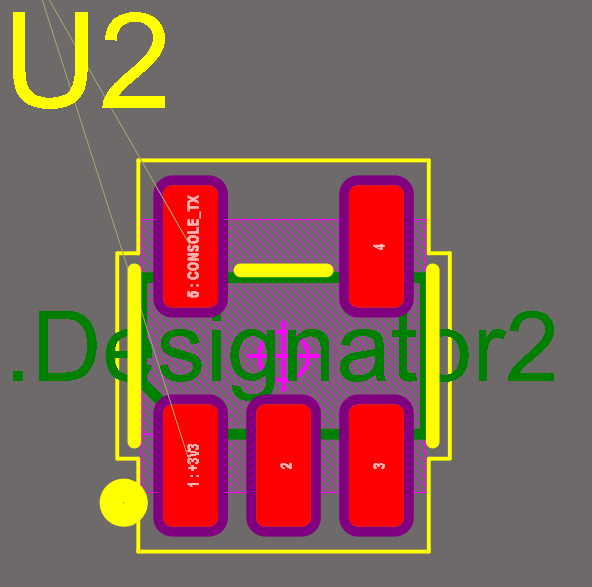 |
|
 |
|
JCurtis 
Active User 
Joined: 11 Jan 2020 Status: Offline Points: 18 |
 Post Options Post Options
 Thanks(0) Thanks(0)
 Quote Quote  Reply Reply
 Posted: 14 Feb 2025 at 3:48am Posted: 14 Feb 2025 at 3:48am |
|
While I'm here, has the footprint name changed in 25.03? Previously,
if I had a manufacturer set on a part, the generated Altium footprint
would have that prefixed onto the footprint name. That doesn't seem to be
happening now. For example, I've previously generated a footprint for a MCP2221A-ST, and the name generated was MICROCHIP_SOP8P65_300X640X120L60X24N Now the MICROCHIP_ prefix is missing if I generate the same part. Is this an options thing I'm missing? Took me a few moments to wonder why things weren't updating until I spotted the name change.
|
|
 |
|
Tom H 
Admin Group 

Joined: 05 Jan 2012 Location: San Diego, CA Status: Offline Points: 5752 |
 Post Options Post Options
 Thanks(0) Thanks(0)
 Quote Quote  Reply Reply
 Posted: 14 Feb 2025 at 8:09am Posted: 14 Feb 2025 at 8:09am |
|
Only IPC generated footprints get a Density Level Suffix.
It you use the Mfr. Recommended Pattern or FP Designer or rename the footprint to something other than the IPC footprint name, there is no IPC Density Level Suffix. |
|
 |
|
JCurtis 
Active User 
Joined: 11 Jan 2020 Status: Offline Points: 18 |
 Post Options Post Options
 Thanks(0) Thanks(0)
 Quote Quote  Reply Reply
 Posted: 14 Feb 2025 at 8:14am Posted: 14 Feb 2025 at 8:14am |
|
OK, that makes sense. It's just the naming I use for the Database library file paths.
The .Designator2 needs fixing though. Easy enough to manually edit the created footprint to remove the 2 at the end.
|
|
 |
|
JCurtis 
Active User 
Joined: 11 Jan 2020 Status: Offline Points: 18 |
 Post Options Post Options
 Thanks(0) Thanks(0)
 Quote Quote  Reply Reply
 Posted: 15 Feb 2025 at 8:02am Posted: 15 Feb 2025 at 8:02am |
|
Just to close this off. The issue has been identified and swiftly fixed by the PCBLibraries team. If you see this problem, simply re-download V25.03.
|
|
 |
|
Post Reply 
|
|
| Tweet |
| Forum Jump | Forum Permissions  You cannot post new topics in this forum You cannot reply to topics in this forum You cannot delete your posts in this forum You cannot edit your posts in this forum You cannot create polls in this forum You cannot vote in polls in this forum |