

 |

|
Ver 2021.01 & 3D models |
Post Reply 
|
| Author | |
Regin_EDA 
Active User 
Joined: 07 Apr 2021 Status: Offline Points: 15 |
 Post Options Post Options
 Thanks(1) Thanks(1)
 Quote Quote  Reply Reply
 Topic: Ver 2021.01 & 3D models Topic: Ver 2021.01 & 3D modelsPosted: 07 Apr 2021 at 11:14pm |
|
Hi,
We started to use the free beta version of LE Pro ver 2021.01 just recently and wonder about the 3D models.
Is the 3D model no longer available when creating footprint? Seems a bit strange since it can be set in the component data. |
|
 |
|
 |
|
Tom H 
Admin Group 

Joined: 05 Jan 2012 Location: San Diego, CA Status: Offline Points: 5741 |
 Post Options Post Options
 Thanks(0) Thanks(0)
 Quote Quote  Reply Reply
 Posted: 08 Apr 2021 at 8:47am Posted: 08 Apr 2021 at 8:47am |
|
In the newly released V2021.01 Footprint Expert Pro, the 3D STEP feature works for BGA's.
The new V2021 took us 1.5 years to create and the Pro version has every feature turned on (except 3D STEP).
3D STEP is now free but we require a $299 yearly maintenance fee to get all the updates. There will be a lot of updates as V2021 is brand new. V2021 Footprint Expert Pro will fully support these 12 CAD tools:
|
|
 |
|
Regin_EDA 
Active User 
Joined: 07 Apr 2021 Status: Offline Points: 15 |
 Post Options Post Options
 Thanks(1) Thanks(1)
 Quote Quote  Reply Reply
 Posted: 09 Apr 2021 at 12:04am Posted: 09 Apr 2021 at 12:04am |
|
Hi Tom,
I'm still a bit confused what to do here if I want to have 3D models attached to a created standard footprint. Little background to explain a bit first: We switched to Altium Designer for about 5 years ago and at the same time we started to use your free SW products to build footprints with (we had another account here back then). We made standard footprints with the Lite versions (example ver 2017.22) where 3D models could be attached for all types. When more complex footprints were needed we ordered them as POD or made them in the Pro version and then attached 3D models afterwards. Everything worked ok for us. Then suddenly the Lite version stopped working , stating it can't find your server. So if I understand it correct the only free program left now you offer to us making footprints in is the Footprint Expert Pro? That would be ok if the possibility for getting 3D models to all types excisted, but it doesn't -or am I wrong? Even if we pay for a yearly subscription we do not get the possibility to have 3D models to all types, is that correct? If so, will the possibility come soon with an update for Pro? If not, could it be possible to get the old Lite version back on track again, as a payed version? //Magnus
|
|
 |
|
Nick B 
Admin Group 
Joined: 02 Jan 2012 Status: Offline Points: 1931 |
 Post Options Post Options
 Thanks(0) Thanks(0)
 Quote Quote  Reply Reply
 Posted: 09 Apr 2021 at 5:16am Posted: 09 Apr 2021 at 5:16am |
|
Hi, Regin. The free editions of the Footprint Expert:
If you pay maintenance for Altium ($299) and 3D STEP ($299) - see link below - you get the full Enterprise Edition for Altium and 3D STEP - much more than the free Pro. This works out much better for you; you can take parts you currently request via POD Part Request, and EDIT them (modify pins, etc) -- something you cannot do with the Builder nor Pro. |
|
 |
|
jriesen 
New User 
Joined: 07 Mar 2019 Status: Offline Points: 1 |
 Post Options Post Options
 Thanks(0) Thanks(0)
 Quote Quote  Reply Reply
 Posted: 16 Apr 2021 at 2:02am Posted: 16 Apr 2021 at 2:02am |
|
Hi, I'm sorry about this regression, the Step Model Generator was the main reason for using PCB Expert Pro. I'm really not sure to manage to get a budget for this new fee, so I'm afraid I'll have to rely on Altium's Footprint/Step generator. |
|
 |
|
Tom H 
Admin Group 

Joined: 05 Jan 2012 Location: San Diego, CA Status: Offline Points: 5741 |
 Post Options Post Options
 Thanks(0) Thanks(0)
 Quote Quote  Reply Reply
 Posted: 16 Apr 2021 at 7:52am Posted: 16 Apr 2021 at 7:52am |
|
There is a simple option for you to choose from to get 25 CAD tools and 3D STEP software for free.
It's called Footprint Expert POD. You need to purchase a POD subscription for $120 a year to access 3 million parts. You become POD dependent and any part that you cannot find on POD you can order it for $7. We create it and put it on POD for everyone else for free download. There is also a version of Footprint Expert Pro Calculator. The new V2021 Footprint Expert Pro is free, but we need the yearly maintenance for programming payroll expenses to keep all the updates coming. n the V2021 Footprint Expert Pro, there is an option for "Librarian / Calculator". It has all the features except a CAD tool interface. 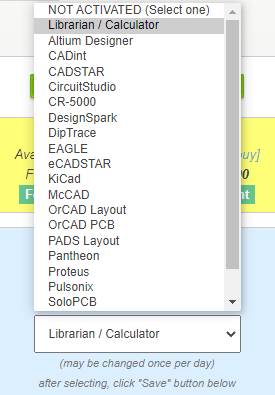 There is a back door to Altium for footprints. If you use PADS Standard or if your CAD tool (Altium) can import PADS p/d ASCII files (which most CAD tools can), select these Free CAD tool interfaces that have a PADS Standard export:
There are a couple options for Cadence, Mentor and Altium users. |
|
 |
|
Post Reply 
|
|
| Tweet |
| Forum Jump | Forum Permissions  You cannot post new topics in this forum You cannot reply to topics in this forum You cannot delete your posts in this forum You cannot edit your posts in this forum You cannot create polls in this forum You cannot vote in polls in this forum |