

 |

|
Footprint Expert Display Resolution |
Post Reply 
|
| Author | |
almhuq75 
New User 
Joined: 27 Apr 2016 Status: Offline Points: 9 |
 Post Options Post Options
 Thanks(0) Thanks(0)
 Quote Quote  Reply Reply
 Topic: Footprint Expert Display Resolution Topic: Footprint Expert Display ResolutionPosted: 18 Apr 2024 at 11:37am |
|
Hi all,
I have a 32-inch monitor with a graphics card set to 3840x2160 resolution. As a result, all the text, component data, and library window text are extremely small. I changed the resolution of my monitor to 1920 x 1080 and the windows on my PCB Footprint expert did not get bigger and the text was still quite blurry and small. Is there a way you could increase the font size of all the text in the PCB Footprint expert program. Thanks -Al
|
|
 |
|
 |
|
Tom H 
Admin Group 

Joined: 05 Jan 2012 Location: San Diego, CA Status: Offline Points: 5741 |
 Post Options Post Options
 Thanks(0) Thanks(0)
 Quote Quote  Reply Reply
 Posted: 18 Apr 2024 at 12:11pm Posted: 18 Apr 2024 at 12:11pm |
|
Read the "Help > User Guide > Getting Started > Display Issue".
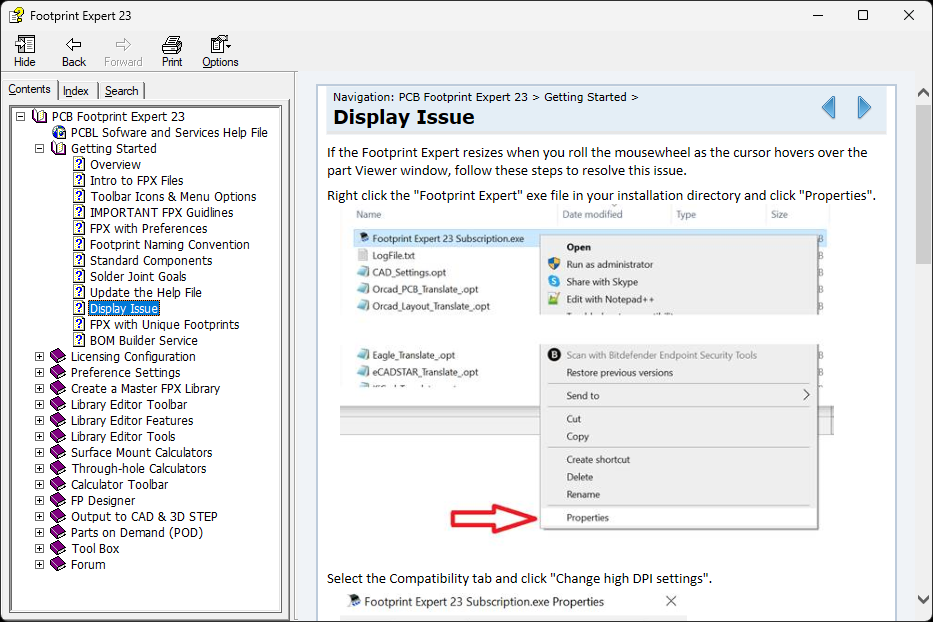 |
|
 |
|
WilliamsimC 
New User 
Joined: 19 Apr 2024 Status: Offline Points: 14 |
 Post Options Post Options
 Thanks(0) Thanks(0)
 Quote Quote  Reply Reply
 Posted: 31 May 2024 at 2:25am Posted: 31 May 2024 at 2:25am |
|
Hi Al,
It sounds like you're experiencing a common issue with high-resolution displays where text and interface elements appear too small. Changing the monitor's resolution isn't always the best solution, as it can result in blurry text, as you've noticed. Instead, try adjusting the scaling settings in your operating system. For Windows, go to 'Display Settings' and look for 'Scale and Layout'. Here, you can increase the size of text, apps, and other items without changing the resolution. If you're using a Mac, go to 'System Preferences', select 'Displays', then 'Scaled', and choose a larger text option. If the PCB Footprint Expert program has its own display settings, check there for font size adjustments. Some programs allow you to customize the text size independently of the system settings. Remember, each program may have different ways to adjust the display, so consult the software's help resources if needed. |
|
 |
|
Post Reply 
|
|
| Tweet |
| Forum Jump | Forum Permissions  You cannot post new topics in this forum You cannot reply to topics in this forum You cannot delete your posts in this forum You cannot edit your posts in this forum You cannot create polls in this forum You cannot vote in polls in this forum |