

 |

|
Where is the "Build" button? |
Post Reply 
|
| Author | |
KipUp 
New User 
Joined: 10 Jul 2012 Location: Redondo Beach Status: Offline Points: 9 |
 Post Options Post Options
 Thanks(0) Thanks(0)
 Quote Quote  Reply Reply
 Topic: Where is the "Build" button? Topic: Where is the "Build" button?Posted: 13 Mar 2015 at 9:53am |
|
I'm using the 2015.09 version of Library Expert Lite.
Where is the wrench/build button? Am I missing something? I thought The "Lite" tool was able to output several CAD formats.
|
|
 |
|
 |
|
Tom H 
Admin Group 

Joined: 05 Jan 2012 Location: San Diego, CA Status: Offline Points: 5718 |
 Post Options Post Options
 Thanks(0) Thanks(0)
 Quote Quote  Reply Reply
 Posted: 13 Mar 2015 at 9:56am Posted: 13 Mar 2015 at 9:56am |
|
V2015.09 has a "Build Part" icon in the Viewer Toolbar. It's the last button.
The Library Expert Lite comes with 21 CAD tool interfaces and every version of every CAD tool. |
|
 |
|
KipUp 
New User 
Joined: 10 Jul 2012 Location: Redondo Beach Status: Offline Points: 9 |
 Post Options Post Options
 Thanks(0) Thanks(0)
 Quote Quote  Reply Reply
 Posted: 13 Mar 2015 at 10:03am Posted: 13 Mar 2015 at 10:03am |
|
Hi Tom, Thanks for the quick response.
My toolbar is missing the "build" button. ....Pad Stacks, Print are the last 2 buttons to the right. Maybe I should download the "Lite" version again?
|
|
 |
|
Tom H 
Admin Group 

Joined: 05 Jan 2012 Location: San Diego, CA Status: Offline Points: 5718 |
 Post Options Post Options
 Thanks(0) Thanks(0)
 Quote Quote  Reply Reply
 Posted: 13 Mar 2015 at 10:05am Posted: 13 Mar 2015 at 10:05am |
|
Here it is - I think you might have installed the Library Expert Viewer.
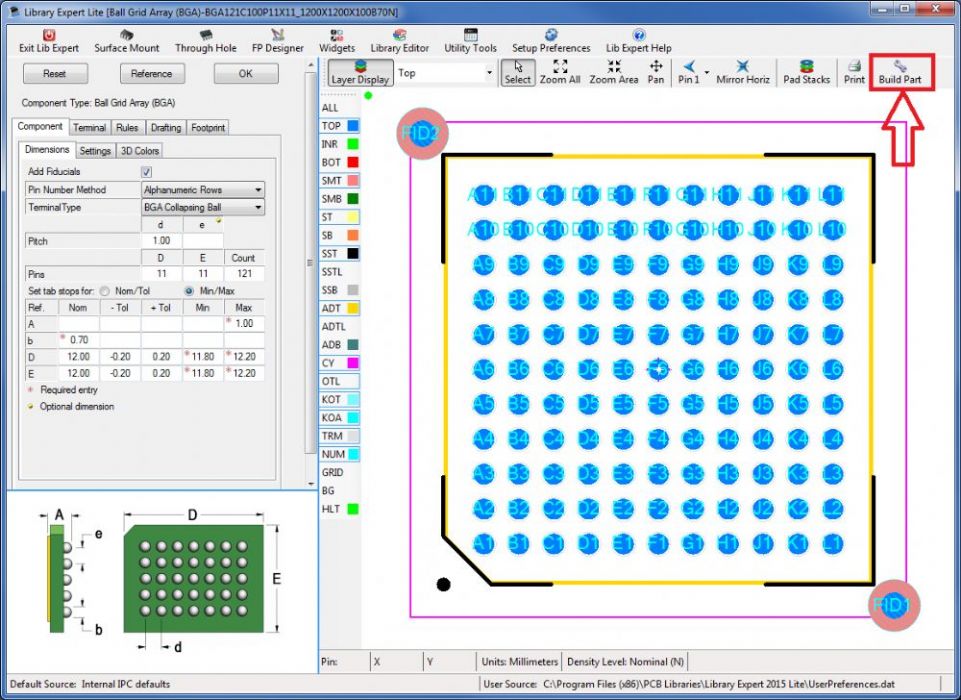 |
|
 |
|
KipUp 
New User 
Joined: 10 Jul 2012 Location: Redondo Beach Status: Offline Points: 9 |
 Post Options Post Options
 Thanks(0) Thanks(0)
 Quote Quote  Reply Reply
 Posted: 13 Mar 2015 at 10:34am Posted: 13 Mar 2015 at 10:34am |
|
I think you are right
 Thank you Tom.
|
|
 |
|
KipUp 
New User 
Joined: 10 Jul 2012 Location: Redondo Beach Status: Offline Points: 9 |
 Post Options Post Options
 Thanks(0) Thanks(0)
 Quote Quote  Reply Reply
 Posted: 13 Mar 2015 at 11:20am Posted: 13 Mar 2015 at 11:20am |
|
After downloading new copy of Library Expert Lite, I noticed only some of the Surface Mount and Through Hole definitions displayed the"Build Part" button. The solution to displaying the "Build Part" button consistently was to re-size the graphics window, I'm using 1 monitor, by dragging the "dividing bar" between the "dimension" window and the "graphics window" towards the "dimension window." Now I see the Build Part" button for all SMT and THRU Hole parts.
|
|
 |
|
Tom H 
Admin Group 

Joined: 05 Jan 2012 Location: San Diego, CA Status: Offline Points: 5718 |
 Post Options Post Options
 Thanks(0) Thanks(0)
 Quote Quote  Reply Reply
 Posted: 13 Mar 2015 at 11:25am Posted: 13 Mar 2015 at 11:25am |
|
You must select the OK button. The indicator light in the Viewer cannot be Red, it must be Green.
|
|
 |
|
Post Reply 
|
|
| Tweet |
| Forum Jump | Forum Permissions  You cannot post new topics in this forum You cannot reply to topics in this forum You cannot delete your posts in this forum You cannot edit your posts in this forum You cannot create polls in this forum You cannot vote in polls in this forum |