

 |

|
Vishay PowerPAK 1212-8 Case Code |
Post Reply 
|
| Author | |
Louis_Guerin 
Active User 
Joined: 29 Jan 2013 Location: Quebec Status: Offline Points: 24 |
 Post Options Post Options
 Thanks(1) Thanks(1)
 Quote Quote  Reply Reply
 Topic: Vishay PowerPAK 1212-8 Case Code Topic: Vishay PowerPAK 1212-8 Case CodePosted: 25 Jun 2015 at 12:19pm |
|
I'm looking to build a PCB decal for PADS Layout base on the one on following doc.:
Is there a footprint already done in Library Expert on this one that I can slect from the FPX file? If not, what will be best: a) Single pad for Drain or b) Do a 8 pad parts with thermal pad offset so it short pads 5-8? |
|
 |
|
 |
|
Tom H 
Admin Group 

Joined: 05 Jan 2012 Location: San Diego, CA Status: Offline Points: 5718 |
 Post Options Post Options
 Thanks(0) Thanks(0)
 Quote Quote  Reply Reply
 Posted: 25 Jun 2015 at 12:28pm Posted: 25 Jun 2015 at 12:28pm |
|
The Vishay PowerPAK 1212-8 Case Code is on Parts on Demand (POD) for 2 credits.
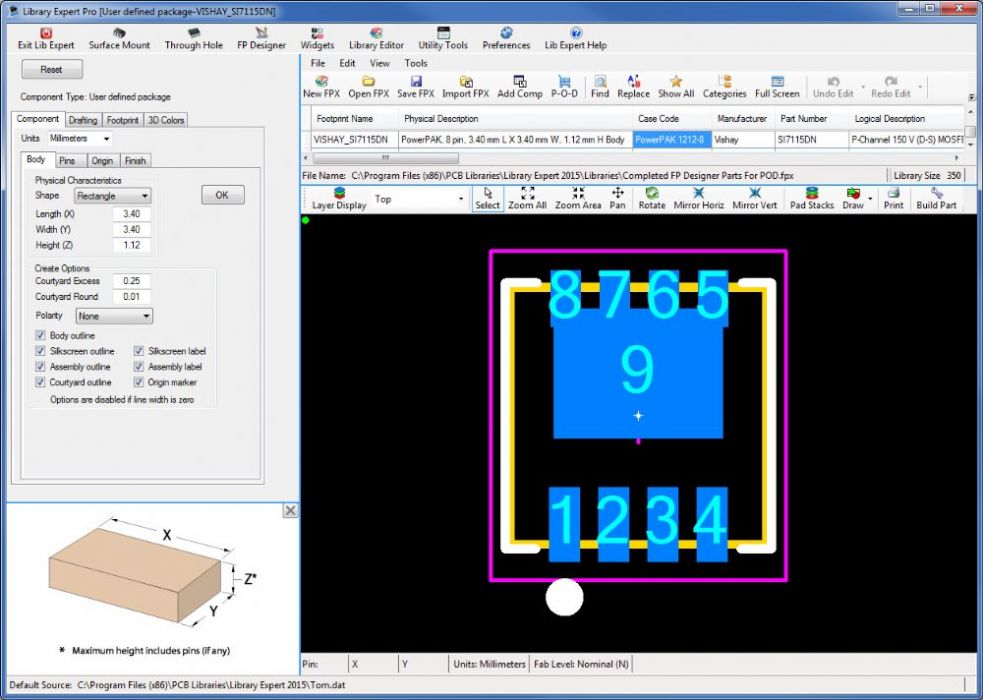 |
|
 |
|
Louis_Guerin 
Active User 
Joined: 29 Jan 2013 Location: Quebec Status: Offline Points: 24 |
 Post Options Post Options
 Thanks(1) Thanks(1)
 Quote Quote  Reply Reply
 Posted: 25 Jun 2015 at 1:17pm Posted: 25 Jun 2015 at 1:17pm |
|
I guess I can use a couple credits, from ones I got when purchasing PCB Libraries, and take the decal you have.
However I would like to understand why your X and Y dimension are 3.4mm? It's not max dimension, neither what I could call typical which is between 3.0mm and 3.61mm and give something like 3.35mm. Is it because dimension is rounded up from 3.35mm to 3.4mm?
|
|
 |
|
Tom H 
Admin Group 

Joined: 05 Jan 2012 Location: San Diego, CA Status: Offline Points: 5718 |
 Post Options Post Options
 Thanks(1) Thanks(1)
 Quote Quote  Reply Reply
 Posted: 25 Jun 2015 at 1:21pm Posted: 25 Jun 2015 at 1:21pm |
|
POD parts use the nominal dimensions because most people want Nominal 3D models and Library Expert exports 3D models. However, it does not make any difference because everyone uses something different. The user can easily change the values to whatever you want once you own the part. |
|
 |
|
Louis_Guerin 
Active User 
Joined: 29 Jan 2013 Location: Quebec Status: Offline Points: 24 |
 Post Options Post Options
 Thanks(0) Thanks(0)
 Quote Quote  Reply Reply
 Posted: 25 Jun 2015 at 3:11pm Posted: 25 Jun 2015 at 3:11pm |
|
OK, then I assume you rounded up to 3.4mm and use it as nominal dimension.
I'm taking your part, you will then deduce 2 credits from what I have, how do we procced from here?
|
|
 |
|
Tom H 
Admin Group 

Joined: 05 Jan 2012 Location: San Diego, CA Status: Offline Points: 5718 |
 Post Options Post Options
 Thanks(0) Thanks(0)
 Quote Quote  Reply Reply
 Posted: 25 Jun 2015 at 3:18pm Posted: 25 Jun 2015 at 3:18pm |
|
Go to - www.pcblibraries.com/pod and search for Vishay PowerPAK 1212-8 Case Code Log-in and download the part. The FPX file will go to your Downloads folder. Import the FPX file into your master FPX file. Open the part and do all the edits that you want to personalize the footprint. Select the Finish Tab > Done button and select the FPX file Row where the part was opened. Select the Add Comp button in the toolbar to update your FPX file. Select the Build button and out to your CAD tool. |
|
 |
|
Louis_Guerin 
Active User 
Joined: 29 Jan 2013 Location: Quebec Status: Offline Points: 24 |
 Post Options Post Options
 Thanks(0) Thanks(0)
 Quote Quote  Reply Reply
 Posted: 25 Jun 2015 at 4:40pm Posted: 25 Jun 2015 at 4:40pm |
|
Hi Tom,
I tried to download as you mention, however POD doesn't start the dowload. In account I see my user name so I guess I'm logged. I've selected Vishay in Manufacturer and paste Click on SERCH POD which start a search, and after nothing happen. I've tried few combination but nothing.
|
|
 |
|
Nick B 
Admin Group 
Joined: 02 Jan 2012 Status: Offline Points: 1908 |
 Post Options Post Options
 Thanks(0) Thanks(0)
 Quote Quote  Reply Reply
 Posted: 25 Jun 2015 at 9:38pm Posted: 25 Jun 2015 at 9:38pm |
|
I cannot replicate this issue, using IE11 on a test user account. Let's discuss this offline, we'll figure out where it's going wrong.
Nick |
|
 |
|
Post Reply 
|
|
| Tweet |
| Forum Jump | Forum Permissions  You cannot post new topics in this forum You cannot reply to topics in this forum You cannot delete your posts in this forum You cannot edit your posts in this forum You cannot create polls in this forum You cannot vote in polls in this forum |