

 |

|
Preferences Differences |
Post Reply 
|
| Author | |
ransonjd 
Advanced User 
Joined: 15 Nov 2016 Status: Offline Points: 142 |
 Post Options Post Options
 Thanks(0) Thanks(0)
 Quote Quote  Reply Reply
 Topic: Preferences Differences Topic: Preferences DifferencesPosted: 21 Nov 2017 at 2:21pm |
|
I think it would be nice to have a feature that spits out all of the differences between your current preferences and the default/recommended preferences that ship with Library Expert. Alternatively, the preferences dialogs could highlight or mark preferences that have been changed from the default, and indicate what the default is.
I ask, because by hand inspection, it appears that a number of the default preferences have changed since I made my own preference file. If these are bug fixes or improved best practices, I would like to pull them into my own preferences. --John
|
|
 |
|
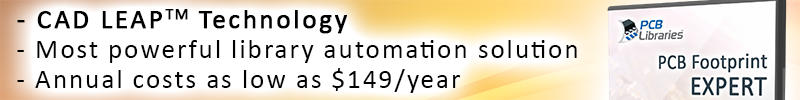
|
|
 |
|
cioma 
Advanced User 
Joined: 17 Jul 2012 Status: Offline Points: 149 |
 Post Options Post Options
 Thanks(0) Thanks(0)
 Quote Quote  Reply Reply
 Posted: 28 Nov 2017 at 3:44am Posted: 28 Nov 2017 at 3:44am |
|
I support that, it's a must have feature.
|
|
 |
|
ransonjd 
Advanced User 
Joined: 15 Nov 2016 Status: Offline Points: 142 |
 Post Options Post Options
 Thanks(0) Thanks(0)
 Quote Quote  Reply Reply
 Posted: 01 Dec 2017 at 8:12am Posted: 01 Dec 2017 at 8:12am |
|
There are a variety of XML comparision tools that will show you, with some finagling, differences between a default preferences file, and your current preferences file. It's worth a check if you created your file a while ago. In my file, there were some values that were clear bug fixes, where dimensions were changed by various multiples of 10.
Anyway, I really think this should be built into Library Expert. --John
|
|
 |
|
Tom H 
Admin Group 

Joined: 05 Jan 2012 Location: San Diego, CA Status: Offline Points: 5999 |
 Post Options Post Options
 Thanks(0) Thanks(0)
 Quote Quote  Reply Reply
 Posted: 01 Dec 2017 at 8:19am Posted: 01 Dec 2017 at 8:19am |
|
We would rather add a second row of preference options with both rows defaulting to the same values and the 2nd row is for the user to change the value to customize the settings.
This way you always know what values are the default and which values were changed. |
|
 |
|
cioma 
Advanced User 
Joined: 17 Jul 2012 Status: Offline Points: 149 |
 Post Options Post Options
 Thanks(0) Thanks(0)
 Quote Quote  Reply Reply
 Posted: 02 Dec 2017 at 7:47am Posted: 02 Dec 2017 at 7:47am |
|
Thanks Tom, I think that would be a sensible solution
|
|
 |
|
ransonjd 
Advanced User 
Joined: 15 Nov 2016 Status: Offline Points: 142 |
 Post Options Post Options
 Thanks(0) Thanks(0)
 Quote Quote  Reply Reply
 Posted: 08 Dec 2017 at 8:47am Posted: 08 Dec 2017 at 8:47am |
|
That sounds like a great way to do it.
Thanks, John
|
|
 |
|
Post Reply 
|
|
| Tweet |
| Forum Jump | Forum Permissions  You cannot post new topics in this forum You cannot reply to topics in this forum You cannot delete your posts in this forum You cannot edit your posts in this forum You cannot create polls in this forum You cannot vote in polls in this forum |