

 |

|
Difference Between OrCAD PCB and Allegro Versions? |
Post Reply 
|
| Author | |
kwgilpin 
Advanced User 
Joined: 22 Sep 2012 Status: Offline Points: 58 |
 Post Options Post Options
 Thanks(1) Thanks(1)
 Quote Quote  Reply Reply
 Topic: Difference Between OrCAD PCB and Allegro Versions? Topic: Difference Between OrCAD PCB and Allegro Versions?Posted: 05 Jan 2013 at 4:59pm |
|
Hi Tom et al.,
What's the difference between the OrCAD PCB and Allegro output options? My apologies if this question has been answered elsewhere, but my searches didn't turn up anything relevant. Thanks, Kyle |
|
 |
|
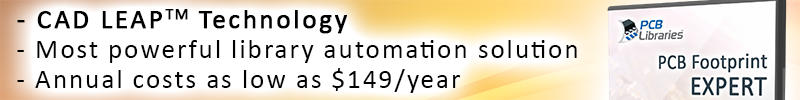
|
|
 |
|
Tom H 
Admin Group 

Joined: 05 Jan 2012 Location: San Diego, CA Status: Offline Points: 5993 |
 Post Options Post Options
 Thanks(2) Thanks(2)
 Quote Quote  Reply Reply
 Posted: 05 Jan 2013 at 6:04pm Posted: 05 Jan 2013 at 6:04pm |
|
Kyle, The calls to allegro.exe use OrCAD PCB. However, full Allegro has the skill option and the option to output files in lower case. But when just doing vanilla parts without Skill, Allegro users could feasibly buy the less expensive OrCAD PCB translator and manually edit and add the proper command-line switches to the batch file you generate, and then run it. In the near future we plan to add several commands that use Skill and these will not be available in the OrCAD PCB translator. |
|
 |
|
rdl86626 
Advanced User 
Joined: 20 Jul 2012 Location: Hollister, CA Status: Offline Points: 83 |
 Post Options Post Options
 Thanks(0) Thanks(0)
 Quote Quote  Reply Reply
 Posted: 07 Jan 2013 at 8:23am Posted: 07 Jan 2013 at 8:23am |
|
Thanks-good to know.
|
|
 |
|
lalexman 
Expert User 
Joined: 30 Jul 2012 Status: Offline Points: 699 |
 Post Options Post Options
 Thanks(0) Thanks(0)
 Quote Quote  Reply Reply
 Posted: 07 Nov 2013 at 1:40pm Posted: 07 Nov 2013 at 1:40pm |
|
I just purchased Orcad PCB Designer which does not support the SKILL command line.
I am not quite sure of the disadvantages I have with the Orcad Translator since I cannot use the Allegro translator with this version of PCB Designer. I am not that familiar with the software yet and did not quite understand the second to the last post. Will I not be able to create all the footprints with the orcad version ?
Thanks!
|
|
 |
|
chrisa_pcb 
Moderator Group 
Joined: 29 Jul 2012 Location: San Diego Status: Offline Points: 772 |
 Post Options Post Options
 Thanks(0) Thanks(0)
 Quote Quote  Reply Reply
 Posted: 07 Nov 2013 at 2:00pm Posted: 07 Nov 2013 at 2:00pm |
|
There aren't much of any. The main distinguishing feature is the ability to output skill files. If using the scripting output, however, you should be able to create the exact same footprints in OrCAD PCB that you would have in Allegro.
|
|
 |
|
kwgilpin 
Advanced User 
Joined: 22 Sep 2012 Status: Offline Points: 58 |
 Post Options Post Options
 Thanks(0) Thanks(0)
 Quote Quote  Reply Reply
 Posted: 07 Nov 2013 at 2:01pm Posted: 07 Nov 2013 at 2:01pm |
|
I also use OrCad PCB Designer (Professional). Switching from Eagle, it was quite a learning process, but that's another topic.
With respect to Library Expert, the distinction you need to be aware of is the diference between the OrCAD Layout and OrCAD PCB plug-ins. OrCAD Layout used to be Cadence's low-budget layout option. It is no longer available from Cadence, but I know people who still use it. OrCAD Layout has been replaced with OrCAD PCB, which is just a feature-limited version of Allegro. In your case, assuming you have the OrCAD PCB plug-in for Library Expert, you'll be fine. This is what I have, and I have not found it lacking in any way whatsoever. |
|
 |
|
lalexman 
Expert User 
Joined: 30 Jul 2012 Status: Offline Points: 699 |
 Post Options Post Options
 Thanks(0) Thanks(0)
 Quote Quote  Reply Reply
 Posted: 07 Nov 2013 at 2:04pm Posted: 07 Nov 2013 at 2:04pm |
|
Thanks for the responses. Yes it is Orcad PCB Designer. I am learning it right now. Yes it will take a while.
|
|
 |
|
Post Reply 
|
|
| Tweet |
| Forum Jump | Forum Permissions  You cannot post new topics in this forum You cannot reply to topics in this forum You cannot delete your posts in this forum You cannot edit your posts in this forum You cannot create polls in this forum You cannot vote in polls in this forum |